If you have the opportunity to use all the security plugins that WordPress has, would you? Don’t worry because you will have no restrictions or high CPU usage to worry about.
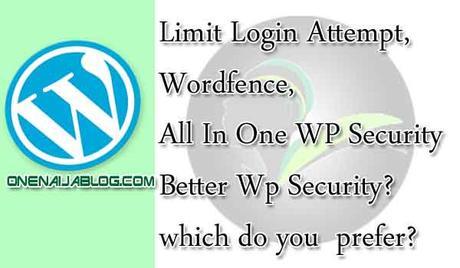
These days, many newbie bloggers use two different but the same security plug-ins that offer the same functionality on their blogs. I wonder why they do such! I’d like to ask you a question, though; Have you ever for once in your blogging career, add two plug-ins that do the same functions? Please do let us know why you did that by using the comment box below…
Must Read: Easily Remove Your Sidebar Widget On Your Blog Mobile View
Now that that is settled, let’s talk about the 3 most popular WordPress security plugins that are rocking the WordPress blogging platform and which of these plugins do you prefer.
I know that many of us do use the better wp security or Limit login attempt and wordfence. And still many bloggers combine either better wp security and Limit login attempt or better wp security and wordfence.
Which of the security plugin do you use and prefer?
Limit Login Attempt, Wordfence, All In One WP Security or Better Wp Security?
As a blogger, securing our blog is compulsory and securing it the right way is what we should always think of.
To protect your blog, you must have to take some security measures and using one of the security plugins I’m about to mention is also part of that security measures.
Have you tried any step to ensure the safety of your blog? If not, you can today my taking some security measures.
Wordfence Security:
This WordPress security plugin is the most downloaded security plugins out there.
Wordfence Security can help secure your website against Firewall attacks, malware scan, blocking, live traffic, login security & more.
Some of its features are as follows;
- Web Application Firewall stops you from getting hacked by identifying malicious traffic, blocking attackers before they can get access to your website.
- Real-time blocking of known attackers. If another site using Wordfenceis attacked and blocks the attacker, your site is automatically protected.
- Block entire malicious networks. Includes advanced IP and Domain WHOIS to report malicious IP’s or networks and block entire networks using the firewall. Report security threats to network owner.
- Sign-in using your password and your cell phone to vastly improve login security. This is called Two Factor Authentication and is used by banks, government agencies and military worldwide for highest security authentication.
- Includes two-factor authentication also referred to as cell phone sign-in.
- Enforce strong passwords among your administrators, publishers, and users. Improve login security.
- Scans for the HeartBleed vulnerability – included in the free scan for all users.
- Scans core files, themes and plugins against WordPress.org repository versions to check their integrity. Verify security of your source.
- See all your traffic in real-time, including robots, humans, 404 errors, logins and logouts and who is consuming most of your content. Enhance your situational awareness of which security threats your site is facing.
- Wordfence Security for multi-site also scans all posts and comments across all blogs from one admin panel.
Want to know more about Wordfence Security? You can check them out at WordPress Plugin Download Area using the link.
Better Wp Security:
This plugin is also one of the most downloaded security plugins you should check out.
iThemes Security (formerly Better WP Security) gives you ways to secure and protect your WordPress site.
Some of its features are as follows;
- Makes it easier for users not accustomed to WordPress to remember login and admin URLs by customizing default admin URLs.
- Prevents brute force attacks by banning hosts and users with too many invalid login attempts.
- Scans your site to instantly report where vulnerabilities exist and fixes them in seconds.
- Bans troublesome user agents, bots and other hosts.
- Detects bots and other attempts to search for vulnerabilities.
- Monitors file system for unauthorized changes.
- Changes the URLs for WordPress dashboard areas including login, admin and more.
- Completely turns off the ability to login for a given time period (away mode).
- Removes theme, plugin, and core update notifications from users who do not have permission to update them.
- Two-Factor Authentication – Use a mobile app such as Google Authenticator or Authy to generate a code or have a generated code emailed to you.
- WordPress Salts & Security Keys – The iThemes Security plugin makes updating your WordPress keys and salts easy.
Want to know more about Better Wp Security? You can check them out at WordPress Plugin Download Area using the link.
All in One WP Security and Firewall:
Okay, this security plugin is also one of the most downloaded security plugins out there.
This WrdPress Security plugin helps reduces security risk by checking for vulnerabilities, and by implementing and enforcing the latest recommended WordPress security practices and techniques.
Some of its features are as follows;
- Detect if there is a user account which has the default “admin” username and easily change the username to a value of your choice.
- It detects if you have any WordPress user accounts which have identical login and display names.
- Stop user enumeration. So users/bots cannot discover user info via author permalink.
- As the administrator you can view a list of all locked out users which are displayed in an easily readable and navigable table which also allows you to unlock individual or bulk IP addresses at the click of a button.
- Force logout of all users after a configurable time period.
- Monitor/View failed login attempts which show the user’s IP address, User ID/Username and Date/Time of the failed login attempt.
- Enable manual approval of WordPress user accounts. If your site allows people to create their own accounts via the WordPress registration form.
- Easily change the default WP prefix to a value of your choice with the click of a button.
- Schedule automatic backups and email notifications or make an instant DB backup whenever you want with one click.
- Identify files or folders which have permission settings which are not secure and set the permissions to the recommend secure values with click of a button.
- Easily backup your original .htaccess and wp-config.php files in case you will need to use them to restore broken functionality.
Want to know more about All in One WP Security and Firewall? You can check them out at WordPress Plugin Download Area using the link.
Limit Login Attempt:
For bloggers who like light weight plugins, this one is for you.
This plugin has one aim… and these aims are to limit Login Attempts for login protection, and helps protect your WordPress site from brute force attacks.
Some of its features are as follows;
- Login Security – Limit Login Attempts and track user login attempts.
- Captcha Verification.
- A light weight plugin.
- Mechanism for slow down brute force attack.
- Redirect to home page for abnormal request (It will stop hacking tools).
Want to know more about Limit Login Attempt? You can check them out at WordPress Plugin Download Area using the link.
Conclusion
These mentioned plugins as similar functions and can help protect your blog. So using a security plugin for your blog is a must to help protect the vital part of your blogging life.
Back to you
Looks like I have said so much about so much about these 4 security plugin to help secure your blog, now it’s time to pass the keyboard to you guys.
What other security plugin are you using to secure your blog that I didn’t mentioned? Feel free to let us know using the comment box below.
Must Read: Clean Your Blog And Attract Search Engine Using These Methods
Which of the plugin mentioned above do you use and prefer? Do let us know by using the comment box below as well.
Do you have comments, questions or thoughts you’d like to share with us? You can let us know by using the comment box below.
Remember that your comments, questions, and thoughts are highly welcome and most appreciated,
Be social
If you like the post, do share it with your friends. Sharing the post is one way of keeping onenaijablog alive.
Save
Don't Miss Any Post Again. Subscribe To Our Feed And Be Updated
Enter your email address below:
Powered by OnenaijaBlog
FacebookTwitterGoogle+LinkedinStumbleuponPosts That Might Interest You
-
 Easily Remove Your Sidebar Widget On Your Blog Mobile View
Easily Remove Your Sidebar Widget On Your Blog Mobile ViewI love my blog simple and easily to get access to. Any distraction should be…
-
 WordPress Plugins I Just Can’t Do Without
WordPress Plugins I Just Can’t Do WithoutYou know, there are some WordPress plugins you just can’t do without as a blogger…
-
 3 Simple Steps To Protect Your Wordpress Blog Today Like A Soldier
3 Simple Steps To Protect Your Wordpress Blog Today Like A SoldierHackers are seriously attacking all wordpress blogs nowadays and it will be unwise not to…
-
 Clean Your Blog And Attract Search Engine Using These Methods
Clean Your Blog And Attract Search Engine Using These MethodsAs beautiful as a house can be, if not taken care of properly, with time,…

