Are you experiencing issues with your Brother printer printing blank pages? This can be a frustrating problem, especially if you rely on your printer for work or personal use. Fortunately, there are several steps you can take to troubleshoot and fix this issue.
One possible cause of blank pages when printing from a Brother printer is a problem with the drum and toner assembly.
Checking the assembly and replacing any worn or damaged parts may help resolve the issue. Additionally, it may be helpful to check the printer driver and adjust settings as needed.
If you’re still experiencing problems, running a nozzle check print test and cleaning the printhead may be necessary.
By following these steps and taking advantage of available resources, you can get your Brother printer back up and running smoothly.
This article will cover the common causes, troubleshooting steps, and solutions to fix your Brother printer.
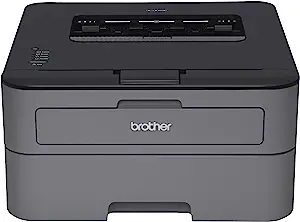
Understanding the Issue: Brother Printer Prints Blank Pages
If your Brother printer is printing blank pages, it can be frustrating and time-consuming. However, it is a common issue that can be resolved with a few simple steps. In this section, we will help you understand the issue and what you can do to fix it.
Common Causes of the Problem
When your Brother printer starts printing blank pages, it can be frustrating and time-consuming. Here are some common causes of this issue that you may encounter:
Ink Cartridge Issues
One of the most common causes of blank pages is low ink or an empty ink cartridge. Make sure to check the ink levels and replace any empty cartridges. If you have recently replaced the cartridges, ensure they are installed correctly and are compatible with your printer model.
Printer Driver Problems
Outdated or corrupted printer drivers can cause blank pages. Ensure that you have installed the latest printer drivers from the Brother website. If you have recently updated your operating system, make sure to check for any compatibility issues with your printer driver.
Paper Size Mismatch
If the paper size in the printer settings does not match the paper size in the paper tray, it can cause blank pages. Make sure to check the paper size settings in the printer driver and ensure that the paper in the tray matches the selected size.
Clogged Print Head
A clogged print head can cause blank pages or incomplete prints. Try cleaning the print head using the printer’s maintenance tools or manually with a lint-free cloth and distilled water. If the issue persists, you may need to replace the print head.
In conclusion, these are some common causes of Brother printers printing blank pages. By following the troubleshooting steps outlined above, you can quickly identify and resolve the issue.
Troubleshooting Steps
If your Brother printer is printing blank pages, there are a few troubleshooting steps you can take to resolve the issue. Here are some steps you can take:
Restart your Brother Printer
Sometimes, restarting your printer can solve the issue. Turn off your printer and unplug it from the power source. Wait for a few minutes and then plug it back in. Turn on your printer and try printing again.
Checking Ink Levels
One of the most common reasons for blank pages is low or empty ink cartridges. Check your printer’s ink levels and replace any empty cartridges. To check ink levels, refer to your printer’s user manual.
Cleaning Print Head
If your printer’s print head is clogged, it can cause blank pages. To clean the print head, follow these steps:
- Press the Ink or Ink Management key on your printer’s control panel.
- Select the Cleaning option and press OK.
- Follow the on-screen instructions to complete the cleaning process.
Updating Printer Drivers
Outdated printer drivers can also cause blank pages. Make sure your printer drivers are up to date. You can download the latest drivers from Brother’s website.
Correcting Paper Size
Incorrect paper size can cause blank pages. Make sure you have selected the correct paper size in your printer settings. Refer to your printer’s user manual for instructions on how to change paper size.
By following these troubleshooting steps, you can resolve the issue of Brother printer printing blank pages.
Why Is My Brother Printer Printing Blank Pages When It Has Ink?
If you are experiencing issues with your Brother printer printing blank pages, there could be several reasons behind it. Here are some possible causes:
Cartridge Issues
One of the most common reasons for a Brother printer to print blank pages is due to cartridge issues. If the ink cartridges are not installed correctly or are empty, your printer may print blank pages. Check if the cartridges are correctly installed and have enough ink. If not, replace the cartridges with new ones.
Clogged Nozzles
If the nozzles of your printer are clogged, it may cause the printer to print blank pages. To fix this issue, you can try running a cleaning cycle on your printer. Most Brother printers come with a cleaning cycle feature that you can access through the printer’s control panel or software.
Driver Issues
Another reason why your Brother printer may print blank pages is due to driver issues. Ensure that you have installed the latest version of the printer driver on your computer. If you have recently updated your operating system, you may need to reinstall the printer driver to ensure compatibility.
Paper Issues
Sometimes, the type of paper you use can cause your printer to print blank pages. Ensure that you are using the correct type of paper recommended by the manufacturer. If the paper is too thick or too thin, it may cause the printer to jam or print blank pages.
Hardware Issues
If none of the above solutions work, it is possible that your printer may have hardware issues. In this case, you may need to contact Brother’s customer support team or take your printer to a professional for repair.
In conclusion, there are several reasons why your Brother printer may print blank pages. By following the above solutions, you can troubleshoot and fix the issue.
Brother Printer Printing Blank Pages After Cleaning?
If your Brother printer is still printing blank pages after cleaning, there are a few more troubleshooting steps you can try. Here are some possible solutions:
- Make sure you’re using the right kind of paper. Brother thermal printers require thermal paper, not plain copy paper. If you’re using plain paper, replace it with Brother Genuine Thermal paper.
- Check the print density settings. If the print density is too low, your pages may come out blank or faint. Adjust the print density in the printer driver to see if that helps.
- Perform a nozzle check. Blocked or clogged nozzles can result in blank pages. Brother printers usually have a nozzle check function that helps identify and resolve this issue. Initiate the nozzle check and follow the instructions provided by your printer.
- Check your ink or toner cartridges. If your cartridges are running low or empty, your pages may come out blank. Replace any empty or low cartridges with new ones.
- Try resetting your printer. Sometimes a simple reset can fix printing issues. Turn off your printer, unplug it from the power source, wait a few minutes, then plug it back in and turn it on.
If none of these solutions work, it may be time to contact Brother customer support for further assistance.
Brother Printer Printing Blank Pages After Paper Jam?
If your Brother printer is printing blank pages after a paper jam, there could be several reasons why this is happening. Here are some possible solutions to help you resolve the issue:
- Check for paper jam remnants: Make sure that there are no small pieces of paper or debris left inside the printer after the paper jam. If there is, remove them carefully to avoid damaging the printer.
- Clean the printer: Sometimes, the printer may not be able to print properly if it is dirty or dusty. Use a soft, lint-free cloth to clean the printer’s exterior and interior parts, including the rollers and the print head.
- Check the ink cartridges: If the ink cartridges are running low or are empty, the printer may not be able to print correctly. Check the ink levels and replace any empty cartridges.
- Perform a nozzle check: Blocked or clogged nozzles can result in blank pages. Brother printers usually have a nozzle check function that helps identify and resolve this issue. Initiate the nozzle check function and follow the instructions on the printer’s screen.
- Reset the printer: Sometimes, resetting the printer can help resolve the issue. Turn off the printer, unplug it from the power source, and wait for a few minutes before plugging it back in and turning it on again.
By following these steps, you should be able to resolve the issue of your Brother printer printing blank pages after a paper jam. If the problem persists, you may need to contact Brother customer service for further assistance.
Brother printer printing blank pages from chromebook?
If you are experiencing issues with your Brother printer printing blank pages from your Chromebook, there may be several reasons why this is happening. Here are a few troubleshooting steps you can take to fix the issue:
- Check ink levels: Make sure that your Brother printer has enough ink to print. If the ink levels are low, replace the cartridges with new ones.
- Check printer settings: Ensure that you have selected the correct printer and print settings. Make sure that the printer is set to print in color or black and white, depending on your needs.
- Clear print queue: Sometimes, print jobs can get stuck in the print queue, preventing new jobs from printing. Clear the print queue and try printing again.
- Restart printer and Chromebook: Restart both your printer and Chromebook to clear any temporary glitches that may be causing the issue.
- Update printer drivers: Ensure that you have the latest printer drivers installed on your Chromebook. You can download and install the latest drivers from the Brother website.
If none of these troubleshooting steps work, you may need to contact Brother customer support for further assistance.
Preventive Measures
If you want to avoid the inconvenience of Brother printer printing blank pages, you should take some preventive measures. Here are some of the most effective measures you can take:
Regular Maintenance
Regular maintenance is crucial for the optimal performance of your Brother printer. You should clean the printer regularly, especially the drum unit, to ensure that it is free from dust and debris. You can use a soft, dry cloth to wipe the drum unit, or you can use a special cleaning kit designed for Brother printers.
You can also print a test page regularly to check the print quality of your printer. If you notice any issues, such as faint or blank pages, you should take immediate action to resolve the problem.
Proper Ink Cartridge Storage
Improper storage of ink cartridges can cause them to dry out or clog, which can result in blank pages or poor print quality. To prevent this, you should store your ink cartridges in a cool, dry place, away from direct sunlight and heat sources.
You should also make sure to use genuine Brother ink cartridges, as they are designed to work with your printer and provide optimal print quality.
Using Correct Paper Size
Using the correct paper size is essential for preventing blank pages. If you use the wrong paper size, your printer may not be able to print properly, resulting in blank pages or other issues.
Before you print, make sure to check the paper size settings in your printer driver and select the correct paper size for your document. You should also make sure that the paper is loaded correctly in the paper tray, and adjust the paper guides if necessary.
By following these preventive measures, you can avoid the frustration of Brother printer printing blank pages and ensure that your printer performs optimally.
Conclusion
In conclusion, Brother printers printing blank pages can be frustrating, but there are several reasons why this may occur. It is important to first check the ink or toner levels and ensure that they are sufficient. If the ink or toner levels are low, replace them to ensure that the printer is able to print correctly.
Another reason for blank pages could be due to clogged print heads. In this case, it is recommended to clean the print heads to ensure that they are not obstructed. Additionally, incorrect printing settings can also cause blank pages. Check the printer settings and ensure that they are set correctly.
Regular maintenance and cleaning of the printer can also prevent blank pages from occurring. It is recommended to clean the printer regularly to ensure that it is functioning optimally.
If you have tried all troubleshooting steps and the printer is still printing blank pages, it may be time to contact Brother customer support for further assistance. They can provide additional troubleshooting steps or assist with repairs if necessary.
Overall, by following these tips and ensuring that your printer is well-maintained, you can prevent blank pages from occurring and ensure that your Brother printer is functioning properly.
Related Articles
Best Epson Ecotank Printers for Sublimation
Best sublimation printers for beginners
Best sublimation printers for t-shirts

