iWow!!! Technology has truly gone beyond human comprehension. When I was using a Java phone, I never thought there would come a time where we can easily resume a non-resumable file using a mobile phone till the birth of Symbian phones.
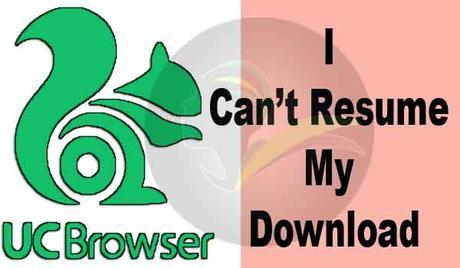
At first, it was impossible for mobile users to resume any file that stops downloading till UC browser (formerly UC web) came to the rescue.
Must Read: Keyboard Shortcuts For IPhone And IPad
With Uc browser, you can easily resume any file using your Symbian or android phone. You can learn how to resume any interrupted file using your phone here.
I Can’t Find .dltemp File In Download Folder of UC Browser
It is easy to download any file size without worrying about network interruption or download being cut off when your download is almost there.
But if you’re downloading and still having problems with how to resume your download using Uc browser, there might be some things you’re not doing right. And most of the things you’re not doing right will be discussed right here.
I Can’t Find .dltemp File In Download Folder:
When you’re downloading a file, Uc browser creates two raw files for your download. If you’re trying to resume your download, you will need those two files to be able to resume your download.
One of those files is .dltemp. Without it, you can’t resume your unfinished download.
To find the .dltmp file, simply go to Uc browser download folder using your phone’s file manager.
But if you do not see the temporary file with the .dltmp extension, that means you are using the lite version of Uc browser called Uc mini.
Must Read: COMPLETE LIST OF SAMSUNG SECRET CODES
Uc has two kinds of browsers: one that doesn’t eat up space (Uc mini) and the one with extended features (Uc browser).
For now, you can’t resume interrupted download file using Uc mini. But I am working on a way soon…
I Can’t Resume My Download:
The simple reason you can’t resume your download using Uc browser is because you did not follow the tips found here religiously.
And secondly, there are some links that can’t be resumed. There are some download sites that doesn’t allow their links to be resumed. These downloads site changes their links every first section of your download.
If We Download In Uc Mini And We Pause The Download It Doesn’t Resume, Why?
Uc mini is the lite version of Uc browser and it doesn’t consume space.
There are some tasks the Uc mini is limited to. My advice, if you want to get all the coolest features, you should try Uc browser.
What To Do If Uc Mini Downloads Like Expires:
For now, Uc mini doesn’t support resumable downloads. But there might be a way very soon, as I am also on it 😉
Conclusion:
These are the questions some of my loyal readers asked me about Uc browser and Uc mini. While Uc mini is fast and light weighted, it doesn’t give you the privilege Uc browser gives.
If you still want to ask some more questions about the Uc browser and Uc mini, feel free to use the comment box below to do so.
Let’s talk
Do you have comments, questions or thoughts you’d love to share with us? Please do by using the comment box below.
Must Read: “POWER USER” HIDDEN MENU ON OPERA-MINI
Remember that your comments, questions, and thoughts are highly welcome and most appreciated.
Be social
If you feel this post is helpful, do share it with friends on your social networks and offline. Remember, you sharing this post is also one good way of keeping onenaijablog.com alive.
If you want to be getting latest updates on the go, subscribe to our feed and you will be getting exclusives from us.
Don't Miss Any Post Again. Subscribe To Our Feed And Be Updated
Enter your email address below:
Powered by OnenaijaBlog
FacebookTwitterGoogle+LinkedinStumbleupon
