This is one of the questions I get all the time: how do I manage to write so much for Traffic Generation Cafe, plus guest posts for a number of other blogs?
It actually makes me chuckle to hear my name used in the same sentence as “write so much“, “great content“, etc.
Let’s start with a confession: I am a terrible writer and I always strongly disliked and never had any talent for writing.
It’s true.
I ALMOST graduated Summa Cum Laude from high school, but for the fact that I got a “B” for my final exam in creative writing – only because my teacher felt too sorry for me to give me a C.
I almost flunked college the first year, because all we seemed to be doing was writing essays and I hated it.
So how does someone like me become a blogger? I still wonder myself.
However, it is what it is: I decided to start a blog back in June of 2010 because I firmly believed I needed it to succeed in an online business.
All I needed to do was to figure out how to bypass my distaste for writing. And here’s how I did it.
Side note: there’s an audio embed of this post at the end; feel free to listen to it rather than read it.
How to Write a Blog Post Before You Write a Blog Post
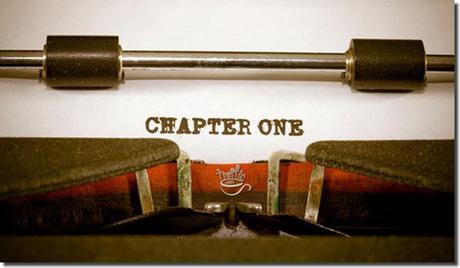
No one can truly teach you how to become a good writer.
The good news is that writing a great blog post is not about “either you have it or you don’t”; rather “if you don’t have it, here’s where and how to get it”.
1. Find your style
My first blog posts at Traffic Generation Café were so bad that I quietly deleted them a while ago in fear that someone would actually resurrect them from the archives.
Then I realized that the kind of posts I enjoyed reading the most was bullet-type posts with very good organization and very to the point content without any fluff.
Since that’s what I liked to read, that’s how I decided to write. And it worked – both for me and my readers.
Good example: my Promote Your Blog: 10 Steps to Ultimate Blog Promotion post.
2. You are not writing a novel
Unless you are blogging about writing novels, of course.
With that in mind, don’t stress out about making your post “sound good” by using lots of big words, descriptions, adjectives, etc. You’ll just waste too much time fluffing up something that most people will skim through anyway.
3. Personality is the key
If you don’t have one, I can’t help you there. However, I CAN help you with this: if you think you have no blogging personality, your idea of it might be all wrong.
You don’t have to tell jokes, great stories, curse, write with “I don’t give a …” attitude, etc to be memorable.
You don’t have to be sweet and cuddly and agree with everybody either.
Find strengths within yourself and focus on what you’ve got.
For instance, I realized that I prefer to write how I speak without bothering to sugar-coat anything. It took such a tremendous pressure of my shoulders to stop pretending to be what I wasn’t!
And you know what, it works. Turned out my readers liked me for who I was.
I think you should give it a shot as well.
4. Where to find ideas for your blog posts
The only solid advice I’ve got for you here is to read a lot.
Read other related blogs, comments on posts, forums, ebooks – you name it.
That’s how the best ideas come to my mind. THAT’s how I literally have 20-30 post ideas at a time just waiting for me to whip up a post with.
As your blog readership grows and comments start coming in, you’ll start getting even more ideas for posts. Someone might ask a question. Someone might say “I wonder…” or “what if”.
If you aren’t getting enough comments to get you inspired yet, here’s a tip on how to use comments on popular blogs (it’s #6).
Additional resources:
10 Guaranteed Ways to Never Run Out of Blog Post Ideas - Crystal moneysavingmom.com (a series of 10 short posts)
5 Unique Ways to Find Blog Post Ideas For Even the Most Painfully Boring Industries - Joe Davies at Moz.com
Or you can find unlimited (well, at least 202 of them) post ideas in my:
202 Bite-Sized Tips To Insanely Increase Your Blog Traffic
How to Keep Track of Your Blog Post Ideas
When reading anything online, I always have my WordPress dashboard open with “Add New Post” tab in front of me.
Every time I think “this would make a great post“, I create a draft with a title (even a rough version will do) and a brief description of the idea. I might also copy and paste an excerpt from the post that inspired me and the link I can use to link back to the original article.
Of course, there are plenty of other ways to keep track of your ideas (Evernote, Instapaper.com, etc); however, I found that creating actual post drafts is the most sure way not to loose track of them.
If you are finding this post a valuable read, please share it with your social media crowd now:How I Write Blog Posts – Step by Step
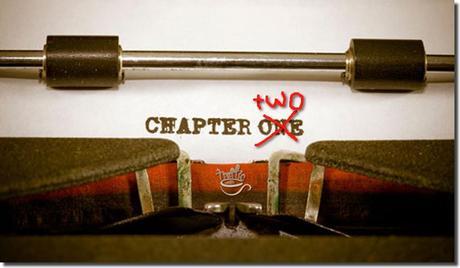
As I said, I am not a strong writer. It still takes me several hours to write a post and then another hour or so to style it, choose an image, etc – and that’s providing I had an idea for a post already.
Now let me tell you one thing that held truth for me: PRACTICE MAKES PERFECT.
Your brain is a muscle; it needs a good workout, just like any other part of your body. Work it out every day and it will start paying dividends soon after.
Now let’s get down to my dirty little secrets on how to write a great blog post efficiently:
1. Check your drafts
This one should be already taken care of – you should have plenty of potential ideas at any given time.
Pick a draft you’ll make into a post. Don’t knock yourself out trying to pick the “right” topic for an hour or so; remember, you already picked the topic by making it into a draft to begin with.
So START writing already!
Time hack: I use Drafts Dropdown plugin to help me access my drafts quickly and easily from anywhere at Traffic Generation Café.
Just click on “Drafts” from the admin menu and you are there.
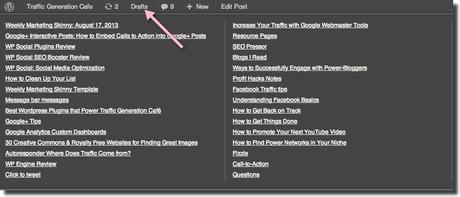
2. Make an outline
First, type up the main points you want to make in your post. This will give you a push you need in case you run into a writer’s block in the middle of the post.
I usually create my posts directly in WordPress. Many don’t recommend it, but the heck with their recommendations – it saves time and you won’t have any weird formatting problems when copying and pasting it later.
WP is designed to save your draft every so often, especially if you upgraded to WordPress 3.6 like you were supposed to; if you are paranoid you might loose your work, save it more often.
And the best thing about starting with an outline first?
You can turn it into a Slideshare presentation, which you can turn into a video, which you can turn into an audio… i.e. leverage that outline by creating different content formats that will link back to your original post.
You can learn more about how I use this strategy to multiply my online presence here:
Content Marketing Leverage System: How to Multiply Your Reach
3. Style as you go
That’s a great time-saver for me. If I leave it for later, I’ll feel like I am writing the post all over again and it seems to take forever. So I learned some simple keyboard strokes to make bold, italic, and underlined fonts as I go.
Additional reading on post formatting:
A Comprehensive Guide to Formatting Your WordPress Posts and Pages - Pamela Wilson at Copyblogger.com
Advanced styling tip (and a huge time hack):
If you are good with coding, you can add additional styles straight to your WP post editor.
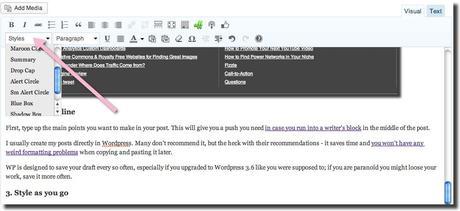
All the post styles you see at Traffic Generation Café (shadow boxes, alerts, drop cap letter, etc) are located in my “Styles” box and are ready to be applied as I write a blog post.
They were coded for me by Ian Belanger – if you can’t code yourself, but would like to make the most of your time to work on your business, I’d highly recommend you give him a shout and he can do it for you too.
I can also easily add additional social media sharing buttons anywhere within a post straight from my post editor menu, like this (and please don’t be shy to use them – all thumbs up to this post are MUCH appreciated):
4. Add links as you go
Interlinking within your blog posts is very important
- for your readers (to give them additional information on the subject),
- you (you get to keep them on your blog longer and the chances are they share more of your content or even subscribe to your email list or buy something),
- and SEO (you create valuable links within your blog).
Time Hack:
To make your job of interlinking posts easier, I suggest to create a spreadsheet of your posts that you can easily look up when writing a new one.
I created mine in Google Drive and it has columns for:
- Title
- URL
- Main keyword (just to remember what exactly the post was about)
- Ranking (this is optional: you can track whether that particular post is currently ranked for your main keywords).
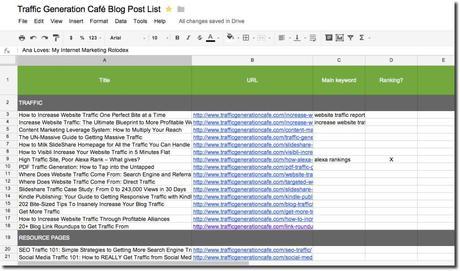
I share my blog post list with my email subscribers to use as a template as well as when they are looking for relevant posts to link out to from their blogs, but I will also share it for the sake of this post.
You can access my Traffic Generation Café Blog Post List on Google Drive here and use it as a template for your own blog post list. Just remember to update it as you publish more and more posts.
Once you put together your blog post list, all you need to do is copy and paste.
5. Add opening paragraph and conclusion
This is one of the toughest parts for me, since that’s where my copywriting skills are required the most: to coax encourage my readers to actually read the post and to get them to take action at the end.
Great stories do create certain level of built-in virality, true.
However, if you are not a story-teller, don’t sweat it; a sentence or two at the beginning and the end will do.
6. Find and add an image
I get a lot of question on where I look for images, so naturally, I wrote a post about it:
Free Blog Post Images: Where to Find Them, How to Use Them
I edit found images with SnagIt – resize it, add shadow, add text; pretty straightforward.
7. Add finishing touches and check HTML
By “finishing touches” I mean add your signature at the end, headings (the more you break up your content with H2, H3, H4 headings, the better – makes it easier to read your posts), preview your post to make sure it’ll look good when published, etc.
The reason I like to check the HTML version of the post is to make sure my formatting is correct and to add any NoFollow tags as needed.
A word on using Nofollow tags: there’s been a lot of frantic talks about nofollowing every link from your blog or even stopping linking out altogether. Nonsense. Read more about it in State of SEO and Link Building: Continuous Coverage of the Recent Google Updates.
Just about the only links I strongly recommend you nofollow are affiliate links or paid links (if you are writing a sponsored review, for instance).
To properly add my affiliate links to any post, including automatically nofollowing them, I suggest you use Thirsty Affiliates (it’s now available as a free plugin).
8. Add a great title
Most copywriters recommend you START with a post title.
I think it’s a great suggestion; it just never worked for me.
Because of the way I write, I never know where my brain will take me from the mere idea for the post to the finished product. That’s why coming up with a great title from the get-go is not an option for me.
YOU, however, are a different story. You have to figure out what works best for your creativity flow.
How to write great titles
Writing great blog post titles doesn’t come naturally to me, but then again, we’ve already established that writing anything at all doesn’t come easy to me. lol
There are basically two title formulas to think about:
- make it fun and obscure
- OR go for the benefits and tell your readers exactly what they’ll get out of it up front.
The latter one works better for me.
Let’s take these headlines (borrowed from Michael Gray’s Blog Less and Update More) for example:
- How to Make Your Analytics Reports More Beautiful than a Double Rainbow … and Know What it Means!
- Why You Don’t Need to Be A Grumpy Cat When Working on Your Link Building
- How to Make Your Infographics Stand Out Like Honey-Boo-Boo in A Bikini
- What Dance Moms Can Teach You About Dealing with Crazy Clients
Are they “magnetic”? In my opinion, they are somewhat silly and would never make me want to click on them – I simply don’t see the benefit I’ll get if I do.
On the other hand,
- Creating Professional Analytics Reports With Clear Actionable Information
- Link Building Strategies That Won’t Make you Crazy
- How to Make Sure your Infographics Go Viral
- Strategies For Dealing with Difficult Clients
…definitely hit the chord with me – they are practical, tell me what I’ll learn upfront, which absolutely makes me want to click on them.
What I am trying to say is this: there needs to be a good balance between “magnetic” and common-sense.
I also noticed that the posts with “practical” titles get more clicks and more comments in general.
You’ll find more great resources on writing better headlines in 3 Practical Steps to Make Your Content Go Viral.
9. Proofread
The way I like to do it is by opening a preview of the post in a new window, while still keeping the draft in front of me.
That way, as I read through the preview, I can see all the styling mistakes as well as check spelling, typos, etc. I go back and forth between the two windows until I am happy with the end result.
10. Check your SEO
This is the last thing I do: make sure you cross your T’s and dot your I’s for all your on-page SEO elements, pick your categories, get the post ready for social sharing and Schema markups, etc.
Do what you need to to take advantage of any possible search engine traffic you can, in other words.
Listen to “How to Write a Great Blog Post”
Marketing Takeway
The main thing I would love for you to take away from this post is this:
There’s NO such thing as a terrible writer!
Writing great blog posts is a matter of practice, listening to feedback from your readers, and adjusting your writing style accordingly.

PS If you’d like for me to visit your blog and give you a very quick critique of your content, feel free to ask me in the comments. Just be prepared for some tough love.

