How To Remove Password From Xender
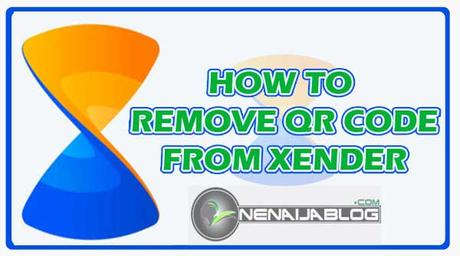 Have you tried sending or transferring a file to a friend using the Xender app and it asked you to scan QR code before it could send?
Have you tried sending or transferring a file to a friend using the Xender app and it asked you to scan QR code before it could send?
Must Read: How To Temporarily Disable AVG Antivirus And Other Antivirus
It feels frustrating right? What if I tell you that there is a way you could remove password from Xender so you can send files without scanning, would you like that?
It is way faster-sending file over a Wi-Fi network than using Bluetooth or other means of transfer… and Xender lets you transfer over Wi-Fi without using your data or internet service.
What is Xender
For those who don’t know about the App, here’s a simple explanation.
Xender is an application that lets you transfer files (image, document, video) over a Wi-Fi connection without money or data.
How To Remove QR Code/Password From Xender
To transfer files to any other device without prompting for QR code, follow the step by step guide below.
Go to your mobile setting >>> in the “Wireless & networks” section, click “More”
Click “Tethering & portable hotspot” >>> click “Wi-Fi hotspot” >>> Click “Set up Wi-Fi hotspot”
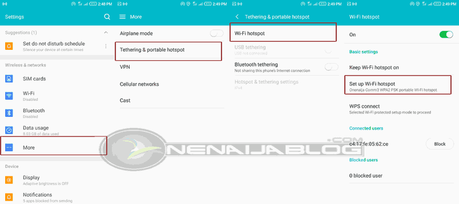
Now in this area, go to the “Security” section and change it from “WPA2 PSK” to “None”…
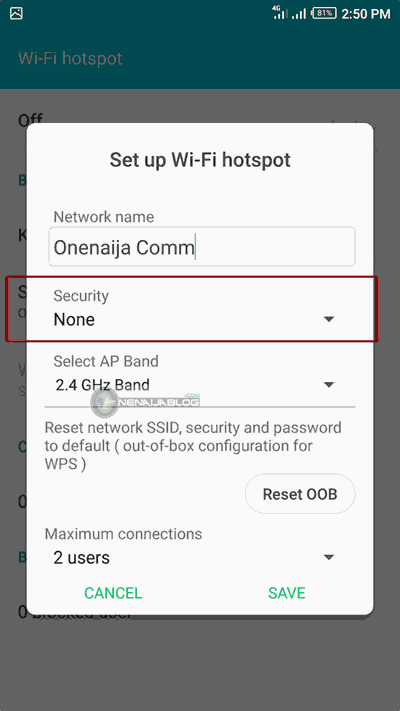
After that, click the “Save” button and you are done with the setup.
Now go back to your Xender and try to transfer a file, you will see that it won’t prompt for QR code scanning or password.
Now you see how simple it is to turn off your QR code while sending or receiving files via a Wi-Fi nerwork.
Conclusion
There are apps that are making our transferring life easier, right? And I’ve shared light on one of the most popular sharing apps, Xender and how to use it without asking for a password or QR scan.
Let’s talk
It looks like I have said so much about so much on how to send a file using Xender without scanning or using a password.
What other Wi-Fi sending app do you use aside Xender that is effective? Please do let us know using the comment box below.
Must Read: How To Convert Portrait Video To Landscape Using VLC Player
Do you have comments, questions, or thought you’d love to share with us? Do use the comment box below to do so.
Remember that your comments, questions, and thoughts are highly welcomed and most appreciated.
Be social
Do not forget to share this post with your friends so they can also how to transfer files without stressing on scanning or using a password.
Don't Miss Any Post Again. Subscribe To Our Feed And Be Updated
Enter your email address below:
Powered by OnenaijaBlog
FacebookTwitterPinterestLinkedinBufferapp
