
Facebook Pages
A Facebook Page is probably the most effective way to earn an income with Facebook. Facebook Pages can be focused on a number of different things: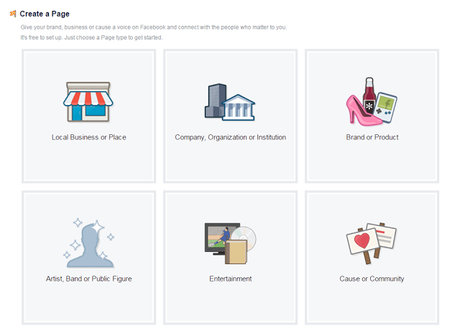 You can choose the type of page based on what your topic is going to be about, but for the purposes of the strategy we're going to cover in this article the best choice is Brand or Product.What we're going to do is set up a Facebook Page that's based on a specific brand or a general category of products. On that page, we're going to promote products as an affiliate as well as post other things that will be of interest to the people who become "fans" of the page. Ideally, you’ll focus mostly on getting people to sign up for your email list. From there, you can build relationships with them and market to them.You can sign up as an affiliate with literally thousands of companies. Once you sign up you get a special link that is coded for your account. Whenever someone clicks through on that link and winds up buying the product or service, the sale is credited to you and you earn a commission for the referral.This commission can range anywhere from a few cents to hundreds of dollars, depending on the market and the product(s) that you're promoting.For the strategy that we're outlining here, we're going to useAmazon.comto find products to promote.You can get more information and sign up for the Amazon Associate Program here:https://affiliate-program.amazon.com
You can choose the type of page based on what your topic is going to be about, but for the purposes of the strategy we're going to cover in this article the best choice is Brand or Product.What we're going to do is set up a Facebook Page that's based on a specific brand or a general category of products. On that page, we're going to promote products as an affiliate as well as post other things that will be of interest to the people who become "fans" of the page. Ideally, you’ll focus mostly on getting people to sign up for your email list. From there, you can build relationships with them and market to them.You can sign up as an affiliate with literally thousands of companies. Once you sign up you get a special link that is coded for your account. Whenever someone clicks through on that link and winds up buying the product or service, the sale is credited to you and you earn a commission for the referral.This commission can range anywhere from a few cents to hundreds of dollars, depending on the market and the product(s) that you're promoting.For the strategy that we're outlining here, we're going to useAmazon.comto find products to promote.You can get more information and sign up for the Amazon Associate Program here:https://affiliate-program.amazon.com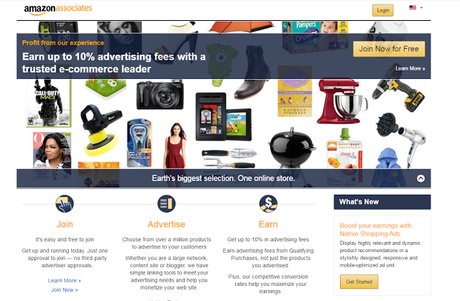 That link will take you to the US Amazon site. If you're in another country and want to promote your local Amazon site instead (Amazon.caorAmazon.co.ukfor example) they normally have a link to the Associates Program towards the bottom of the home page.The reason we're going to focus on Amazon in this article is because they sell many thousands of products in all kinds of different categories, so you have a huge catalog to choose from. Please make sure you read Amazon’s rules and regulations when it comes to where you post your affiliate links. As a general rule, they prefer that you keep your affiliate links on your own web properties. That’s why it’s such a good idea to focus on building your list and marketing to them on your website rather than placing your links directly on your Facebook page.Just keep in mind that there are many other companies that offer affiliate programs, so you're not limited to Amazon. As you get more experience, or if you already have another alternative in mind, these strategies will work equally well for other vendors.Read:Top Affiliate Program For Anyone To Make Money Online
That link will take you to the US Amazon site. If you're in another country and want to promote your local Amazon site instead (Amazon.caorAmazon.co.ukfor example) they normally have a link to the Associates Program towards the bottom of the home page.The reason we're going to focus on Amazon in this article is because they sell many thousands of products in all kinds of different categories, so you have a huge catalog to choose from. Please make sure you read Amazon’s rules and regulations when it comes to where you post your affiliate links. As a general rule, they prefer that you keep your affiliate links on your own web properties. That’s why it’s such a good idea to focus on building your list and marketing to them on your website rather than placing your links directly on your Facebook page.Just keep in mind that there are many other companies that offer affiliate programs, so you're not limited to Amazon. As you get more experience, or if you already have another alternative in mind, these strategies will work equally well for other vendors.Read:Top Affiliate Program For Anyone To Make Money OnlineChoosing Your Niche
Once you've signed up for an Amazon affiliate account, the next step is decide on what types of products you want to promote to your fans and those who go on to join your list. If you already have a topic in mind, you can narrow down your search right away.But if you're not sure which of Amazon's departments you want to start in, there are a couple of resources that can help you decide.The first is Amazon's best sellers page: http://www.amazon.com/Best-Sellers/zgbs This page shows you the top 100 sellers in each of the categories on Amazon's site.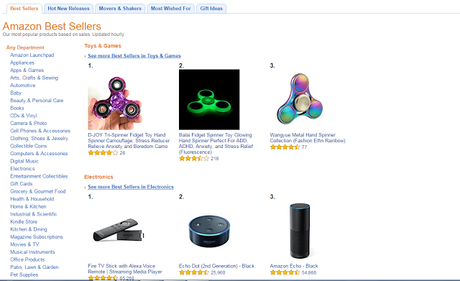 There are several ways to look at this information. The first tab, best sellers, will simply show you the products that are selling the best.Amazon also gives you several other lists on this page:Hot New ReleasesMovers & ShakersTop RatedMost Wished ForGift IdeasYou can select the different sections by clicking on the tabs at the top of the page. The Hot New Releases list is particularly useful once you have your Facebook Page up and running, because it will give you a handy list of things that you can post about when they're new and interest is high.The second place that you can to get ideas for products and brands to promote used to be eBay Pulse, but eBay discontinued that page in 2012.Since then, a great service has appeared, called WatchCount:
There are several ways to look at this information. The first tab, best sellers, will simply show you the products that are selling the best.Amazon also gives you several other lists on this page:Hot New ReleasesMovers & ShakersTop RatedMost Wished ForGift IdeasYou can select the different sections by clicking on the tabs at the top of the page. The Hot New Releases list is particularly useful once you have your Facebook Page up and running, because it will give you a handy list of things that you can post about when they're new and interest is high.The second place that you can to get ideas for products and brands to promote used to be eBay Pulse, but eBay discontinued that page in 2012.Since then, a great service has appeared, called WatchCount: http://watchcount.comWatchCount shows the most popular eBay items in real-time, as voted by eBay users. eBay continuously tracks votes (when users click "Add to Watch List") and WatchCount reports the results, revealing actual live Watch Counts (number of people watching), showing info and rankings you won't find on eBay itself.With unique search capabilities, WatchCount offers improved tools over the former eBay Pulse pages.Between these two resources, you shouldn't have any trouble finding ideas for things to promote.
http://watchcount.comWatchCount shows the most popular eBay items in real-time, as voted by eBay users. eBay continuously tracks votes (when users click "Add to Watch List") and WatchCount reports the results, revealing actual live Watch Counts (number of people watching), showing info and rankings you won't find on eBay itself.With unique search capabilities, WatchCount offers improved tools over the former eBay Pulse pages.Between these two resources, you shouldn't have any trouble finding ideas for things to promote.Setting Up Your Facebook Page
Once you've got your niche picked out with some ideas for products to promote, the next step is to create a Facebook Page. Log into Facebook, and look for the "Create Page"link.After you click on the link to create your page, you'll see the six types of pages to choose from. Click on the "Brand or Product" box and you'll see this: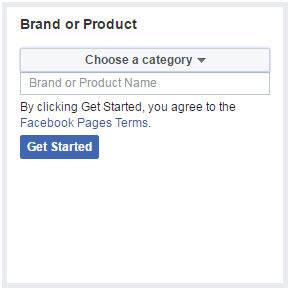 Choose the appropriate category for your page and then enter the product or brand in the second field:
Choose the appropriate category for your page and then enter the product or brand in the second field: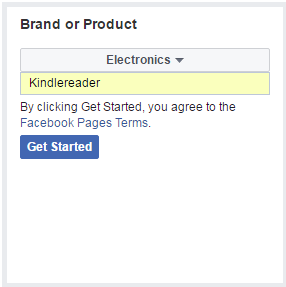 Check the box to accept the Facebook Page Terms (you should click through and read them first) and then click the Get Started button.This screen also lets you choose a unique address for your Facebook Page. This will be the address for your page, so try to come up with something that is easy-to-read, relevant to the topic and not too long. Be sure you like what you choose, and type it in carefully, because it can’t be changed once selected.
Check the box to accept the Facebook Page Terms (you should click through and read them first) and then click the Get Started button.This screen also lets you choose a unique address for your Facebook Page. This will be the address for your page, so try to come up with something that is easy-to-read, relevant to the topic and not too long. Be sure you like what you choose, and type it in carefully, because it can’t be changed once selected.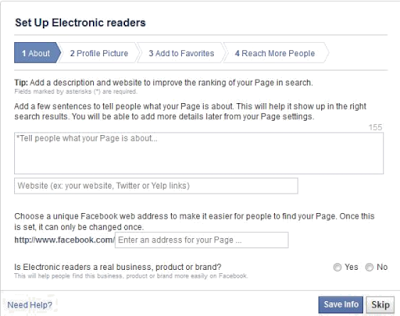 This step can take a bit of thought because the address you choose might already be taken by another page. If so, you’ll have no choice but come up with another name.It doesn't have to be anything fancy, but you should enter something here. You can also enter a link to your website, your Twitter account or any other web pages you have that are related to the Page.Once you've chosen your address, your page is up and running, but there are other steps that you can do to configure your page (if you don’t want to do them right away, you can skip them for now.)The next screen lets you upload an image to use as the "cover" graphic for your page. You can just click Skip for now - you can add the image later.The first thing Facebook will prompt you to do after creating your page is to "Like" it. Don't do this yet. We want to get some content posted and finish setting up all the page information before liking it. When you like it all your friends will see that in their news feed. If they click through to check it out, you don't want the page to look like it's "under construction."The same goes for inviting your friends and email contacts, which are the next things Facebook prompts you to do after skipping the like button. We'll do this later, once your page looks lived in.
This step can take a bit of thought because the address you choose might already be taken by another page. If so, you’ll have no choice but come up with another name.It doesn't have to be anything fancy, but you should enter something here. You can also enter a link to your website, your Twitter account or any other web pages you have that are related to the Page.Once you've chosen your address, your page is up and running, but there are other steps that you can do to configure your page (if you don’t want to do them right away, you can skip them for now.)The next screen lets you upload an image to use as the "cover" graphic for your page. You can just click Skip for now - you can add the image later.The first thing Facebook will prompt you to do after creating your page is to "Like" it. Don't do this yet. We want to get some content posted and finish setting up all the page information before liking it. When you like it all your friends will see that in their news feed. If they click through to check it out, you don't want the page to look like it's "under construction."The same goes for inviting your friends and email contacts, which are the next things Facebook prompts you to do after skipping the like button. We'll do this later, once your page looks lived in.Filling In the Details
Now that your Facebook Page is basically set up, it's time to fill in the details that we skipped over while creating it.The first thing you should do is to add a webpage (or multiple pages) to your profile. This can be your own website, a page that you've created on another website such asHubpages.comor your Twitter address.If you have any pages already set up, you can go ahead and add them. If you don't, now is a good time to set up your account on Twitter. Go tohttps://twitter.com/signupand sign up - there's a spot right on the main page where you can sign up.After you enter your name, email address and password you'll be able to choose your Twitter username on the next page. This is where you can enter the name you chose on Facebook if you want them to match. If not, choose whatever you want. You can use your name or you can use something that's related to the types of products you're going to focus on - it's up to you.Once you choose your name, your Twitter account is created. Your Twitter URL will be:http://twitter.com/yourusernameUsing our example, the URL would behttp://twitter.com/fastwaystoearn. This is what you enter in your page settings. To add the details to your page, click on theSettings link near the top, then on Page Info, and then you’ll see your settings, including Website Address: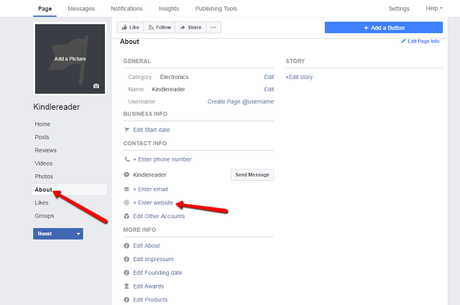 So click on edit for the Website field, then enter your Twitter URL in the spot provided, and click on Save Changes.The next thing we're going to update is the profile pictures.There are two images that you can add to your page - the profile picture and the timeline cover. The profile picture is the smaller of the two, and it's best to use an image that is related to the topic of your page.There are several places that you can find an image to use here:*www.sxc.hu(free)*www.fotolia.com(paid)*search.creativecommons.org(free)*everystockphoto.com/ (free)* pixabay.com/ (free)Don't grab your image from Amazon or an image search like Google Images, even though it would be easier. Those images are copyrighted in most cases, and you don't want to use copyrighted images. While the owner may never notice that you're using it, it's still not a good idea. If you're ever caught, you could wind up losing any affiliate earnings that you have made - most affiliate programs will forfeit your earnings if you break their terms of service.The Timeline Cover image is a larger graphic. There are lots of free cover images available on the web - a simple Google search for "free timeline cover image" will get you lots of results.Once you've got your images uploaded and your profile information added, you're ready to start posting to the page - and finding fans!
So click on edit for the Website field, then enter your Twitter URL in the spot provided, and click on Save Changes.The next thing we're going to update is the profile pictures.There are two images that you can add to your page - the profile picture and the timeline cover. The profile picture is the smaller of the two, and it's best to use an image that is related to the topic of your page.There are several places that you can find an image to use here:*www.sxc.hu(free)*www.fotolia.com(paid)*search.creativecommons.org(free)*everystockphoto.com/ (free)* pixabay.com/ (free)Don't grab your image from Amazon or an image search like Google Images, even though it would be easier. Those images are copyrighted in most cases, and you don't want to use copyrighted images. While the owner may never notice that you're using it, it's still not a good idea. If you're ever caught, you could wind up losing any affiliate earnings that you have made - most affiliate programs will forfeit your earnings if you break their terms of service.The Timeline Cover image is a larger graphic. There are lots of free cover images available on the web - a simple Google search for "free timeline cover image" will get you lots of results.Once you've got your images uploaded and your profile information added, you're ready to start posting to the page - and finding fans!What to Post
The goal of your Facebook Page is to earn $500 per month, so you're going to write promotional posts recommending various products from Amazon (or any other affiliate program you've chosen).But that's not all you're going to post.If all you post is links to stuff for sale, nobody is going to follow you for long. At least, they're not going to pay any attention to you even if they don't "un-like" your page.Getting Fans
This strategy is completely based on reaching fans with your page, so you're obviously going to have to get people to like the page. Otherwise you'll be the only one reading your posts!The people that like your page do so because they're interested in getting more information about whatever the topic is. So you need to give them what they want.Here's a little secret about Facebook - most of the people who use it do so for entertainment purposes. They may not always realize it, but it's really all about keeping entertained, whether through games, interacting with their friends, finding cool and interesting things, or whatever else they're looking for.You want to mix things up a bit. Post funny videos, cool news and other general-interest stuff as well as things that are directly related to your topic. Keep your fans entertained, so they get used to reading what you post. That way, when you do write a promotional post, they're more likely to see it.This is important for two reasons:1.You want your fans to get used to reading what you post, so they're sure to see the stuff that has the potential to make you money.2.The more people read your posts, the more of your posts will show up in their news feeds. Facebook's algorithm adjusts the posts that show up in your feed based on the people and pages that you're most active with so it's kind of a snowball effect.Posting things that people are going to like will also help you reach new fans with your page. Whenever someone clicks like or shares one of your posts, the people in their network are going to see it. Some of those people might visit your page to see what it's all about, or they might share the post to their network, reaching more and more people beyond your own connections.Posting to your page is no different than posting to Facebook through your own profile. Just visit the page and post in the update box at the top of the page. When you post from your page, the post will automatically be made from the page rather than from your personal profile.There are several ways you can do this without spending a dime.First, you can invite any or all of your friends to visit and like the page. Just click on the “Build Audience” link at the top right of your page. You can then invite friends and/or email contacts.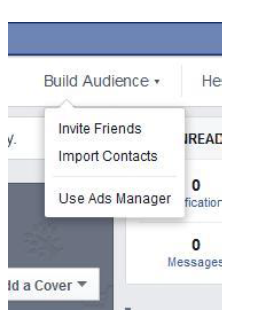 Inviting friends will send an invite to your friends on Facebook itself. You can choose to send it to all of them or you can pick and choose certain people only.Invite email contacts will grab all your contacts from Gmail, Yahoo Mail and other such services, and send them all an email inviting them to your page.Second, you can interact with other pages and people who are about the same or related topics. If you like a post, it shows that your page liked it. If you share something, it shows that your page shared it.Just remember to switch back to using Facebook as yourself when you’re done, otherwise people are going to wonder why they’re getting responses from a page instead of you!Then just search for things related to your pageProduct namesBrand namesGeneral subjectsPeopleLike other pages, comments on other posts, like and share other posts - basically, do things that other people will notice. Some of those people will visit (and like) your page, and become part of your network.This is why Facebook is known as a "social" network. It's all about being social and networking with other people, just like you would do if you were meeting people in "real" life.As your network grows, it tends to accelerate and take on a life of its own because of the "viral" nature of Facebook. As more people become fans and start to interact with you, their extended networks will see it in their feeds, and some of those people will then become fans. And so on.Of course, there are other ways to get fans as well. The next method we're going to use is Twitter.
Inviting friends will send an invite to your friends on Facebook itself. You can choose to send it to all of them or you can pick and choose certain people only.Invite email contacts will grab all your contacts from Gmail, Yahoo Mail and other such services, and send them all an email inviting them to your page.Second, you can interact with other pages and people who are about the same or related topics. If you like a post, it shows that your page liked it. If you share something, it shows that your page shared it.Just remember to switch back to using Facebook as yourself when you’re done, otherwise people are going to wonder why they’re getting responses from a page instead of you!Then just search for things related to your pageProduct namesBrand namesGeneral subjectsPeopleLike other pages, comments on other posts, like and share other posts - basically, do things that other people will notice. Some of those people will visit (and like) your page, and become part of your network.This is why Facebook is known as a "social" network. It's all about being social and networking with other people, just like you would do if you were meeting people in "real" life.As your network grows, it tends to accelerate and take on a life of its own because of the "viral" nature of Facebook. As more people become fans and start to interact with you, their extended networks will see it in their feeds, and some of those people will then become fans. And so on.Of course, there are other ways to get fans as well. The next method we're going to use is Twitter.Building A Network On Twitter
Building your network on Twitter is similar in many ways to doing it on Facebook. It's all about being social - responding to people, following them, commenting on their posts and so on.When you first join Twitter, you won't have any followers. You can let your friends and family know that you've joined if you want, but that will only get you so far.The best way to build a network is to look for other people who are posting - known as "Tweeting" - about similar subjects to your niche. Just do some searches on Twitter for things that will help you find those people:* Product names* Brand names* People* Market-related keywordsWhen you find people, follow them and start interacting with them. It doesn't take a huge amount of time - just reply to some of their tweets when you have something to say (even if it's just to say thanks for something interesting). You can even send them things that you think they might be interested in.When you post something on Twitter, you can send it to someone by including @theirusername in your post.For example, you could post something like this:@fastwaystoearn Thought you might be interested in this - <LINK>All your followers can see these messages, but the people you "@" with them will be notified that you sent it to them.

