You don't have to struggle more if you are on this page to get the method to flash stock rom of OnePlus 6 using adb commands. It's important to know here that there is no official fastboot rom available to flash your OnePlus 6 device using adb commands. The manufacturer of this phone releases the rom that can be flashed only via updater app while installing the OxygenOS via abs needs the fastboot rom.
Don't get tensed with your bricked OnePlus 6 phone. We will show you the right method to flash OnePlus 6 fastboot rom to remove software bugs in your mobile. The method also assists to fix bootloop issue in OnePlus 6 smartphone.
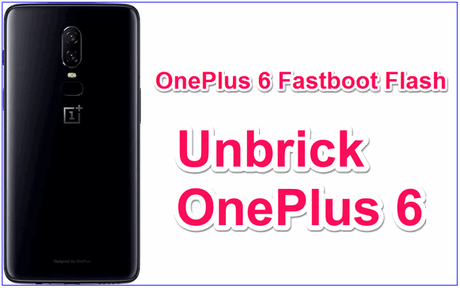
In this guide, we will explain each step that will answer the question - how to install official firmware on oneplus 6 into fastboot mode? In simple words, we are going to flash OnePlus 6 fastboot rom using adb commans. These commands will run from pc. So you will need a working pc to perform the actions that we will explain in this tutorial.
Sometimes, simple methods can resolve the issues and we don't need to perform difficult tasks. Similarly, if you are facing any software related bug or stuck on logo or bootloop, we suggest you performing hardreset on your phone. Sometimes, a simple hardreset can resolve such issues in your phone. Still, the problem persists, you should follow our tutorial. You will just need to download few files and start following the steps given in this article to flash OnePlus 6 mobile.
OnePlus 6 is very popular phone from the OnePlus company. It is the first phone in this series which uses the new dual partition system (A/B). This is reason that company doesn't release any fastboot rom for OnePlus 6 device. In fact, it is not longer needed due to this system. The rom released by the company simply flashes via updater app.
Let's get into the tutorial to learn how to flash OnePlus 6 Fastboot OxygenOS flashing on your smartphone. Read the entire guide carefully then start flashing process. Once you flash the OnePlus 6 Fastboot rom, you will able to fix the following issues:
- Fix handing and overheating problem in OnePlus 6
- Flash new stock on OnePlus 6
- Fix no network, null IMEI, wifi connection issue, and Bluetooth issue which are caused by software bug.
- Install stock recovery.
- Unroot OnePlus 6 phone.
- Fix One plus bootloop problem
- OnePlus 6 stuck on logo fix
Preparations:
- The bootloader should be unlocked to flash fastboot rom on OnePlus 6.
- The device must be charged up to 80%.
- You must have proper working pc and usb cable.
- Download rom and flash files to install fastboot rom on OnePlus 6.
How To Flash OnePlus 6 Fastboot ROM [ Unbrick OnePlus 6 ]
To flash fastboot rom, you need a pc/laptop to run the adb commands. TWRP or sideload method don't work to flash fastboot rom.
Download OxygenOS Fastboot ROM For OnePlus 6 and flashing Tools
Steps To Install OxygenOS On OnePlus 6 Via Fastboot Method
To install install OxygenOS fastboot Stock ROM on oneplus 6, first read the entire guide carefully. You must be fully prepared with tools and other material. It is necessary to perform the flashing successfully. Do check the preparation section once if you have skipped it.
-> First of all, unlock the bootloader of OnePlus 6 smartphone. Refer this guide for it. If already done, then go to next step.
[How TO Unlock Bootloader Of OnePlus 6]-> Now boot device into fastboot mode/bootloader mode using key combination in your phone.
[Switch off your phone and then press and hold volume up + power button until OnePlus logo appears on the screen]
-> Now extract the mfastboot too l file in your pc.
-> Extract the OnePlus 6 OxygenOS fastboot ROM zip file [OnePlus6Oxygen_22_OTA_013_all_1807130145_92ea1c670c0fae-FASTBOOT.zip] on pc. Copy all the files of this folder and move them into mfastboot tool folder.
-> If it asks to ' replace the files in destination' or ' skip these files', just simply click on ' skip these files ' it.
-> Now you have to run any .bat file to flash your mobile. There will be 5 different files for you. You can choose any file [.bat file].
( To make the selection easy, I would recommend to run "flash-all-partitions.bat" if the device has major software bugs.)
Files and Descriptions
flash-all-partitions-fastboot.bat : this .bat will flash all possible partitions through fastboot (Except persist) , there are some criticals partitions that can't be flashed through fastboot;
flash-only-persist.bat : this .bat will flash only persist partition in fastboot mode (This is good for people that have problems with sensor);
flash-all-partitions-recovery-criticals.bat : this .bat will boot the twrp and will flash criticals partitions, use this carefully;
flash-system-boot-vendor.bat : this .bat is the same of older flash-all.bat and so it will flash only vendor, system and boot;
flash-all-partitions.bat : this .bat will run flash-all-partitions-fastboot.bat , then flash-only-persist.bat and then flash-all-partitions-recovery-criticals.bat . [/su_box]
Alternate Method:
Few users notified in several forums that sometimes the files don't work properly. So you need to run commands manually. In that case you need to put the mobile in fastboot mode and connect device with pc using USB cable.
-> In the same flash folder, click anywhere in the blank space and press & hold 'shift' button + 'right' click. Select the Open command window here" option.
You got the solution for how to how to flash OnePlus 6 fastboot ROM and unbrick device safely? This is a verified process for your OnePlus 6 device. Make sure you perform each step very carefully.
One wrong step may brick the device permanently. So do it on your own risk. We will not be responsible for any sort of damage.
