Adding music to your Instagram story can enhance the overall appeal and engagement of your content. Instagram music feature allows you to seamlessly embed your favorite tunes into your stories, creating a more dynamic and captivating experience for your audience. But how exactly can you add music to your Instagram story even if you have a private account?
I was asked this question by a reader last week. Let’s explore the simple steps to elevate your Instagram stories with the perfect soundtrack.
Adding Music to Instagram Story
Adding music to your Instagram Story is a creative way to enhance your content and engage your audience. Whether you’re sharing a moment from your day or promoting your business, the right music can add depth and emotion to your story.
In this section, I’ll explain how to use the music feature in Instagram Stories and the requirements for adding music to your posts.

Understanding Instagram Story Music Feature
Instagram’s music feature allows you to add a soundtrack to your stories from a library of popular songs. You can search for specific tracks, browse by mood or genre, and preview the music before adding it to your story.
This feature gives you the flexibility to choose the perfect song to complement your content and connect with your audience on a more emotional level.
By leveraging the power of music, you can create a more immersive and memorable experience for your viewers.
Requirements for Adding Music
To add music to your Instagram Story, there are a few key requirements to keep in mind. Firstly, ensure that your Instagram app is updated to the latest version to access the music feature.
Additionally, not all accounts have the music feature enabled, so if you don’t see the music sticker in your story editing options, it’s possible that it’s not available in your region or to your account type.
Furthermore, when selecting a song, consider that certain tracks may have usage restrictions or copyright limitations, so it’s essential to choose music that complies with Instagram’s guidelines to avoid potential issues.
By understanding the music feature in Instagram Stories and the necessary requirements for adding music, you can elevate the impact of your content and create more compelling stories that resonate with your audience.
Adding Music from Instagram’s Library
Music can add a whole new dimension to your Instagram stories, making them more engaging and captivating. You can easily enhance your stories by adding popular tracks from Instagram’s vast music library.
Let’s explore how to access Instagram’s music library and seamlessly add the perfect soundtrack to your story.
Accessing Instagram’s Music Library
- Open Instagram: Launch the Instagram app on your mobile device and tap on the camera icon in the top-left corner or swipe right from anywhere in your feed to open the camera.
- Choose Your Media: Capture a photo, video, or upload existing content by tapping on the gallery icon in the bottom-left corner.
- Tap on Stickers: Once you have your content selected, look for the “Stickers” option at the top of the screen. It’s usually represented by a smiley face icon.
- Select the Music Sticker: Among the various sticker options, look for the “Music” sticker. It’s represented by a music note icon. Tap on it to access Instagram’s music library.
Selecting and Adding Music to Your Story
- Browse Music Options: In the music library, you can search for specific tracks by browsing through categories like popular, moods, and genres. You can also use the search function to find a particular song.
- Preview and Choose: Once you find a track you like, tap on it to preview and see how it fits with your story. You can scrub through the track to select the perfect part that complements your content.
- Customize Style: Instagram allows you to customize the style of the music sticker by tapping on it multiple times. You can choose from different display options to match the aesthetic of your story.
- Share Your Story: After selecting the music and customizing its style, tap “Your Story” to share your creation with your followers.
By leveraging Instagram’s music library, you can effortlessly elevate the appeal of your stories and connect with your audience on a more emotional level.
Whether it’s a catchy pop tune or a soothing melody, adding music to your Instagram story can significantly enhance its impact and make it more memorable.
However, picking from trending music in reels or stories may give you story a big lift on the network.
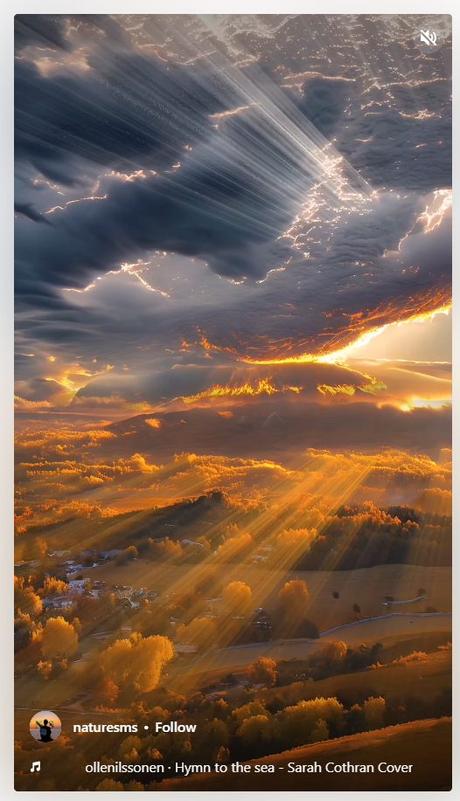
Adding Music from Spotify to Instagram Story
Sharing Music from Spotify to Your Story
After successfully connecting your Spotify and Instagram accounts, you can easily share music from Spotify to your Instagram Story.
Simply go to the song you want to share on Spotify, tap on the three dots, select “Share,” and choose “Instagram Stories.” This will open up the Instagram app with the album artwork of the song as a sticker on your Story.
You can customize the sticker by adding GIFs, emojis, or text, and once you’re satisfied with the look, just click on “Your Story” to share it with your followers. It’s a fun and creative way to enhance your Instagram Stories with your favorite music.
With your shared music, you can tap into your followers’ emotions, create a mood, or simply share your current favorite tunes.
The integration of music into your Instagram Stories using Spotify adds a dynamic element to your social media presence, giving your audience a glimpse into your personal soundtrack.
Adding Music from Other Sources
Adding music to your Instagram story can enhance the overall appeal and make it more engaging for your audience. In this section, I will explore two methods for adding music from sources other than Instagram’s built-in library.
Uploading Music from Your Device
One way to add music to your Instagram story is by uploading a song directly from your device. To do this, open the Instagram app and swipe right to create a new story.
Then, select the “Sticker” icon at the top of the screen and choose the “Music” option. From there, tap on the “My Music” tab and select the song you want to upload from your device.
Once you’ve chosen the song, you can customize the playback by selecting the specific portion you want to include in your story.
How to Enhance Your Instagram Story with Music
Click To Tweet
Using Third-Party Apps to Add Music
Another method for incorporating music into your Instagram story is by using third-party apps. There are numerous apps available that allow you to add music to your videos before uploading them to Instagram.
These apps provide a wide range of music options and customization features, giving you more control over the audio in your story. Some popular third-party apps for adding music to Instagram stories include “InShot,” “Splice,” and “VLLO.”
By utilizing these methods, you can infuse your Instagram stories with personalized soundtracks, making them more captivating and memorable for your audience.
Conclusion
In conclusion, adding songs to your Instagram story can greatly enhance its appeal and engagement.
By following the simple steps outlined in this guide, you can easily add your favorite tracks to your stories and create more dynamic and captivating content for your audience.
Leveraging the power of music in your Instagram stories can help you stand out, connect with your followers on a deeper level, and ultimately grow your presence on the platform.
So, don’t hesitate to incorporate songs into your Instagram stories and take your content to the next level.
Have you been using Instagram music in your stories? I’d love to hear your thoughts about them in the comments below.

