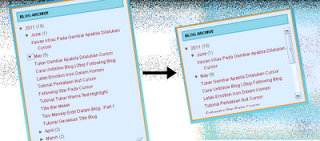
Maybe my friend feel uncomfortable with the blog archives too long so it takes a lot of space on the sidebar of the blog and also felt that the display seem less neat ... Well on this occasion, I would like to explain how to spruce up the Blog Archive by making a scroll so that it takes up less space and seem neater .. OK, just follow these simple steps:
1. Go to Blogger Dashboard > Template
2. Download a copy of your template3. Now click on Edit HTML 4. Use Ctrl + F to find ]]></b:skin> and paste the following code above/before it. #BlogArchive1 .widget-content{height:200px; width:auto;overflow:auto;} Note: Edit the "height:200px" parameter to fit your personal needs. 7. Click on Save the template. Enjoy and happy blogging!
