Sometimes, you write some post on your blog and you want to target a specific location for your post. GeoTargeting can make your targeting easy or even help you in blocking some specific regions for your content if you don't want it to get noticed.
Geo-Targeting lets you target the content, photos and videos for a specific location. The Geo-target software gives the embed code which can be used to customize your website with Geo-based text. It can also track your visitors from different locations.
One of the best Geotargeting software for your WordPress site is the Geotargeting WP. It is certainly one of the best Geotargeting software for all types of sites. It is the complete solution to resolve all your geo-target issues.
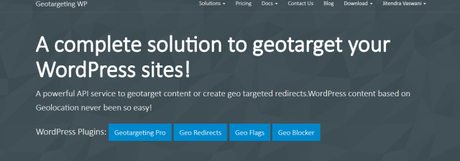
Detailed Review of Geotargeting WP: Is It the Best Geolocation Plugin?
Let me first give you a small intro about the Geotargeting WP. Geotargeting WP is an API based powerful service that aims at providing the WordPress users by delivering the content and redirects on the basis of the visitor's geo-location.
The plugins here work accurately on the basis of IP's databases. These databases target 99.99% of the users most of the time. The plugins that are used here calls the API to return back the data to the visitors. Also, these data are cached and thus it helps in saving your money targeting better.
Features:
The reason why I decided to review the Geotargeting WP as one of the best geolocation plugins in the industry is that of its robust features. Now, there are a number of features that it gives besides geotargeting your content:
- Group the countries or cities on the basis of your targeting priorities and later you can use those groups to target the content quickly. This will save up your time as you can use these group names as a shortcode later on.
- Hide the particular content on the basis of a specific location, climate or the culture.
- It has the option to create the shortcode for every content that you create.
- It supports all type of firewalls such as Cloudfare, Sucuri, Akamai, Reblaze and can easily detect the real location by using your visitor's IP address.
- This Geotargeting WP plugin uses the AJAX mode which makes your targeting even faster. In this mode, all the filters and shortcodes will be loaded as soon as the page is loaded. This will restore all from the cache and thus you can benefit from caching too.
- Run A/B tests to test your text, content and language or visuals for the better results.
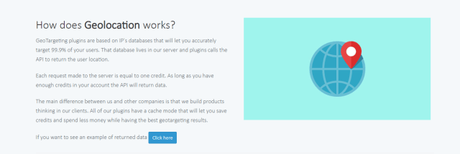
How to setup Geotargeting WP?
- Register with Geo-targeting WP and purchase the credits or the subscriptions.
- After you have purchased the credits, you will be given the API keys. You can find the API key in the profile > API keys.
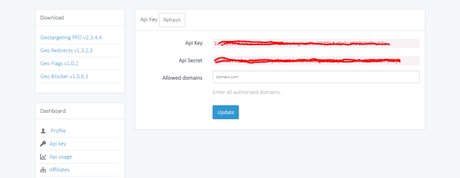
3. After registration, download the zipped files of all the plugins to your computer.
4. Log in to your WordPress. Click on Plugins > Add new > Upload a plugin.
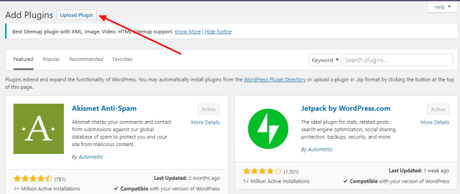
5. Then Activate the plugin. After entering the plugin, this page will be displayed
6. Go to the settings page and enter the API key. Copy and paste the API key as well as the API secret to your plugin page.
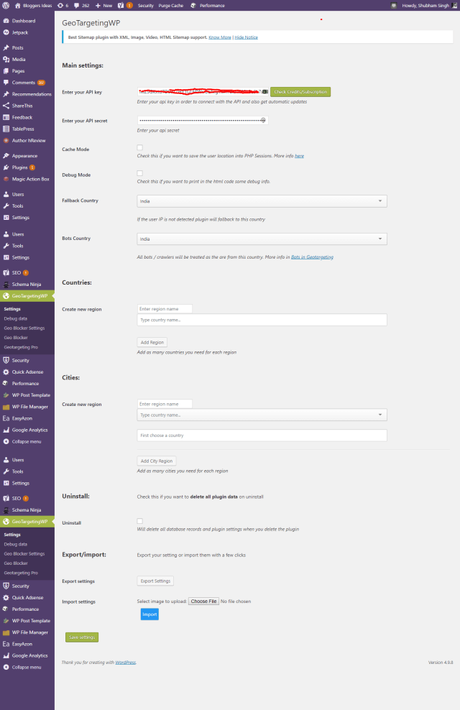
Below, there is an option to tick cache mode. Cache mode lets you save the user's location in the form of the PHP sessions. You can also geotarget the pages by caching the user's location. Once you have used the cache mode for the entire site, you will save money by caching the visitor's location for the all pages in your site. You will be then only charged for the unique visitors only.
The fallback country option can be used if the plugin doesn't work or the IP can't be detected, set the default country of the visitor.
Bots country is for the default country for the bots and crawlers. If there are no specified countries, then the users IP will be considered.
Geotargeting WP uses the plugins to improve the user experience and these plugins help you target, redirect or block your visitors.
1. Geotargeting Pro
Geotargeting Pro is the best targeting tool for the affiliate marketers. It can be used to target the specific country or the state by the affiliate marketers if they want to target a specific country or the states or region.
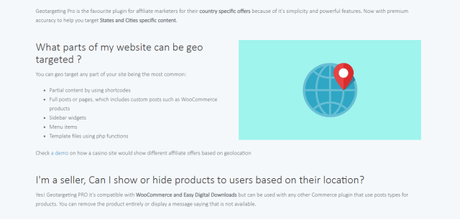
Using this feature, you can target the following contents of your website:
- Partial content using the shortcodes
- Full page or posts
- Sidebar widgets
- Menu Items
- Template files
When you create a new post in the WordPress or use an existing post to target the specific audience, you can use the Geotargeting Pro option to show or restrict the content or offers.
Below is the attached screenshot for the Geotargeting Pro, you can always use the region that you want to show the content or restrict your content and add the shortcode.
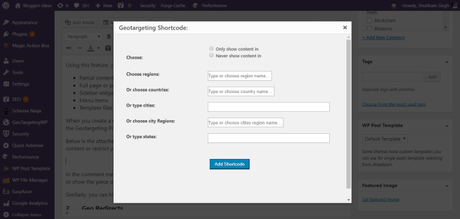
In the comment meta box, you will get the Geotargeting options that can be used to hide the entire piece of content or show the piece of content in those areas that you have manually entered or created the shortcode for.
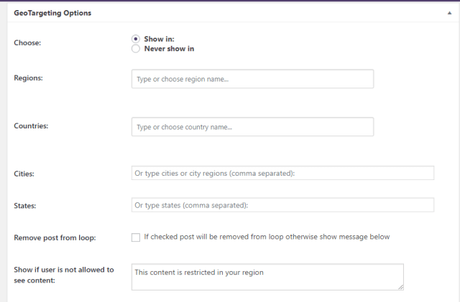
Similarly, you can hide or show a menu item according to the location that you want to target.
2. Geo Redirects
Geo Redirects helps your visitors to redirect to the countries or regions which they belong to according to. This plugin will help you in redirecting your visitors to a specific landing page which has been only optimized for the audience based on that location. Similarly, you can create the pages with a language and target the audience that is familiar with those languages to that page.
With Geo Redirection, you will need to follow the simple steps and you can redirect your visitors to the content that you want.
- Specify the redirection rules: Create certain redirection rules that can be helpful such as you can redirect users if they are on the front page to the particular page. Create AND/OR rules for the redirection.
- Enter Destination URL: Redirect your visitors to any of the pages or sites that you wish to.
- Redirection code: Enter the relevant redirection code that you want o show
- One time: Specify if you want to redirect one or everytime.
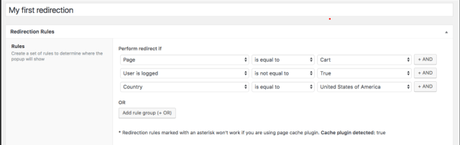
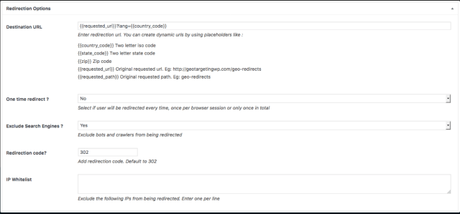
3. Geo Blocker
Geo Blocker blocks the visitors from the specific location, country or regions from accessing the entire site or some pages that you can choose. You can also specify the reason for the block.
Similar to the Geo Blocker, it has the same features for blocking.
- Block the users based on the location
- Create the blocking rules such as block one page, match referrers, users from search engines, etc.
- Create unlimited blocks with the single on or off click.
- Add the region and create the shortcodes as above.
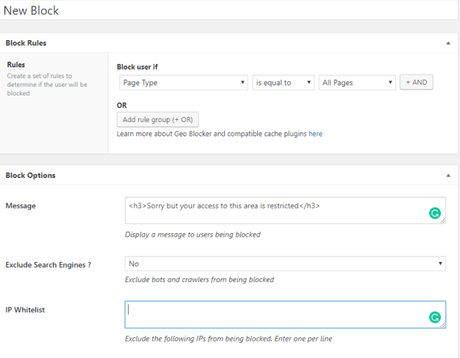
4. Geo Flags
Geo Flags isn't a practical one but this can add fun and personalization to your site by adding the country's flag. This add-on plugin can be used with the Geotargeting Pro. Create a shortcode and add the country flag to it.

Pricing
The plugins are free but the API calls are chargeable, i.e. everytime a new user visits your sites using the geo-targeting, you will be charged for that.
With the API request on unique visitor's location, you can use the credits quite smartly. The bots and crawlers can be excluded and will not be charged.
Look at the pricing below:
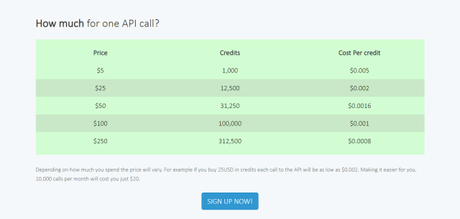
Check out the free plugins and how to use them but you cannot use API requests.
The Final Words: Is Geo Targeting WP best for the use? August 2018
I would say a big Yes!! If you want to get the better conversions and the targeted visitors for your site, you can use this plugin and increase your revenue by targeting only the audience to which you want to show your offers.
The best thing I liked about it is its caching feature which doesn't exhaust your funds and will only be charged for the unique audience.
Geo-Targeting WP is the best plugin for the wordpress geolocation and in fact better than the Google Analytics. Google Analytics only shows the traffic based on geolocation. But this plugin distributes as well as redirects the visitors.
This is my review of Geotargeting WP. If you have used this earlier, share your review with us in the comment box.


