If you are a blogger or a vlogger and have social media presence you would often need to capture your screen or take a video recording of a certain idea or edit your video for that matter and hence you do know how important a screen recording as well a video editing software is. Hence it is safe to say that the earning and living of the blogger and vloggers depend on the videos and content they create on social media platforms right from Facebook, Instagram, and Youtube.
Needless to say, the question arises, "Which software is better?"
Both of these computer programs- Camtasia Vs Snagit have truly set some standards for creating online training courses and tutorial- Easy presentations that shed light on topics ranging from preparing the perfect language to learning how to write your blog.
It is very important for them to have a screen recording software by their side to make their videos perfect which helps them go viral and gain more engagement amongst their target audience.
Apart from Bloggers and Vloggers, people working in corporate, Digital agencies, and professional video editors also realize the importance of a screen recording software to share screen captures with their clients or colleagues or to even make a video for giving better feedback and changes.
Hence I've compared these two software packages based on some notable features, similarities, and differences between them and also suggest which software is better for you depending upon your need.
Why, Which And When?
When it comes to videos, both Camtasia and Snagit let you record your screen and create great watching videos. But there come some differences in how and what you create. Here, before starting the actual comparison, I will be giving a short overview of the two.
Why Camtasia?
- Camtasia is a great tool for recording anything and everything online and then sharing it online. It is best known for its screen capturing and video editing features. We can even share videos online on any platform directly from the program itself, hence saving the sweat of one's brow to download, and then sending/uploading it online.
- If you want a more polished, professional video, go for Camtasia. It lets you record your screen and edit your videos so you can create tutorials, demos, lessons, others how-to videos, and high-quality videos that are intended to be viewed again and again.
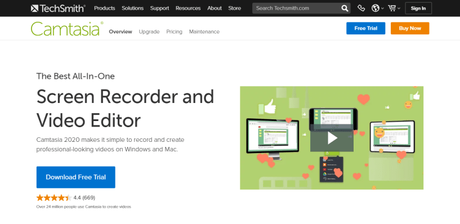
- Camtasia also lets you easily zoom in on areas of your screen, highlight your mouse clicks, add texts, graphic callouts, captions, and more to enhance the presentation of your video. It also includes customizable intros, titles, and other creative elements that give your video a look that you wish for.
- It is the best recording software for video tutorials, video lessons, webinar recordings, presentation recording, instructional videos, and many more.
- Be it an amateur or a professional. Camtasia is simple to use yet full of features that help the individual to create the desired video. Some of the recently added features include themeable callouts, reversible transitions, Track mattes, Auto- resize callout texts, magnetic tracks, detachable timeline, and many more.
But sometimes all you need is a quick video of your screen with you talking. In this case, Snagit is the best deal.
Why Snagit?
- Instead of typing up all of your feedback for a demo, fire up Snagit and record a video, talking through your feedback like your audience is right there with you.
- You can easily record video of anything on your screen, toggle on your webcam and even trim out parts of the recording that you don't want. Snagit's video features are great for short videos that explain something or taking a walk through a process.
- Snagit shines when what you need is a screenshot. You can grab any type of screenshot, a selected region, window or full screen.
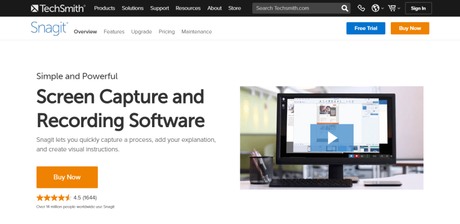
- Snagit even lets you capture content that extends beyond your screen with scrolling and panoramic capture.
- Most important, Snagit makes it easy to edit screenshots the way you want.
- The easy and the best way to instruct people are visual instruction which is possible using Snagit. You can capture any process on your computer screen, talk through a process, or answer questions in a quick video right within Snagit.
- You can even toggle between webcam and screen recording during a video.
- You can also add audio to your video from a microphone or your computer audio system. You can create GIF as Snagit comes with a default and custom option of creating a perfect GIF.
- Snagit supports common file formats such as .bmp, .jpg, .gif, . png, .pdf, .snag, .mp4 and many
- more. It supports Windows as well as the Mac. You can install Snagit on up to two computers for a single user.
- You can also get a discount on the volume purchase of the software.
These points evidently show that Snagit has more features compared to Camtasia. Nonetheless, it solely depends on your usage. I personally am in favor of Sangit too, as it gives me a lot of additional features.
Let us explore the other parts of the two as well.
Both of these software's help in screen recording. It is easier to use Snagit and Camtasia for screen recording as they both are user friendly and you can easily navigate themselves.
Snagit and Camtasia both provide:Whether it is making a tutorial video for a presentation or to record a video call. You can easily make it through these software's within a few minutes. Depending on your requirement you can either record a specific portion of the screen or the whole screen with just a few clicks here and there.
Winner-For screen recording both the software are great but Snagit is comparatively easy to use and gives a free trial as well whereas Camastia does not give any trial and is comparatively more expensive than the later.
Now let's come to the main point. Video editing is one of the main features that you need to consider in both Camtasia and Snagit. This is the feature that is used by professionals, editors, and bloggers. When it comes to editing, Snagit comparatively gives you fewer options than Camtasia.
Snagit offers you- Preview of the videos that you make before sharing.
- Trimming or cutting of unwanted portion video.
- Capture a particular video frame as an image.
- Adding special effects and customized behavior to the video.
- Adding visual effects.
- Zooming in or out
- Audio effects.
- Green screen Option
If your main need is video editing then without any doubt you should go ahead with Camtasia. Especially if you are looking to make larger videos of around 8 minutes or plus. Snagit is a good option for you if you want to make short disposable videos.
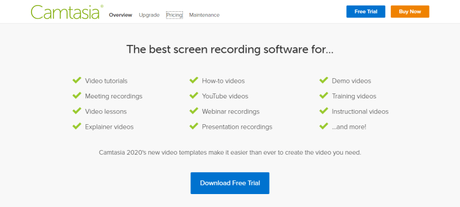
If you are looking for an audio editing feature then you should go ahead with Camtasia as Snagit does not provide any audio editing feature as its primary purpose is to capture and enhance screenshots. Maximum Snagit could do is you can record audio from it. Hence going with the later is the best choice as it will offer you features like:
- It removes noise from the backdrop
- Level the volume in the video
- Add audio in the video
- Delete the audio from a specific part of the video
- Adjust the fading of the audio
A perfect video does not only depend on what you see but also on what you hear.
Both these Softwares are easy to use and have a basic interface that is quite a user friendly. Even if you are not techy you can easily navigate your way through this software to do a task like a screen capturing, video & audio editing, and quick shares. Though it can be a bit difficult for you to go about Camtasia as it has a lot of options when it comes to video creation and editing. Hence if you are a newbie you can feel overwhelmed about the same and getting used to the later can be a bit difficult.
Winner-If you need a basic option for simple work then Snagit is the best option but if your needs require more advanced features then you should go ahead with Camtasia. Ultimately your choice depends on your need.
This is one of the most important features while you compare any screen recording software but many times people do not really pay any attention to this aspect of comparison. Snagit records real-time video compared to Camtasia i.e if you are recording a 1 min video Snagit will exactly take one min to record the same not more not less. Whereas Camtasia is a premium software for video creation and hence it may take more time to record a video than usual. The time it takes to render and process a certain video highly depends on the size and quality of the video.
Winner-If you are looking for a quick video preparation and you are sure that your video recording does not need any edits then Snagit is the best option for you but if you require advanced edit features then go for Camtasia.
If your main goal is to ultimately capture images and record videos then Snagit is the perfect choice for you but if you are looking for something more advanced in terms of editing the content then Camtasia is the option.
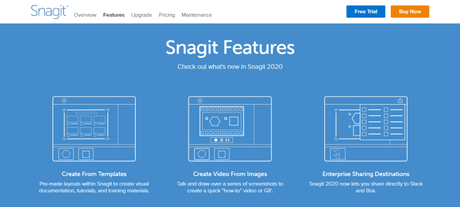
When it comes to sharing content on various platforms like Facebook, Youtube, Vimeo, and Instagram both the software offer the same feature and the user can directly share the content from the software itself. As both this software are from the same user it offers 2GB space to the user in both the software so that they can upload their content to ScreenCast.com which is a content hosting website.
Winner-There is no better option in this case as both have the same 2GB space. According to our opinion 2GB space is not enough for users who want to create quality videos.
Both Camtasia and Snagit are a great asset. You need to choose based on the work you need to accomplish, and not on the price. Coming to that there is a price difference in Camtasia and Snagit.
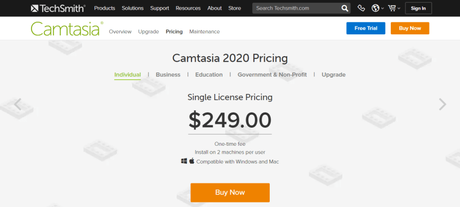
Snagit is less expensive at Rs.4,392.93/- and Camtasia at 21,898.70/- But there is no problem as you get a free trial for both of it so in case you feel like it's not what you need, you can simply cancel the subscription.
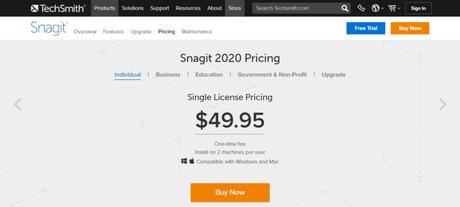
So, if you are looking to create more polished videos for things like tutorials, demonstrations, and training use Camtasia. For a quick video and everything you could ever need when it comes to images and screenshots, use Snagit. Since they excel at doing different things,
Snagit and Camtasia are both valuable tools to help you communicate and now you know when to use each one.
Snagit is majorly designed to capture images and videos for staff and internal office use, whereas on the other hand Camtasia is a complete video editor that helps bloggers and vloggers to create a video for their social media engagement and use.
Snagit is very user friendly and the user can easily navigate his way through this software for editing images and video, On the other hand, Camtasia has advanced functionality and the user may have to go through training or do a lot of research to use this software.
Camtasia is used for more high-end video editing mostly by social media influencers on Facebook, Instagram, or youtube. This software can also be used by professional video editors for their work. This software features professional video production, whereas Snagit is used to easily capture and can be used by anyone who wants to edit a basic video.
Camtasia Pros
It offers a broad range of high-level features like customizing videos, etc. Besides, it also lets you save, create and apply themes
Snagit Pros
It offers a free trial where you can use the application for 30 days and then if you like the software you could go ahead and opt for PREMIUM VERSION. It is very precise and aesthetics when you need it for your colleagues or team members to explain to them a certain thing. In addition, the premium version is quite affordable compared to other video editing software.
Camtasia Cons
The price point of this software is pretty high compared to other video editing tools and hence it is not affordable by all and is majorly used by professionals only. Plus this software does not allow you to take a free trial of the software you directly have to buy.
Snagit Cons
This software has limited video capturing and editing abilities. To use other features you need to use multiple software simultaneously.
I have used both of these software's and this is what I understand why people prefer one over the other.
Why do people prefer Snagit?- Quick-response screencasts that show an employee or customer to achieve a particular task.
- Documentation and Clear images
- They need to edit or annotate an image.
- They need to crop or scale a logo for a PPT presentation.
- Making a "disposable" video.
- Snagit also supports webcams.
- These videos tend to be short and have a short shelf life.
- Giving video voicemail to a colleague.
- Extract text from an image
- Capture screen content that extends beyond the actual screen (like Excel, web pages, PDF).
- Creating planned videos for training.
- Give their viewers interactive content
- Video update in the future.
- Add music or outside audio
- Try to put things like callouts, keystrokes, clicks, and zooms.
- Try to add more video content.
FAQs
Since both Snagit and Camtasia let you capture what you see on your computer screen, so finally which tool is right for you? Well, now that depends on what you are trying to accomplish and which fits into your workplace for your use.
Hence you choosing any software from these 2 depends on your need for the hour if you want to record a video or a skype call and have a basic need like screen recording and capturing then you should go ahead with Snagit but if you are looking for something more professional as a video editor who needs to edit and create video content then goes ahead with Camtasia as it has advanced editing and creating features in the app.
Hopefully, this comparison of Camtasia Vs Snagit will help you in deciding the best screen recording software.

