Adding slick and good-looking call-to-action buttons and options to a website or app are considered to be a great way to attract and engage visitors and potential customers to your brand. From Pop up chats to floating menus to social sharing options, every little detail adds up to the overall appeal of your brand.
Traditionally, creating such buttons and tools required website and app owners to have some knowledge in coding or hire developers to do the same. However, developing technology has allowed developers to create solutions and tools using which people can effortlessly create call-to-action buttons and more even if they don't have any knowledge or experience in coding!
There are many such tools in the market that allow you to do so, and one of the best and most preferred one among them is Buttonizer!
Buttonizer Review 2019: Do Smart Floating Action Buttons Work??
About Buttonizer!
Buttonizer is a WordPress plugin that enables you to add a lot of other useful characteristics to your page with those kinds of buttons. For WordPress, it is a flexible floating action button plugin that you can use to create a variety of different button types, including multiple buttons at the same time.
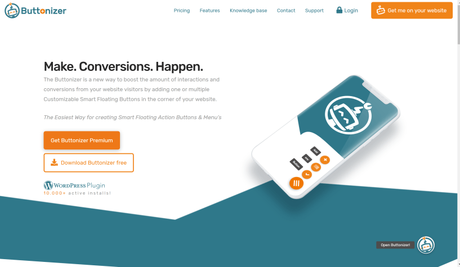
Buttonizer has been developed to provide website owners with a new way to boost their website visitor's number of interactions, actions and conversions by adding one or more Customizable Smart Multifunctional Floating Buttons in your website corner.
What can you do with Buttonizer?
The on-click action is a significant consideration of a Floating Action Button. Choose the intervention you want your client to bring on-click. Open a pop-up from click-to-call, opening a Facebook messenger to navigate to another site. Buttonizer is all feasible.
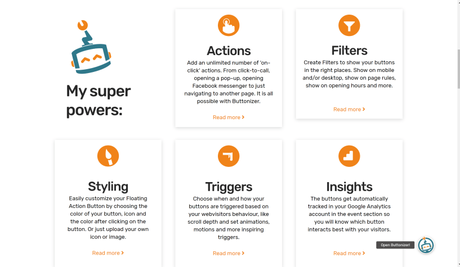
You can even generate interactive Floating Menus by incorporating various switches on one side.
- Click-to-Call
- Chat with WhatsApp
- Social Sharing
- Facebook Messenger
- Open URL
- Open Pop-up Maker
- Open Javascript function
More to do!
**And much more!Easily customize your Floating Action button after pressing on the key, select the size of your button, logo, and color. Find your favorite icon by finding the icon or uploading your own icon or picture through the font. In your Floating Action Button, you can even attach a moving icon.
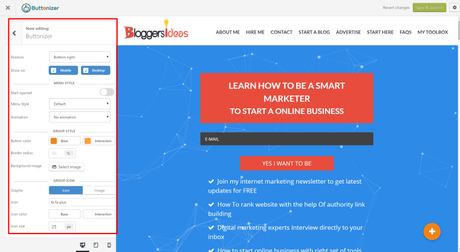
It is also possible to choose how your Floating Menu (which is created when you want more than one Floating Action Button) opens. On top of each other or as a circle around the menu button.Font-awesome icons or upload your own
Decide to demonstrate it on your desktop, mobile or both for each key. Sometimes you only want your tourists on your mobile website to take particular activities. For example, navigate to your email, or call your company directly, or share your WhatsApp material.
- Custom Class (coming soon)
- Custom positioning
- Label Styling (coming soon)
- Button color, on-click color & icon color
- Choose the form of the Floating Menu
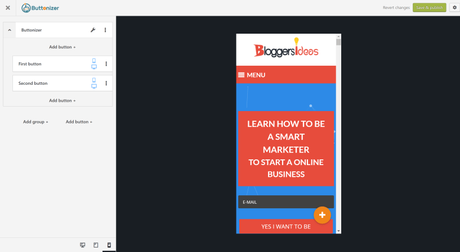
You can add a button to display on all your pages, of course. But a flying action key can also be displayed on particular websites. How? By adding a class page to the key readily. In a page category, you can simply include or exclude the selected pages.
This way you can add a specific floating action button that's only visible on a number of pages. Some pages are special enough to get their own Floating Action Button.
Only when your business is open or when your business is closed, shows a floating action button. For instance: add Facebook Messenger as a key and set it to display only on opening hours so that your customers will not chat outside opening hours with your business.
Choose when and how to trigger your buttons depending on the behavior of your internet visitor. You can decide whether to demonstrate your Buttonizer to your internet visitor after a certain quantity of moment or after having enough communication on a website (depending on the depth of scrolling).
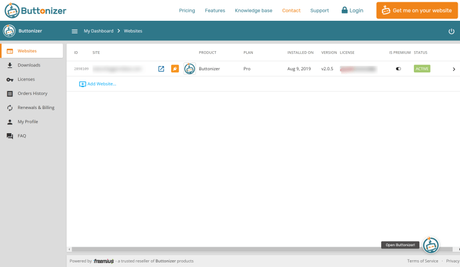
- Make your website tourist activities more meaningful by incorporating filters.
- Show on your desktop and/or mobile
- Show when your shopping cart is full (shown shortly)
- Show on / after closing hours
- Create page rules
For example, when you have a blog, the scroll depth option can be useful and you want to display social sharing options after a good part of your article has red. This manner, at the correct moment, you request your readers ' attention.
You can also choose between different animations such as the button zooming in and out every 10 seconds.
As soon as your Google Analytics software is mounted on your website, each key will be monitored on your page. If you don't have it enabled, or have Google Tag Manager enabled instead, but still want to monitor your flying action buttons with your clicks? Then you can accidentally attach Google Analytics software to the Buttonizer configuration folder.
The best thing about everything, the name you bring to your button, is also shown on your Google Analytics activity section, so you always understand which buttons outperform the other.
Plans and Pricing
- Show on time-out
- 3 button animations
- Show on scroll depth
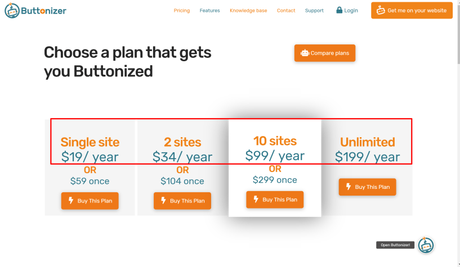
Buttonizer currently offers users to choose from 4 different packages that are priced according to the number of websites you wish to use Buttonizer for. A great thing is that all packages except the 'Unlimited' one offer both yearly subscription and lifetime subscription (One- time payment) options.
- Auto Google Analytics Tracking
- Buttonizer utilization notifications (coming shortly)
- Manually add GA software
- Google Analytics custom event names
Features and tools offered:
Price: $19/ year OR $59 once
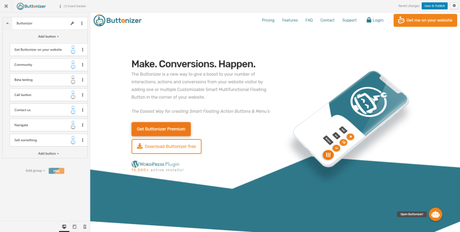
· Add Unlimited Floating Action Buttons
· Make a Floating Menu
· Click Action: Open URL
· Click-to-Call
· Click-to-E-mail
· Click-to-WhatsApp
· Open Javascript Function
· Social Sharing Buttons
· Custom Button positioning
· Choose Button Icon
· Upload Image instead of icon
· Add Button Label
Why should you use Buttonizer?
Buttonizer is one of the best call-to-action solutions in its class and is used widely by many app owners and developers across the globe. The tool works perfectly for any kind of app, regardless of the niche. Here 5 the top 5 reasons why you should use Buttonizer to design your call-to-action!
Add an infinite amount of activities' on-click.' Open a pop-up from click-to-call, opening a Facebook messenger to navigate to another site. Buttonizer is all feasible.
Create filters to display the correct place for your buttons. Show on mobile and/or desktop, shown on page rules, show on opening hours and more.
Easily customize your Floating Action Button by choosing the color of your button, icon and the color after clicking on the button. Or just upload your own icon or image.
Choose when and how your buttons are triggered based on your web visitors behavior, like scroll depth and set animations, motions, and more inspiring triggers.
The buttons are automatically monitored in the event segment of your Google Analytics account to determine which button best interacts with your users.
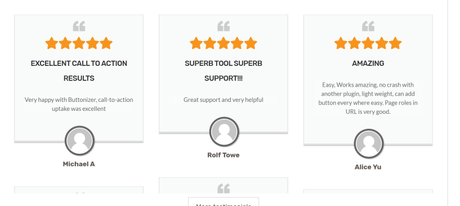
Quick Links:
CONCLUSION: Is Buttonizer the Right Choice for WordPress??
Buttonizer is regarded as one of Smart Floating Action Buttons & Menu's simplest methods to create. Users can select the activities their tourists want to take, but the right action on the correct line and determine when this intervention will be shown. This will also assist you to increase the number of taps of a visitor on your Floating Action buttons.
The simple interface enables you to generate within a minute your first flying action button and anybody can do it. No need for coding or unique abilities, only creativity. Your internet tourists will get the experience as if your computer is an app thanks to the amount of design, graphics and movement choices.
All in all, Buttonizer is one of the best choices to go for if you want to create easy-going call-to-action buttons and all for your app or website, even if you don't have any knowledge or practice with coding!


