
If you are running a blogger blog of multiple authors then you’d want this code. It puts the author’s bio below post just like wordpress blog and the design is beautiful and with this code you’ll sure have your class. If have started getting email from other bloggers to guest post with you then you need this widget/ gadget.
Without wasting much, let me go straight to the point here.
Must Read: PUTTING A TRANSPARENT FACEBOOK LIKE BOX TO YOUR BLOG
ADDING AUTHOR’S BIO TO BLOGGER BLOG POST
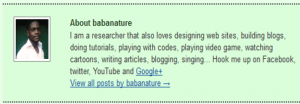
Now if you’re interested in this widget, we are going to drop it the simplest way you’ll think of.
Now for the tutorial, login to your blogger dashboard >>> Click Template >>> Click Edit HTML >>> Check the “Expand Widget Templates”
Have we done all that? Now search for this code.
]]></b:skin> (
Have you seen it? To make the search easier, simultaneously press the ctrl + f to bring out a search box below your browser.
You must have seen the code by now! If yes, paste the below code right above it
.about-author {
background:# d6eaf2 none repeat scroll 0 0;
border:1px solid # bcd2db;
font-size:1em;
line-height:1.5em;
margin:0 0 20px;
padding:10px;
}
.about-author img {
background:#FFFFFF none repeat scroll 0 0;
border:1px solid #9ED0DE;
display:inline;
float:left;
margin:0 15px 0 0;
}
Have you done that? Now we have finished the first half of the whole show and now, let’s go to the main section where we customize the authors section.
Search for the below code…
<div class='post-footer-line post-footer-line-1'>
Have you seen it? Now paste the below code right under the footer tag
<div class='about-author'> <img alt='Display Name' height='100' src='Image URL' width='100'/> <h4>Author: <a href='Profile URL' target='_blank'><data:post.author/></a></h4> <p> Short Description</p> </div> </b:if>
Note: This code is where you’ll change the description, author’s profile, image and width to fit your blog
Ya! That’s that if you are running a multiple blogger blog the this widget is best for you
Must Read: HOW TO CREATE A 3 COLUMN WIDGET IN YOUR BLOGGER FOOTER
Do you have any question or thought you’d like to share? Then please do by using the comment box below. Remember that your comment and thoughts are highly appreciated and welcomed. Thanks
Don't Miss Any Post Again. Subscribe To Our Feed And Be Updated
Enter your email address below:
Powered by OnenaijaBlog

