In 2012 we learned how to add related post with thumbnail but today, we are going to discussed how to add a text like related post to our blogger blog like the image below.
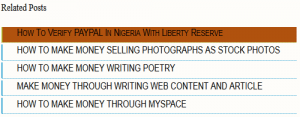
This widget/ gadget is just like the yet another related post (YARPP) plugin, the only different is this widget has a hover effect which makes it more sleek and beautiful to use. Let’s not bore you with talks, let’s move to the main event.
ADDING RELATED POST WIDGET THAT SHOWS ONLY TITLE TO YOUR BLOGGER BLOG
Must Read: ADDING RELATED POST WIDGET WITH THUMBNAIL TO YOUR BLOGGER BLOG
Before we move on always make sure that you make a proper backup of your template before proceeding.
Go to your blogger blog dashboard >>> Click Template >>> Click Edit HTML >>> Tick Expand Widget Templates.
Have you done that? Now locate the below code.
Note: To make the search more easily, simultaneously press the ctrl + f key to bring out a search box below your browser.
Right above the tag paste the below code
&
’
“”
&



COMMENTS ( 1 )
posted on 05 March at 16:11
Thank you