In this digital age, having a website has become almost mandatory for everyone. Whether it is a traditional business owner, running his business since or is a small new business owner, who has just started off with the business, creation of website is the first and foremost requirement in this digital world in order to keep getting leads and keep the business running.
Websites can be created on different platforms and on different languages like php, html etc. Creation of a website doesn't always require coding and technological knowledge.
Platforms like Wix, which offer free website creation, are one step ahead. And the best part is without even having basic technical knowledge you can set up your website and make it run.
Though it cannot be ignored that Wix, at certain points, does not offer all the flexible tools with advance features you might be looking for. But yes, the most of the features and functions you need are available with free options. So giving Wix a try is definitely worth it.
Now the question arises that along with the other tools and platforms available, why you should choose Wix.com to create your own website?

- Attractive Templates - More than 280 professional templates are available to choose for your website. A wide collection of these great looking designs will go for all kind of industries.
So even if you are not a creative person, with the help of these templates you will still be able to design an attractive site.
- User friendly drag & drop interface - Learning how to use Wix is not at all difficult with the easy "drag and drop" features.
You definitely don't need to learn coding, and you can choose any feature among the available ones at Wix.
- Quality support - The easily accessible support from Wix makes the creation of your website an enjoyable process rather than an irritable one.
Every element present in the website has its own dedicated support button which saves your time and energy.
- Inbuilt Web hosting - The reliable web hosting of Wix solves your problem of purchasing a separate hosting services from any other vendor.
- Basic FREE Website - Without even spending a rupee, you can have your own website at Wix. However, having your own domain will give your website a professional look and it is highly recommended also.
- A laptop or desktop
- Internet Connection
- A Web browser - preferably Google Chrome
- Content to be published on your site - both text and images
- A little patience while you learn the basics
- A credit card - if you wish to go for any of the paid features.
1) Go to Wix website, www.wix.com and get started with creating your own website with Wix.

2) Click the big yellow "Start Now" button given on the home page.
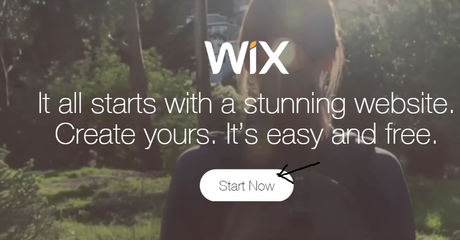
3) Now the next step is registering on wix.com. There is a form given, you just need to fill in your details and get started. You can also register with your Google or Facebook account.
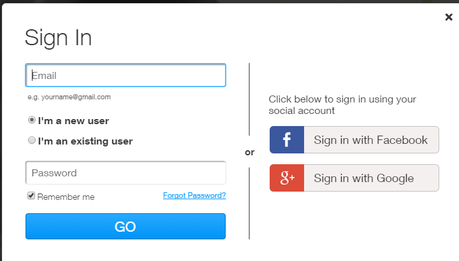
4) As you fill in your details, you are immediately taken to a page where you have to select the category which means you need to choose which type of site you want to create.
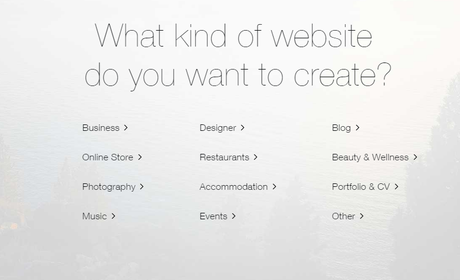
The main objective to give you this option of selection is the filtration of themes that are offered by Wix.
One theme which is best suited for Online Shopping website might not be suited for the website for Music category. And you don't need to worry, you can always change the category of your business and along with that you can click on the "view all" option in order to view all the themes available.
5) Now it's time to give look and feel to your website. Choose a website template you find attractive and best suited for your website.
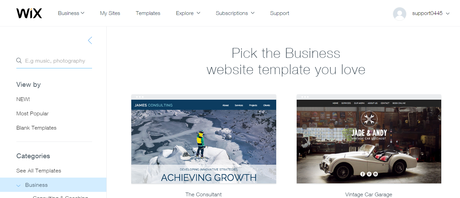
As of now I opted for the category "Business & Services" and then selected Advertising & Marketing as the sub category..
Choose the category and click on the GO button.So as per my selection the various available templates are shown. You can see them in the image. I found the Creative Staffing Agency theme more attractive and best suited for my website look.
The templates may vary with the selection of the category. And of course you have the option to view all the templates.
6) Once you click theme you select, you get an option of EDIT and VIEW. As you go for the edit option you have choice to give background as per your preferences and also other options are available to customise it as per your requirement.
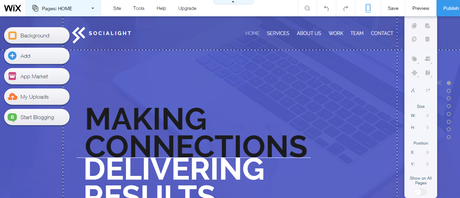
You can add images, content and any other thing you want to be there on your website. Not only this you can have altogether new look by choosing different color schemes and images.
Also, you can set the pages as per your preferences, in the order you want it to appear.
In short you can add almost all the customisation you are looking for.
7) Now when you are done with all the customisation, it's time to save your work because Wix doesn't come with an auto-save option.
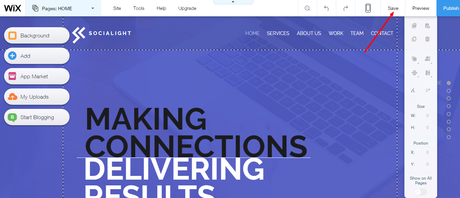
8) As soon as you click on the save button, a screen pops up in front of you asking you to choose your domain to save your site. Here you can change your site name later or connect to your personal domain (for ex - www.yourname.com). And you need not worry, you site is still not live. It will only go live when you wish to publish it for your audience.
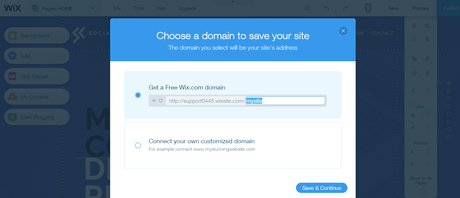
9) So now the last step is to PUBLISH your website. Once you are ready with your domain name (if you do not have at the time of creation of your website) you simply need to click on the PUBLISH button and make your website live.
We personally recommend you to have a proper domain name. The reason behind this is, if you want to create an impact and want the audience to follow you, a WIX URL will definitely not let it happen.
Apart from this, before publishing your website if you want to see how it will actually look on the browser, you can always click on the PREVIEW button present on the top right hand side of the header, just before the SAVE button.
Now all being successfully done, you finally have your own Wix site, and, your own domain name.
However, there are a few other things we recommend you do to adopt which are obviously related to your website in order to make it more reachable to your audience.
- Evolve the site regularly - The websites which are successful and have a good footfall constantly keep adding new content in order to maintain engagement with their audience. Adding new blog posts, images, content will help on a regular basis.
- Add variations - You can easily tweak the design to give an altogether new look and feel to your website. This step of yours will help surprising your audience and users and will keep them interested in your website.
You can change or add new images in your design or can change the color scheme and so on.
So to conclude, by now, you must have seen the magic of Wix, and how easy and simple it is to a really professional looking site with limited or no coding experience.

