How would you feel if you had to read manually every line of code, hunting for flaws? Difficult, right? To make your job a lot easier, there are analysis tools you can use. These will help you assess the code throughout the development process. Detecting flaws has never been easier. Let's have a closer look at 20 tools.
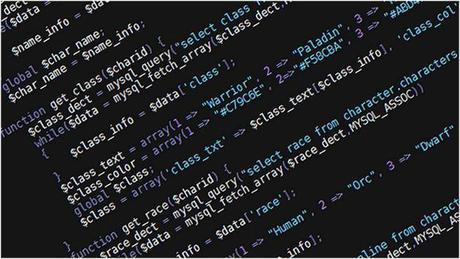 https://www.flickr.com/photos/lord_james/4696338852/sizes/z/
https://www.flickr.com/photos/lord_james/4696338852/sizes/z/
Built on a SaaS model, Veracode can be used to assess code from a security perspective. It makes use of byte/code, ensuring 100% test coverage; an excellent choice for developers that want to write code safely and securely.
Checkmarks is an excellent security analysis tool that helps scan uncompiled code. It spots vulnerabilities in the early stages of the design phase. There's an incremental scanning option, and afterwards Checkmarkx only scans portions that went through the change; perform retests and regressions automatically.
Coverity is an open-source coding tool that works on JavaScript, C++, Java C# and C projects. It provides a clear and detailed description on unforeseen issues, helping perform fast fixes.
Parasoft is an effective code analysis tool that can support various static analysis techniques, such as third party analysis, flow-based, pattern-based, metrics, and more. It tackles flaws, but it can also prevent them from happening in the first place.
CAST is a very useful automated tool that developers can use to assess over 50 languages. There's a dashboard users can benefit from to measure productivity and quality levels.

Made by Grammatech, CodeSonar is a static analysis tool that spots programming errors. It is excellent at finding coding errors that are domain-related. CodeSonar permits checkpoints customization, and built-in checks can easily be configured following specific requirements.
Just like the name suggests, Understand is a tool that analyzes code through understanding. It also visualizes, measures and maintains your website's code; heavily used in lots of industries, including auto and aerospace.
Goanna is targeted at C and C++ languages. It permits Microsoft Visual Studio, IDEs and Eclipse integration. It also allows file analysis levels, apart from complete projects.
OCLint is is a standalone tool that assessed Objective- C and C/C++ programs. It supports Mac OX and Linux platforms, and it tracks bugs, redundant code, and unused code; customizable configuration available.
Used mainly by security specialists, Watchtower is excellent at manual coding. It maintains file configuration and has different reporting options.
A very flexible static analysis tool that operates on all common platforms, including Linux, Windows, Mac OS X, and UNIX! Eclair helps verify conformance, and additional coding standards.
Rosecheckers is an excellent tool for developers; it adheres to CERT coding rules, although it's not necessarily a static analysis tool because it is unable to do full testings; it's merely a prototype.
PMD is coding analyzer for Java, C/C++ and JavaScript. It is an open-code tool that developers can employ to find common flaws. Also, it is excellent at detecting duplicate Java code.
Excellent security analysis tool for developers who use C programs! Splint is open-source; it has a basic feature, but when extra annotations are added, it performs just like any other tool.
Cloc is a utility tool that lets users spot blank lines, physical and comment lines. It supports multiples languages, and it has the following features: multiple format support, easy installation pack, and multiple systems.
Security specialists can benefit from this tool to perform coding reviews. It provides a detailed set of APIs that can easily be integrated to render code reviews services.
JArchitect makes Jaza analysis easier and simple. The toll can handle Code Query, and it provides various coding metrics. Also, it permits code comparisons with excellent customization reporting.
Developers can use ConQAt to detect coding clones. The tool handles various languages, and integration with additional analysis and static tools, offering a dashboard that shows issue details and other quality metrics.

Sourcemeter helps analyze different language codes, including C#, Python, C/C++, Java and more. What's great about this tool is that it permits easy integration with other checker tools, including FindBugs, PMD, and cppcheck.
Klocwork is excellent at finding syntax and semantics errors. The tool allows users to check coding vulnerabilities. It can be easily integrated in common IDEs, such as Visual Studio, Eclipse, and others.
By Charles Goodwin and BestOnlineReviews.com!


More Related Blog Posts
