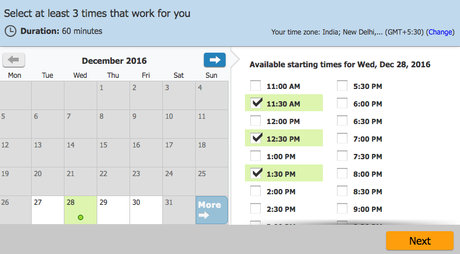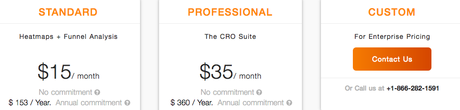Capturing audience is one part, getting them to convert into paid customers is a whole story altogether. You need to pay heed to the whole concept of website conversion optimization. The need for conversion rate optimization was first recognized by marketers from the eCommerce sector. This need was an aftermath of the dot-com bubble. Marketers were frantically looking for ways to enhance the website's performance. As marketers became more aware of numbers, metrics, and detailed analysis, new tools to measure these accurately were introduced.
Today, website conversion optimization practices have evolved a lot. Marketers like us do not just worry about the content copy, design layouts, and images. We have a lot more to look into. Marketers now need data like how many visitors came to their website, how many left mid-way, how many left within seconds and how many stayed back. That's not it. We need a deeper analysis of those who stayed back for a longer time; did they perform any activity like subscribing or checking out other pages? In short, the urgency to know how each and every visitor behaves on our website is what we call the key to proper website optimization.
Like I said, website optimization practices have evolved. Today we have heatmaps to understand which area of our website entices our audience, and where we need to work more. Isn't it awesome to get so visitors details without a lot of hard work?
For some time, I have been researching and using few website conversion optimization tools. Very recently, I had shared my insights about using Hotjar and few of its alternatives, like Luckyorange, Inspectlet, Mouseflow, and Zarget. You can read about it in Hotjar Alternatives article.
In this article, I will share my reviews of Zarget and two more alternatives- Domo and SimilarWeb Pro. I would repeat, none of these are a replacement to Google Analytics (GA). Rather, let's put it this way: These tools, along with GA, are a supplement of all those features that you cannot access with a free GA account.

Zarget: Website Conversion Optimization App
Zarget, a Chennai-based startup, recently raised $6M Series A funding led by Sequoia India. Previously, it had also raised a funding of $1.5M from capital companies Accel Partners and Matrix Partners. Zarget is growing exponentially.
The first and basic difference that sets Zarget apart from its contemporaries-
Zarget takes into account the total number of unique visitors coming to your website, unlike its... Click To Tweet
Zarget eliminates the need of using multiple tools to get the desired result. It treats conversion rate optimization and big data in a cyclic process and brings together all the essential business tools to provide maximum productivity. No guesswork with Zarget. Results are instant and distinctive.
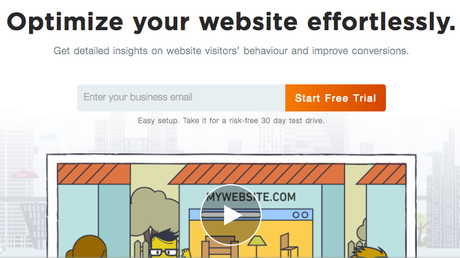
You can quickly optimize pages if you are using Chrome browser. The Chrome plugin of Zarget helps you to optimize your pages directly from the browser. Another highlight of Zarget is the live data reporting aspect. You can bid adieu to complicated screenshots and hours of understanding them. Zarget provides you with real-time live data that is accurate and insightful.
Features of Zarget
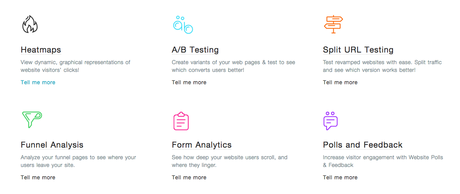
Recently Zarget updated to Zarget 2.0 version in which it has enhanced few of its features, like form analytics, polls and feedback, multi-user account, funnel analysis, heatmaps and revenue tracking. Having said that, time to take a look at the features before and after the update.
Zarget can be integrated with Google Universal analytics.
Live Heatmaps for Interactive Elements
Zarget - the website conversion optimization tool, offers powerful easy to use heatmaps. You can view how visitors react with your site real-time. You can get insights like what your users like and what they don't. This information has a direct correlation in making your site convert better. You can work on areas where your visitors do not engage much; also enhance those areas where they seem to engage more.

You can track visitor engagements on interactive elements such as drop down menus and sliding banners. There are also built-in clickmaps.
Heatmaps show you graphically the exact points where your visitors have clicked; whereas clickmaps provide numerical click aggregate data, on an element level. Along with clickmaps, there are scrollmaps too. You can analyze scrolling patterns to understand visitors. Zarget gives you the option to see how far your visitors scroll, the parts they linger on and those that they ignore.
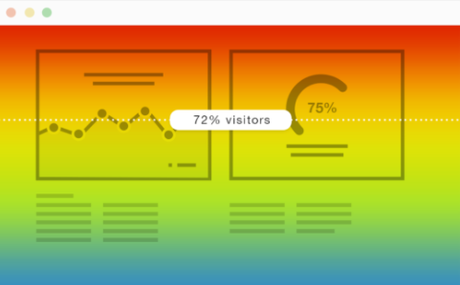
The updated version of Zarget lets you restrict the tracking of visitor counts or percentage of traffic to be used in an experiment. This measure helps in avoiding spamming errors. This increases the heatmap accuracy.
A/B Testing via Chrome Plugin
With A/B testing, you can create variations of your page and see how visitors convert on them. Zarget gives you an Intuitive Visual Editor which lets you create variants of your web page with the WYSIWYG editor. This editor provides a huge range of editing options to make the work easy for you.
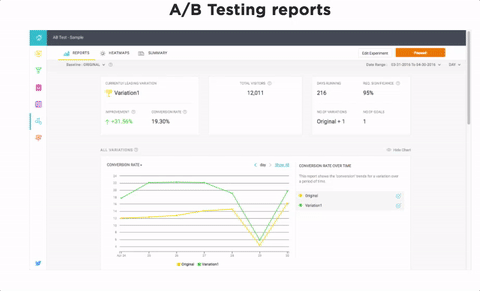
Hail, the Chrome plugin of Zarget, to start testing and optimizing your webpages almost instantly. With Zarget's industry-first Chrome plugin, you can design multiple web pages, and carry out A/B tests beyond the login screens.
Split URL Testing
You can get a detailed insight into template-level changes with Zarget's Split test URL feature. For instance, the changes in the overall website design. You can host your web pages on two separate URLs. To carry out the test, you can split the traffic between these two URLs and assess the results.
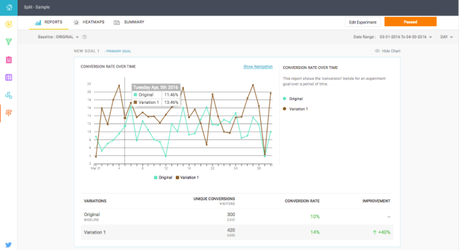
The Regex Targeting option in Zarget lets you test your page variants without any complications. This allows you to conduct Split URL tests without the assistance of any developers. Zarget ensures that you do not miss out on any valuable information. It passes on all the query parameters to the page variants.
Funnel Analysis - website conversion optimization analysis
Funnel analysis is a combination of an event series, starting with acquiring leads by engaging with users on a mobile app or e-commerce platform, to sales. Funnel analysis is an effective way to calculate conversion rates on specific user behaviors.
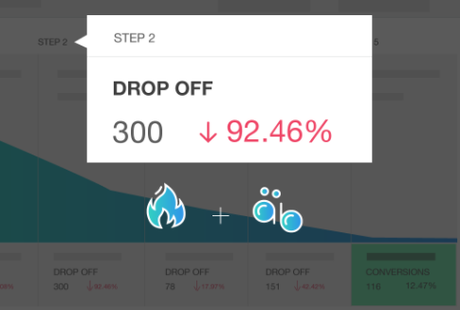
Zarget provides with a seamless funnel analysis coupled with detailed insights. The conversion funnel tracks the visitors' flow from one page to another within the funnel. You can easily point out where your visitors are dropping off, and where they are engaging more. By repetitively conducting the funnel tests, you will be able to mark out a path that leads to the maximum conversion.
Zarget generates real-time reports instantly. You can see exactly when and how many visitors have interacted with your website. Data like these are very helpful during the testing phase. The reports play a pivotal role in decision-making; thereby helping in plugging the leaks in your funnel.
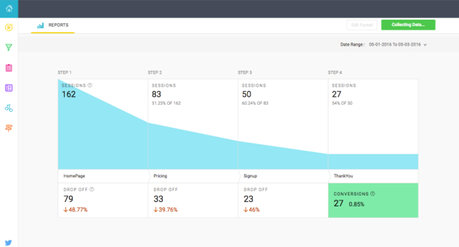
With the data in hand, you can easily identify which of the pages are performing poorly. You can run the Zarget Heatmaps over these pages to understand why they performed badly. Details like where your visitors are leaving and how they are engaging can help you work on your page performance. Make all the changes you think can improve the page performance and run the A/B test.
In Zarget 2.0, you can track visitor interactions on virtual pages as well (i.e. pages without a unique URL that are a part of the funnel).
Form Analytics
Form analytics provides you with conversion-critical information on the performance of your site's forms.
This helps you to understand how your visitors deal with the form fields. You can assess as to what made them give information to you and what form fields were left vacant. Then, you can tweak your questions accordingly so that majority of your visitors share details.
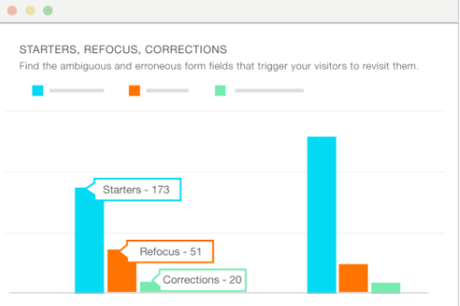
You can utilize the form metrics to understand why your forms have performed poorly. It is very easy to track where your visitors have left your forms. You can identify the areas where your forms lag. The visual representation of these data makes it's easy to analyze these details.
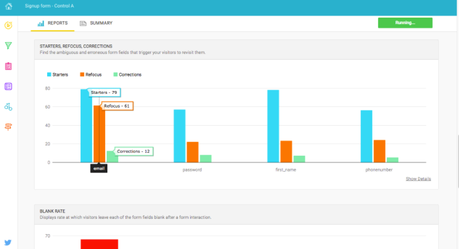
The new Zarget 2.0 allows you understand how your mobile audience is performing with your forms. You can break down the user performance based on desktop, mobile, and tablet; also you can check the results date-wise or over a period.
Polls and Feedback
Website polls and feedback are important to improve visitor engagement, satisfaction, and loyalty on your website. In addition to that, it helps to start an instant conversation with a prospective customer. With the help of Zarget, you can establish a good set of polls and surveys on your website. You can
You can prompt questions to your visitors during a major event happening on your website.
You can design more accurate campaigns, offers and messages from the vital information obtained through the polls and feedbacks. Polls and feedback facilitate a direct conversation that helps in bringing in good leads.
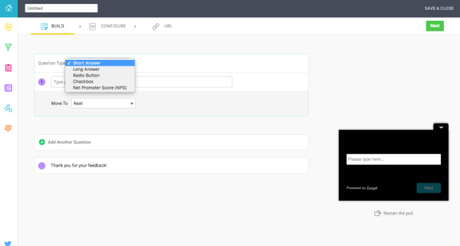
In Zarget 2.0 version, you get five in-built polls and feedback session. Along with that, the collected feedback is displayed in the form of word clouds. It becomes easier to do better text analysis and spot word frequencies. There is a provision to give multiple choice options and thereby making it easy for your visitors just to select choices as their responses. The new Zarget version also lets you create live polls for quick and honest feedback. You can ask questions like:
Customize your polls as per your needs.
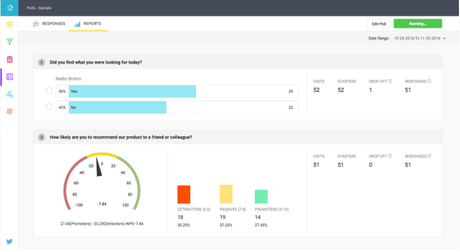
What else is New in Zarget 2.0?
The updated version of Zarget also introduces you to:
Multiple Account Management: You can manage clients with Zarget. There are two types of user accounts that you can create: super users and account managers.
Revenue Tracking: This is a great introduction. Revenue tracking helps you track and analyze the monetary valuation of each activity or event in every variation in the experiments.
Zarget: Pricing Plans
Zarget offers a free 30 day trial for 5,000 unique visitors. Apart from that, Zarget has three basic pricing plans: Standard, Professional, and Enterprise. The Enterprise plan is customizable. You will need to get in touch with the Zarget team to get a valuation. The Standard plan starts at $15/month, and the Professional plan comes at $35/month.
- Starting at 10,000 unique visitors; both the plans allow up to 750,000 unique visitors (Price increases with the increase in number of unique visitors)
What each plan offers?
The Standard Plan comes at $135 if you are going for an annual commitment. It includes:
The Professional plan starts at $360 annually. Along with the features of the Standard plan, it includes:
Zarget: User Case
Freshservice, a product of Freshdesk, had turned to Zarget to improve their website conversion optimization. They had run a series of A/B tests and heatmaps using Zarget. Freshservice knew they could offer a lot more to their customers, and Zarget helped them in achieving it. Freshservice performed the variation tests on their signup page specifically.
Zarget: Documents
Zarget has a detailed section dedicated to help documents only. Starting with installing Zarget to using each feature, this section covers almost every single question you can think of. The best part is, Zarget itself provides an overview of all its alternatives; like Hotjar, Optimizely, CrazyEgg, and VWO.
Third party integration list consists of Unbounce, Google Tag Manager, WordPress, Joomla, Shopify, Magento, Wix, and Weebly.
Updates
Zarget also has a separate section dedicated to all the recent updates and releases that happen. This section is regularly updated with all the changes, enhancements, and other such details. Zarget ensures you don't miss out on any information.
Installing Zarget - Website Conversion Optimization App
Now that we are done with the details of this tool let's get back to some action. To use this application, the first step is to install it and get things rolling.
Adding Zarget Snippet to your Website
You can add the Zarget snippet to your website to run a test of Zarget. It is essential to add the JavaScript snippet to each and every page of your website. You will not need to add this snippet multiple times. Once you have added, it's set. You can, after that, run series of test experiments. Here are the steps to add the snippet:
First, you will need to locate the Zarget Snippet. For this, go to the Experiments Page. Click on Setup, and select Install Zarget JS Code.
When you do this, the integrate code page will open before you. This page will contain the JS code snippet.
You will need to copy this code. Now, before you do this, Zarget will provide you with two options. Each of these options executes codes differently. The two options are: Synchronous and Asynchronous Code
- Synchronous code: This loads and executes sequentially.
- Asynchronous code: The scripts load and execute concurrently. Since the scripts load simultaneously, there are chances of the page flickering from the original to other pages. Hence, you will be well off avoiding this type of code for A/B testing and split testing.
Select the Copy Code option. Send this code to your developer by email. For this choose Send this code to Developer option.
Last part is adding this snippet to your website. The code has to be placed on every page(s) of your website. It must be integrated into the HTML code of the website.
Note: If you place the code in the footer tag, it will still work. However, in this case, the original page will appear first and then immediately it will change into one of the variation pages (if any). This happens because the Zarget code starts executing itself. You can avoid this whole scenario by placing the code in the early execution path. Below is the sample HTML code:
Once you have integrated the code you can relax. It does not need any modifications even if you run multiple experiments. You can use the same Zarget account to run multiple tests.
Note: If you are not using the same Zarget account to run an experiment, then you will need to remove the snippet code. You must replace it with a new one that is generated from the new account you are about to use.
Verification of code: You can verify if all is right after integrating the code. Zarget gives you the option to place the URL of the page (to which you have added the snippet) in the Verify URL section. Click on Verify Installation to check if it is successful or not.
Zarget provides help materials for Developers to install the snippet correctly. Not just that, you can look up the Understanding Zarget code section for clarity.
Zarget is an all-in-one website conversion optimization app that helps in improving the conversion rates seamlessly. If you are looking to understand your audience in a better way and give them exactly what they are looking for, Zarget is the tool you need. If you find a better alternative to Zarget, tell me in the comments below. Signup for a free trial to experience the smoothness of Zarget. You can also request a demo at your convenience before making your final call!