Privacy over the internet is more or less, a myth. So, to surf anonymously, we need VPN networks, i.e., Virtual Private Networks. In simple words, VPN will help you to access restricted websites, blocked content and surf without losing your privacy.

We all are looking for the best VPN Service. Windscribe has most of the required features. So, we are going to review Windscribe. So, without any further ado, let's get started.
WindScribe VPN is easy to use freemium service, which is available for a variety of platforms like Windows, Android, iOS, Browsers, Linux, Mac and Routers. Windscribe is one of the most feature-rich VPN Service Provider; it is available in premium as well as free plans. The free plan has almost every features but has some limitations.
The premium plans start with just $7.5 per month. It offers server from more than 45 different locations around the world. However, the free version is just limited to just 8 locations.
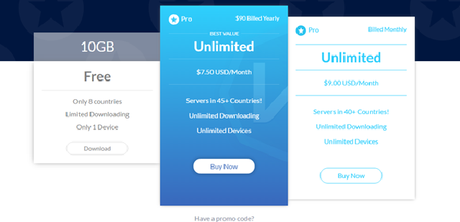
Setup and Installations
Installing Windscribe is a very simple process, you just need to grab the right package from the website, just a few next clicks and we have successfully installed Windscribe on our windows 10 PC. Then, you need to create a Windscribe account or directly login if you already have an account. The Free account has a limitation of 10GB bandwidth per month and access to 8 locations.
However, the pro versions don't have any bandwidth limitation and give you access to servers from more than 45 different locations. If you want to install Windscribe on your mobile or tablet devices, just go straight to your app store and download the free app and the rest is the same.
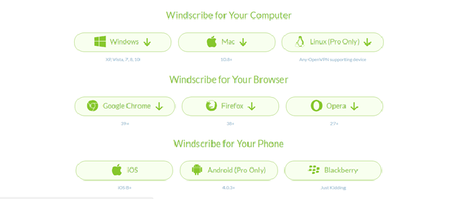
Moving on to the setup of VPN, Windscribe is pretty simple. Just log in with your Windscribe credentials and connect to the desired server from more than 45 different locations around the world or just let the software choose it for you and enjoy the privacy and access to blocked content. You can also configure some advanced options like using a proxy, API Resolution ( IP Resolution) and connection protocol.
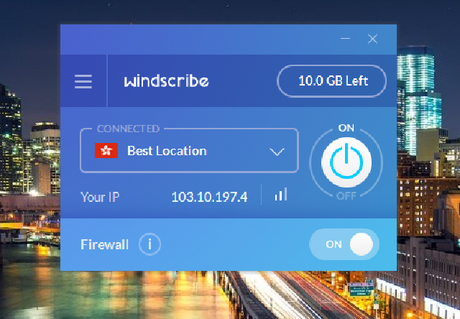
Features of Windscribe VPN
1. Windscribe offers you access to Basic VPN Services such as
You can now get access to the websites which are banned by your government, or that product is not available in your country. With Windscribe, you can break all these barriers and access your favorite content. Windscribe provides you security over insecure networks like Public Wi-Fi, etc., so that you can WindScribe uses an encrypted network for data transfer, so your
browse safely over insecure networks.
files are safe.
2. Windscribe also offers many user customizable options like launch on start-up, firewall options, advanced proxy options, API Resolution ( IP Resolution) and it also lets the user choose the connection protocol.
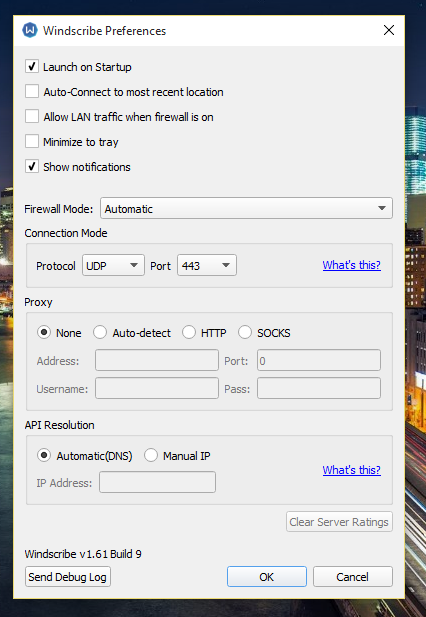
3. Windscribe uses 128Bit End-to-End Encryption to give a hard time to the hackers who are trying to get into your network.
4. Windscribe gives you the liberty to choose from servers located in more than 45 different locations around the world.
5. Windscribe is available for a broad range of different platform and devices like Windows, iOS, Android, browsers, Linux, Mac and even routers.
6. Windscribe also has an affiliate program for the registered users, users will get a reward when they refer new users using the unique referral link, and users can also withdraw the earned rewards.
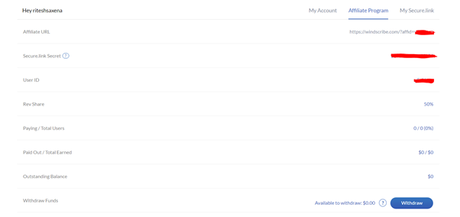
- Its free version provides 10GB of bandwidth, which is excellent.
- It gives you the liberty to choose from servers located in more than 45 different locations around the world.
- The bandwidth of Windscribe is pretty good, we didn't notice any slowdown in the speed, even in the free version.
- It supports a variety of platforms and devices.
- Many features like the firewall, secure link, etc. are useful and helps in maintaining privacy.
- It's not available for smartphones running Windows.
We have performed various tests on reliability and performance of the tool, and the results are good. It provides good speed and doesn't have disconnection problem; the interface is straightforward and easy to use for the end user. The free version has most of the required features despite the limitations.
