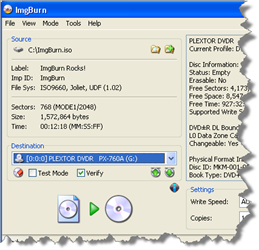 Try ImgBurn if you are looking for a free DVD Burning software. ImgBurn is one of the best free DVD burning software that’s easy to use, and it can burn just anything really quickly.
Try ImgBurn if you are looking for a free DVD Burning software. ImgBurn is one of the best free DVD burning software that’s easy to use, and it can burn just anything really quickly.
There are loads of companies out there that are offering DVD burning software but in most cases, one will have to pay exorbitantly to be able to get most of these premium DVD burning software.
But nowadays, it may not be necessary for you to spend your hard earned cash on some of these DVD burning software as you can get free DVD burning software that offer similar functionalities like the premium versions.
Some of the best disc burning software around are actually free, and they still offer the functionalities like burning data discs, audio CDs, videos, Blu-ray discs, running backups, managing disc images and more.
Why ImgBurn Is One Of The Best Free DVD Burning Software
ImgBurn is a lightweight burning tool with plenty of useful features. It can write data to disc, or create audio CDs from all the main music formats. ImgBurn supports a wide range of image file formats – including BIN, CCD, CDI, CUE, DI, DVD, GI, IMG, ISO, MDS, NRG and PDI.
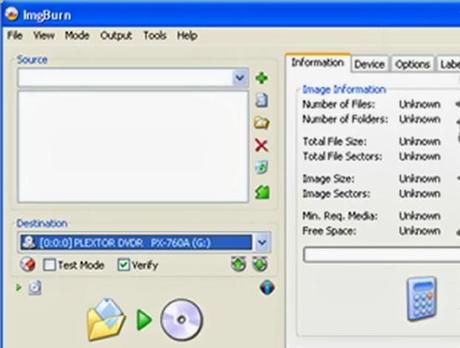
The software can also burn Audio CD’s from any file type supported via DirectShow / ACM – including AAC, APE, FLAC, M4A, MP3, MP4, MPC, OGG, PCM, WAV, WMA and WV. You can also use it to build DVD Video discs (from a VIDEO_TS folder), HD DVD Video discs (from a HVDVD_TS folder) and Blu-ray Video discs (from a BDAV / BDMV folder) with ease. It supports Unicode folder/file names, so you shouldn’t run in to any problems if you’re using an international character set.
ImgBurn supports all the Microsoft Windows OS’s – Windows 95, Windows 98, Windows Me, Windows NT4, Windows 2000, Windows XP, Windows 2003, Windows Vista, Windows 2008, Windows 7 and Windows 8 (including all the 64-bit versions). If you use Wine, it should also run on Linux and other x86-based Unixes.
It’s a very flexible application with several advanced features that are often lacking in other tools, especially when it comes to burning DVD Video discs. It supports all the latest drives without the need for updates (including booktype / bitsetting / advanced settings on many of the major ones – i.e. BenQ, LiteOn, LG, NEC, Optiarc, Pioneer, Plextor, Samsung, Sony).
ImgBurn offers support for creating, reading or writing a host of formats (BIN, CCD, CDI, CUE, DI, DVD, GI, IMG, ISO, MDS, NRG and PDI). You can download this awesome DVD burning software free on ImgBurn official website.
Search terms
DVD Burning Software,
Free DVD burning software
ImgBurn
Best DVD burner
Free CD burning software

