
When you notice that a Macbook is not performing as great as it did at first, it is possible that one of the reasons behind the issue is lack of disk space.
It is common for people who switch from PC to Mac to struggle with having all of their files on the Macbook as they do not come with large disks.
Of course, once you get used to it, the problem becomes more or less irrelevant. But in case you are struggling right now and want some solutions immediately, the information below will come in handy.
Way #1 - Delete Old Applications
Applications that you have not used for a while can be deleted without worrying about them too much. You can sort the app list and see which apps were not used for a long time.
Keep in mind that you can always download and reinstall any application again in case you need to use it. But if you are looking to save as much disk space as you can right now, then deleting the apps that are not used should be one of the first things to do.
Way #2 - Clear Caches
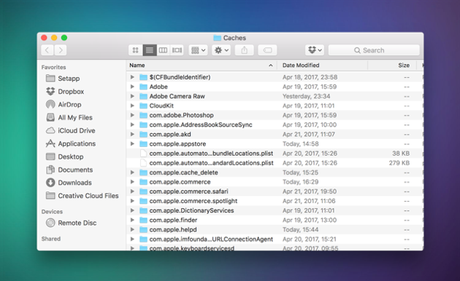
Caches themselves may not be at the top in terms of how much disk space they consume. However, if you do not take care of them regularly, the number of files that accumulate is quite staggering.
This leads to both consuming valuable disk space as well as slowing down the overall performance of the Mac
Getting rid of caches manually is a challenge. You also risk deleting important files. That is why it is better to use cleanup software like CleanMyMac X. You can find more information about CleanMyMac X and its advantages on the MacPaw website.
Way #3 - Remove Old Attachments and Downloads
Those who work and communicate via emails likely open a lot of attachments. And unless you change default settings, each attachment you double-click is saved in the mail folder.
Downloading various files from the internet and forgetting to delete them will also take drive space.
The solution to both email attachments and downloads is simple - delete anything that you no longer need. And if you have not looked at either mail or download folders, the number of files in them may surprise you.
Way #4 - Transfer Data to Clouds
Services like Dropbox and iCloud are free, but there is an option to upgrade the plan for extra storage.
Transferring some files to clouds will free up disk space by quite a bit. And the data is accessible at all times provided that you are connected to the internet. Not to mention that you can hardly find a safer location for your files.
Way #5 - Scan for Malware and Viruses

Cybersecurity threats like malware or viruses are usually associated with attempts to access private and sensitive information. However, there are other types of threats as well.
A virus might end up on your Macbook and make the hard drive its home without you realizing what is happening. The disk space will slowly shrink and unless you actively scan with anti-virus software, do not expect to find the root of the problem.
It is important to protect your Macbook from cybersecurity threats in general, but if you notice that the disk space is slowly disappearing without adding any new files or installing applications, it is possible that you have a malware or virus problem.
Way #6 - Subscribe to Streaming Services
Streaming services like Netflix eliminate the need to keep around large media files like movies or TV shows. Spotify, Pandora, or even YouTube are great for music.
There are a lot of platforms that can provide you entertainment. And while you may need to pay for it, the prices are relatively small, you get to support the industry and not bother with large media files.
Way #7 - Purchase External Storage Devices

USB memory sticks and external hard drives can be a life-saver for those who have way too many files and could not fit them all in the Macbook no matter how hard they would try.
Again, similar to streaming services, you will need to spend some money. But the investment is well worth it since you have to keep the files somewhere anyway, right? And it is difficult to think of a better solution for your money's worth than external storage devices.
Way #8 - Reinstall the OS
When you feel like the situation is still relatively bad and every attempt to clean the disk is not working, reinstalling the macOS is one of the best solutions.
The Macbook will get a fresh start and will benefit more than just from more disk space. However, before you proceed with reinstalling the OS, make sure to back up data you want to keep. Otherwise, it will disappear after the reinstallation.

posted on 20 August at 13:18
Such an amazing post thanks for this great information. https://www.exporthub.com/
posted on 01 August at 03:37
Really very nice article but you can also visit - https://nicciskincare.com/