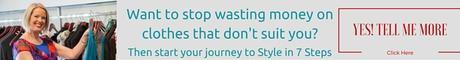There are a number of wardrobing and outfit planning apps out available so I asked my readers which they used and what they liked. Here are their thoughts and experiences on some of the wardrobe apps currently on the market.

ClosetSpace

Helen: I use ClosetSpace on my Android phone and occasionally the computer. Its essentially an electronic wardrobe to catalog what you have.
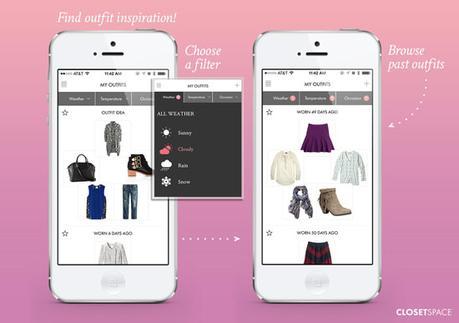
Pros:
Its available on the computer and in the Android app store, you can upload an image from your camera, from a saved image on your device or copy paste a url where the image is saved on the web. You can group items in a number of ways (colour, garment type, number of times worn and date last worn), create lists and outfits, code outfits according to event (e.g. work, evening), save outfits to a calendar date, and look at summary statistics like cost per wear and the color of clothes/shoes/accessories you regularly wear. You can also ‘archive’ items which you aren’t currently wearing (e.g. winter coats).
Cons:
When putting together outfits in the mobile app it shows up as more of a collage of your items – you can’t for example put the blouse you selected at the top of the picture and jeans/sandles underneath it. You also can’t preplan outfits in the calendar like some other apps but i get around this by making a ‘list’ of outfits. It’s also a bit of a time investment to initially photograph/find online images of all your items but I did it in stages and now it’s easy to update as I buy new things. ClosetSpace is also free, so it doesn’t have the advanced features some of the other apps have (e.g. background removal)
Get ClosetSpace from Google Play and iTunes
Stylicious

Bernadette: I use Stylicious on my Kindle Fire. I love that it sorts tops, bottoms, shoes, and accessories into horizontal sliding strips in the “my closet” section but do wish that there was a separate strip for handbags and belts. Sliding the strips under an item allows for experimentation and renders some alternate suggestions to try. I keep my dresses with my tops. In the lookbook section, I can make and store my own little polyvores of outfits I have put together or am going to try and I can also add alternate jewelry.and accessories to those. What I like best is that I have “accidentally”, just by sliding the bars, found pairings of tops and bottoms as well as accessories that look well together. I would not have thought about using them together if not for this!
There is a calendar to keep track of when you have worn these, but I have not used this feature as well as shopping suggestions but that is another feature which I don’t use.
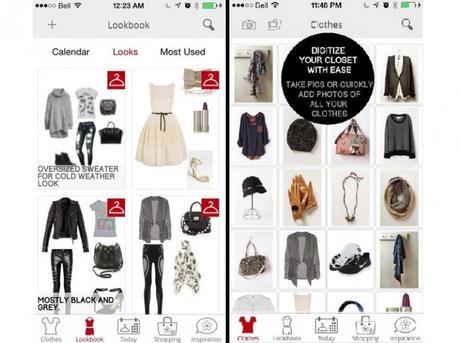
Lana: I started with Stylebook and got annoyed with trying to remove the backgrounds, sometimes it works sometimes it doesn’t. If you have a light item it needs to be on a dark background when you take the pic and vice versa. But if the item has light and dark in it it’s difficult and time consuming to remove the background. For that reason, I switched to stylicious and love it.
What I like about Stylicious is the ability to search for items from specific manufacturers or stores etc and add that item to my closet, being able to add outfits to the calendar, and when looking at an item, I can see all the outfits it is used in. The notes are helpful too. There I have added my style words and my own rules about what works for me when getting dressed.
On my iPad and I use it to make outfits and add them to the calendar. If I am doing challenges, I can tag them or label them for each challenge name. I also use it to make beauty bundles and capsules for travel or seasons of the year.
Sue: I have Stylicious on my iPad and use it to keep track of a season’s capsule. When I plan an outfit I store the details on a page for future reference. However, I don’t use it religiously and forget how to get the best out of it. I don’t like that the background stays in place and can look messy.
Get the Stylicious app
Stylebook

Sue: I’ve been using Stylebook for myself for a while.
I think it is great for capsules! Easy to load in 16 items of clothing. I started adding every new piece of clothing I have purchased into it. Really easy from stores websites. Their pictures look much better than my photos. I love capsules so I have been using it to design my capsule for season. I have been using my OOTD photos in inspiration section. Sometimes I create a look that has each piece of clothing and then how it looks on.
Pros
* Very pretty in it’s look
* Robust
* You can edit out the background of the picture so it just has the clothing.
* You can create looks that look like polyvores
* You can save an image from a website into your camera roll and import into your wardrobe.
* You can email looks or clothing pieces to people.
* You can wifi send looks or clothing to another user with the stylebook app. (I used this with my friend to add items to her stylebook from mine and I use it to sync the stylebook app on my iphone and ipad.
* I store my “OOTD Selfies” in the inspiration section of the app. Moves my photos off my camera roll. (I prefer to leave my camera roll with family shots etc so if family scroll through they are not having to view all my narcasstic selfies).
*You can add details about the piece of clothing (how much cost, colour, material, season, brand) you can then search by these parameters.
*There is a calendar function where you can add what you wore and then you can find out a price per wear on each piece. (I don’t really use this too time consuming)
* Gives a total $ value for your wardrobe (which I found interesting).
* You can add wishlist pieces from the web and see how they would work with your other clothing pieces.
Cons:
* Loading in an existing wardrobe would be daunting! I have never got there.
* Taking your own photos of your clothing and editing out the backgrounds is time consuming and depending on the lighting the results can be a bit poor. They do have some great instructional videos to help improve your results.
Margaret: I use it on my iPhone. It’s a good resource for having all of your clothing that you want to track on file without having to go through your clothes. Makes it very easy to keep track on the quantity you have in various areas of the wardrobe and whether or not you have too many or too few. Also it’s great for people who want to track wears, cost per wear, make outfit combinations, etc.
I do think that it can be a pain starting out with adding all your clothes, shoes, etc to the application, because not every item has an online photo readily available, but once you get started it’s quite easy. I mostly use it to track how much I’m wearing everything and as a wardrobe inventory

Natalie: StyleBook is visually very pretty, clean, simple and light.
– You create an outfit image rather than look at a combination of pictures. This makes looking at the upcoming calendar of outfits exciting.
– You can clone outfits to save time when you are changing tops or accessories.
– The process of taking pictures and editing the background can be really time consuming. If you had a large wardrobe, this could really turn you off using the program. In my opinion, this feature is what allows the prettiness of the program to shine and is worth the effort.
– I find the organisation fields intuitive (Tops separates to Sleeveless; Tshirts; Sweaters; Blouses and Blazers)
– I like being able to sort items into seasons.
– Organisation fields are editable
Get the Stylebook app (Apple only)
Polyvore

Orsi: I use Polyvore.com plus the Polyvore app too.
Pros
– It has a large database of clothes that others cropped it from various webpages.
– Ican add tag items , which essentially makes it usable as a catalog. I tag my clothes like bottom, tops, jackets, coat, shoes, accessories ,etc. So When I make outfit plans, I can just view items that are tagged into a certain category.
– On the app, it has great filtering options, colors, price range, category of clothes etc. I had find a bunch of things / ideas buy searching and filtering .
– I like that you can follow people and see their new sets , gives you a bunch of ideas if you follow people similar taste to you
– I like that you can see if people using the items you cropped. Again this give me tons of idea about how to style items I like. Plus helps me find people with similar taste to me to follow
– I like that I can make sets, and I can make collections of sets. This helps me organize this.
– I can save other people sets into my collection. For example , I made an A-shape collection and I save your A-shape related sets into it and some other stylist pear shape recommendation sets into it.

Cons:
– on the app, you can not custom crop the background of an item.
– there is a limit of 50 items per set. I like to make one big set for my entire wardrobe, but if I include shoes/ bags I exceed the limit.
– you can not take a picture of your own item and upload into it. The large database makes up for this somewhat, but not always possible to find really similar item , especially for custom made accessories/ clothes.
– there are a bunch of site you can not crop item out, like facebook.
– the website doesn’t have the kind of filtering ability hat the app has.
Get Polyvore from Google Play or Itunes
My Dressing

Ann-Charlotte: I have the app My Dressing on my Android. I’m not sure I like it though.
You take your own pics, add them to the app, crop them and get the choice of a default background color, which usually compliments the color in the item, or a range of set colors, some are free, some you pay to get. You can add several categories of clothes, even sub-categories, using the default names or rename them to suit you.
There’s an outfit collage creator where you add the wanted items to create each outfit. The background of the outfit board is white so I’ve opted for white backgrounds on all my clothes pics to keep it neat. The order in which you add each item is important, if you for instance wish to wear a top untucked and want the collage to show that you have to add the pants first and the top next. Resizing each item to get the scale correct is hard in my opinion, but could also be from not having the best pics in the first place.
What I miss is the option to duplicate an outfit to change only one or a few things in it for a different outfit, rather than having to start from scratch every time. Most of my clothes are fully mixable, which means that skirt #1 + top #1 would go with several toppers and accessories, and skirt #1 + top #2 goes with the same and other toppers and accessories etc., which makes it a very big task starting from scratch for each outfit.
I don’t know if there are any limitations in number of items and outfits. I don’t have that many clothes and so far have only added five outfits. I also don’t know if there are any other features included in the app. The app is free but as mentioned above you can pay to get more background options, and there might be more features you can get by paying.
Get My Dressing – from Google Play
Closet +

Sue: Closet+ Worked fairly well but it was pretty basic. You could take photos of your clothes and add them but you couldn’t edit out any backgrounds. Compiling an outfit consists of adding putting the pictures of the outfits next to each other. It wasn’t very “pretty”
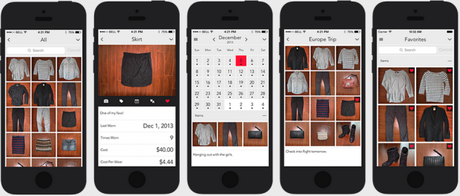
Natalie: Closet+ is a great free app
– The free version only allows you to use 50 items of clothing
– It easy to use in terms of adding clothing items
– It has a calendar function
– It is very text heavy with drop down menus an is easy to get lost.
I find the organisation fields intuitive (Tops separates to Sleeveless; Tshirts; Sweaters; Blouses and Blazers)
– I like being able to sort items into seasons.
– Organisation fields are editable
Closet + – iTunes
Similar Wardrobing Apps You May Want To Try
Wardrobe Moi
Stella: Wardrobe Moi, simple and easy to use, just put your own pictures in. You makes your own categories such as tops, skirts etc I tried Stylebook but didn’t like it.
Closfy – Your Virtual Closet – Google Play
Ann-Charlotte: Just tried Closfy and although it’s simple enough to use there are several things that make me not like it. For starters the language, several spelling/grammatical/word errors in the instructions/information, and also that all items you add are stretched to perfect squares, although you get the option of resizing the pic when first adding the items that is totally disregarded, it’s very annoying as it’s altering the scale of the items.
There’s an option to get “your best colors”, which simply is a description of the classic four seasons. You can also get suggestions on what your best silhouette is, determined by five classic body shape geometric figures. A third option is you can get fashion advice, which is about $25 per advice, judging from the info in the app overall that’s nothing I would pay to get so I can’t really review that feature.
Granted I only added a few items and only created two outfits this isn’t an app I can say I recommend and I’m removing it from my phone.
Wardrobe – Google Play
Stylish Girl – Google Play and iTunes
Pureple Closet Organizer Outfit Planner – iTunes
My Fashion Closet – iTunes
Cloth – iTunes
Is an app where you had to join up to a community. I was loathed to add my details onto another site and it appeared that you would share your outfits and looks with other members. I wasn’t really looking for this either so I never went further with this app.
Candace: I used Cloth 2 years ago to plan a trip to Rome, Italy. I photographed my travel wardrobe capsules so I could remember what made the outfit(s) complete. It was very helpful to have a handy reference when in new surroundings and jet-lagged. I liked looking at my app where everything with notes was right there when I needed it. “Cloth” changed and the new site seemed more complicated, so I stopped using it. Subsequently, I began to take photos on my iPhone and organize for travel without involving a third party
Wear – iTunes
My Little Closet – iTunes: