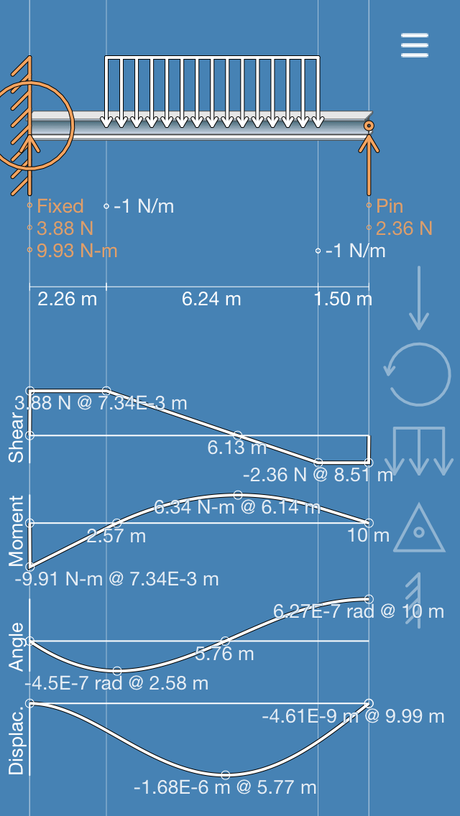
With the rapid advancement in technology, it is apparent that the way of studying one's course or program is no longer limited to the traditional paperbacks as references. Today, numerous e-books and apps are already available in digital stores [online] to extend the way students acquire knowledge in relation to the programs or courses that they are pursuing.
If you're a Civil Engineering student, or you aspire to be one, here are the apps that I recommend you to download as references:
Civil Engineering Magazine App
 If you are looking forward to boost your knowledge for all the best information and latest news on Civil Engineering then go for Civil Engineering Magazine App. This app is the best platform to keep in touch with all the latest stuff in Civil Engineering industry. As a student, early exposure to the real world of Civil Engineering will help you learn not only the technical skills needed but also it will keep you aware of the industry that you're pursuing to be part of.
If you are looking forward to boost your knowledge for all the best information and latest news on Civil Engineering then go for Civil Engineering Magazine App. This app is the best platform to keep in touch with all the latest stuff in Civil Engineering industry. As a student, early exposure to the real world of Civil Engineering will help you learn not only the technical skills needed but also it will keep you aware of the industry that you're pursuing to be part of.
A-Beam Lite 1.1 App
 This is the perfect app for your Structural Analysis / Theory of Structures course. This app can help you compute the magnitude of the vertical reactions against gravity loads.It will also draw the deflection, shear and moment diagram. The free version of A-Beam already includes all the features of the full version except that it only allows you to compute and plot single span beams. To work on beams with more than one span, you have to purchase the full version of the app.
This is the perfect app for your Structural Analysis / Theory of Structures course. This app can help you compute the magnitude of the vertical reactions against gravity loads.It will also draw the deflection, shear and moment diagram. The free version of A-Beam already includes all the features of the full version except that it only allows you to compute and plot single span beams. To work on beams with more than one span, you have to purchase the full version of the app.
Xtruct: Statics Beam Deflection Engineering Calculator
 This app is similar to A-Beam. Unlike A-beam Lite, the free version of Xtruct allows you to generate the shear, moment, slope, and deflection diagrams with unlimited number of supports. Xtruct is iOS 7 optimized so you will enjoy the app in full screen if you're using iPhone 5, 5C and 5S. To use the app, double tap to edit the beam's length, loads, elastic modulus, and moment of inertia. Use the shake gesture to remove all loads from the beam. The most important values in all diagrams are automatically identified and labeled. However, you can also tap on any diagram to read more precise values.
This app is similar to A-Beam. Unlike A-beam Lite, the free version of Xtruct allows you to generate the shear, moment, slope, and deflection diagrams with unlimited number of supports. Xtruct is iOS 7 optimized so you will enjoy the app in full screen if you're using iPhone 5, 5C and 5S. To use the app, double tap to edit the beam's length, loads, elastic modulus, and moment of inertia. Use the shake gesture to remove all loads from the beam. The most important values in all diagrams are automatically identified and labeled. However, you can also tap on any diagram to read more precise values.

