Running a business is not just one person's tasks. It is a collaborative effort of sales persons, marketers, finance team, admin, HR personnel, and so on. There are many individuals involved in ensuring a business not only survives each day with aplomb but also thrives.
Having said that - achieving business goals is not a cakewalk. It requires all teams to be disciplined, to be systematic in their approach and work in complete sync with one another.
Optimizing productivity is a real task, and professionals from across the globe are on their way to realize they need specific tools to manage work more constructively and in less time.
In a time and age where we are on our way to find ways to do more work but in a limited period, there is a need for robust tools and platforms to help us fulfill this endeavor.
That's where Asana enters the picture.
Asana
Asana is an online team collaboration tool that specializes in workflow management. It is an excellent platform for businesses to keep track of their day-to-day tasks. Please note that Asana must not be confused with any project management software. It allows you to follow the status of your jobs - which is far more efficient than saving email threads.

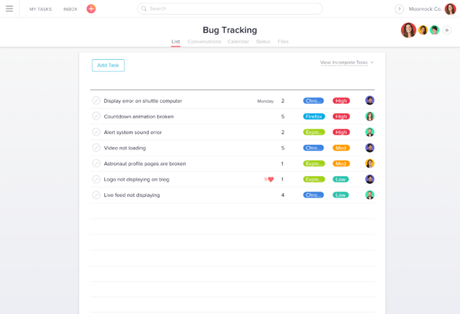
But Asana doesn't "manage" any projects as such. Coming to think of it, Asana lacks the tactical features that any project management software may have. Consider Asana has the step towards learning to use a complicated tool for team collaboration.
You can share notes, upload various formats of attachments and organize checklists that are reflected on the timeline. Whenever a task is assigned, the concerned people get a notification so that they can like, comment or share. You can even mention a particular team member in comments.
The UI follows the minimalistic approach. It is easy to navigate and use, and makes use of minimal colors in the design layout. Asana's technical team is superb. It is always ready to help. You can always be assured to receive instant support - in case you get stuck.
Features
For those who have used Asana will be aware of its features but those who haven't, here is a gist of the marvelous things that Asana can do for you:
1) Organize your tasks
Asana can help you quickly create tasks for yourself or assign one to a team member. You can categorize those tasks under shared lists or boards for meetings, programs or any other initiatives.
2) Create workflows
This is the fun part - you can add structure to your projects and create workflows as per your convenience. There are also pre-made project templates that you can use if the tasks are not that complicated.
3) Manage tasks and projects
Asana allows you to break up a daunting task into smaller parts or divide them among multiple team members. If a job gets too big in size and complexity, turn into a project. Asana also makes sure you never miss a deadline!
4) Easy dashboard
The Asana dashboard allows you to check the progress of all the tasks and projects you are a part of easily. You can even create dashboard reports in Google Sheets. Use the Search option in the tool to find a particular task quickly.
5) Multiple app integrations
One of the best things about Asana is that it can integrate with a string of tools to help you and your team do your jobs better. Dropbox, Slack, Chrome, Okta, GitHub, Google Drive, Instagantt, Zapier, MailChimp, Evernote, Salesforce, Microsoft Teams, Campaign Monitor, JIRA, Hubstaff, and more can be integrated with Asana.
Pricing
There are three packages offered by Asana. If you are a really small business with a restricted budget, then first try the tool for free. If you feel it is right for you, go for the Premium version ($9.99 p.m.) as Asana offers small team discounts.

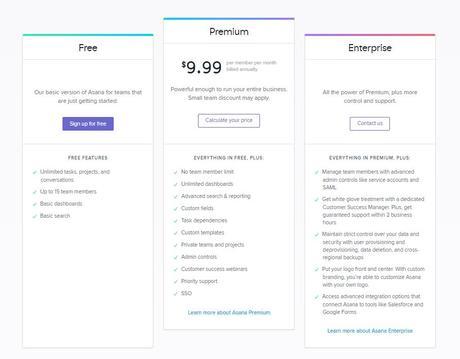
If you want a package that can sustain a larger team, then contact the Asana team to know more about its Enterprise package.
Asana alternatives
Asana is well-designed for managing task management and team workflows. It has a lovely HTML5 design. The only con about Asana is that it doesn't come with offline capabilities, and it is not ideal for graphic-intensive projects.
Having said that - Asana is not the only productivity tool in the market. Following are two such collaboration tools you can pick if Asana doesn't turn out to be your cup of tea:
Teamwork - Most Used Asana Alternative
Teamwork ( Asana alternative ) is considered as a project management tool apt for businesses - irrespective of size and industry. Teamwork is currently being used by more than 40,000 creative teams, agencies, and enterprises. There are three core products:

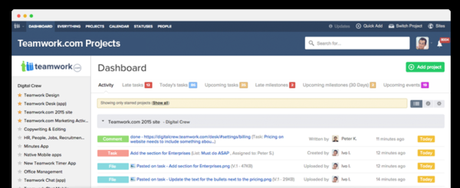
Teamwork Projects is the web and app-based project management tool. It is a subscription-based service - available on the cloud and fully hosted. There are six major features of Teamwork Projects:
1) Project organization
A project is the highest form of organization on Teamwork. The access of users and company is managed at the project level. Every project comprises task lists, notes that resemble wiki-like documents, milestones, time tracking and file sharing/uploads. An unlimited number of users and companies can be added to a project.
2) Time tracking
Unlike Asana, Teamwork Projects has a feature that allows the users to bill the number of hours they work for. On this tool, you can log time that you spend to do a particular task or project. Logged in work can be marked as billable. This feature makes it easier to invoice clients at the end of each month.
3) Task lists management
To-do lists are grouped under Tasks. Lists are tied to a milestone. The members of a particular project can quickly comment on the jobs. If a function grows into a more complex action item, the ability to leave comments and progress reports makes it a lot easier to see its completion. You can even make use of their standard task lists templates as per your requirement.

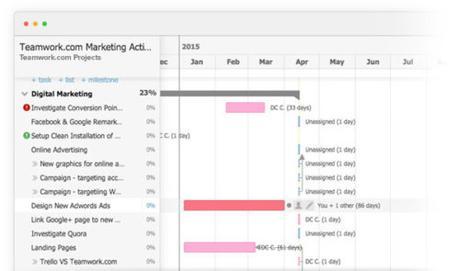
4) File sharing
Depending on the plan you choose, you can upload and share files within projects. You can manage files of various formats, and that increases its usability quotient. The users don't have to resort to using emails to send a file of a particular format. Teamwork Projects takes care of everything.
5) Risk register
This is a one-of-a-kind feature of Teamwork Projects. This is where you can post the potential problems attached to a project. In each case, you can assign a timescale during which the problem is most likely to appear. This way, it gives a heads up to the team working on that project about the risks that can potentially derail them from completing the tasks in time.
6) Email integration
This is a standard feature. Here - the users get emails if an activity takes place related to their project. But what's fantastic is that you can reply to these emails, and your messaging will automatically get reflected on the message board of that project!
7) Customer service
Fantastic customer service includes talking and listening to your clients and Team Projects passes this test with flying colors. If you send them feedback, they will respond to you with a genuinely written email letter within 12 hours!
8) Messaging
Each project has a message board to allow clients and team members to communicate smoothly. Messages can be emailed to people working on a project. The email replies automatically get added to the message board.

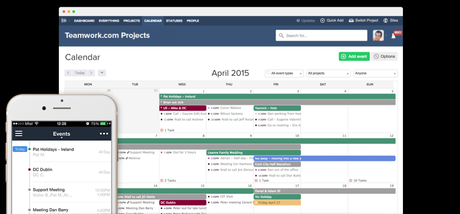
Teamwork Desk
This helpdesk service from Teamwork allows the companies to manage all inquiries effortlessly. With features such as customer portal, ticket assignments, customer portal and others, it is easy to administer the support desk.

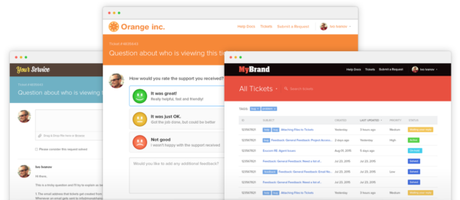
The best thing about Teamwork Desk is that all communication between the business and its customers look like regular emails instead of looking like automated support desk responses (which is the reality in most cases).
You can even build a knowledge hub for your customers who want to get quick answers to FAQs. If you want a comprehensive customer support functionality that is affordable and has multiple integration options, then Teamwork Desk is a God-send!
Teamwork Chat
To achieve goals, it is significant for team members and clients always to maintain utmost transparency while discussing the project (at any stage) to get the job done. With Teamwork Chat, it is possible to possible to keep a check on the intricate details of a project.

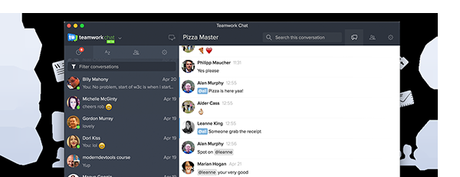
It is available on desktop, mobile, and web. You can create tasks within Teamwork chat rooms. All actions are synced across all apps. Teamwork Chat is extremely safe to use, and the company has a policy of never sharing, modifying or copying your data.
You can even send video links within the messages. These links will appear as cards which mean the users can view the videos without having to leave the chat rooms. And don't worry - it is not your typical boring chat facility. You can even make use of emoji and GIFs to add spunk to a conversation.
Integration
The Teamwork offerings are designed to connect seamlessly with multiple applications and platforms to make you and your team's jobs easier and to ensure transparent communication. Hubspot, Zendesk, Taco, Xero, Atlassian Jira, Hubstaff, Yammer, Podio, Highrise, Grow, Gmail, Slack, Freshbooks, Intuit Quickbooks, OneDrive, Youtube, Evernote, and Outlook are some of the popular applications that can be easily integrated with Teamwork.
84,000 organizations use Teamwork. Naturally, with so many integration options, this large number is justified indeed!
Pricing
One of the best features about Teamwork is that all of its plans come with unlimited users and companies, 256-bit SSL security and the complete list of key features. So no matter which plans you choose, you get access to everything.
You can start with a 30-day free trial without sharing your credit card details. Once you have tried it for a month and decided to buy it, you can choose a plan which can be paid on a month-to-month basis or annually. Below are the pricing options - month-wise and year-wise:

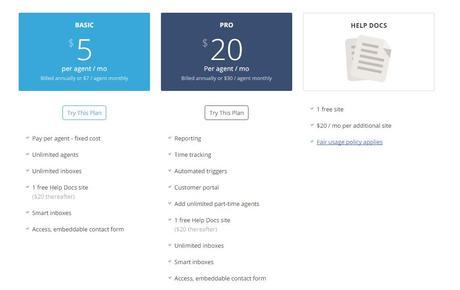
The Teamwork also claims to have a 90-day money back policy which means if you don't love the software, Teamwork will refund your payment. Of course - you can also downgrade, upgrade or cancel your plan anytime. This kind of flexibility just makes it easier for companies to try out Teamwork.
Asana vs Teamwork
Asana is an incredible platform for productivity enthusiasts. It has various features that benefit businesses, but it is not everyone's cup of tea. There are many reasons why people prefer Teamwork over Asana:
1) You can keep all your ideas, notes, files and messages in one place. Teamwork allows project management, while Asana doesn't.
2) Teamwork's plans come with unlimited users and companies. There is no per-user fee.
3) Teamwork makes it easy to bill clients as per the number of hours worked. You can even pause the time if you take a break only to un-pause it once you resume work. Asana doesn't allow that.
4) You can see all your tasks and projects in a single dashboard. Teamwork's Gantt chart feature allows you to track the progress of the project. There is no such feature in Asana.
Wrike - Second Asana Alternative
Wrike is an award-winning software for online project management that aims to help every team, across businesses and industries, to perform their best through enhanced communication and smoother teamwork. Wrike ( Asana alternative) is apt for various kinds of groups such as project management, marketing, and product development among others.

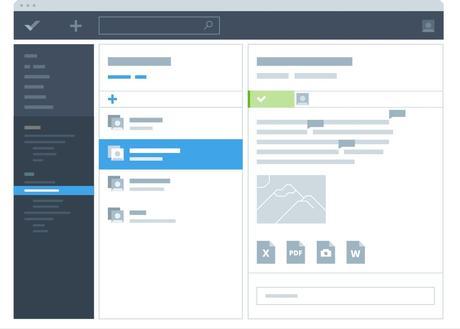
Task management, document collaboration, workload management, time-tracking, email integration, iPhone and Android apps, customized reports and real-time newsfeed are some of the features that the tool offers to its customers.
Features
Wrike is loaded with business collaboration and communication management features that help companies reach higher levels of success. There are five major features of Wrike:
1) Single dashboard
There is just one dashboard for all of your work. You don't need to keep hopping from one window to another to chase project progress. Everything is right there in your eyes.
2) Simple website navigation
Wrike has a user-friendly navigation that makes it easy for you and your teams to work, communicate and get things done.

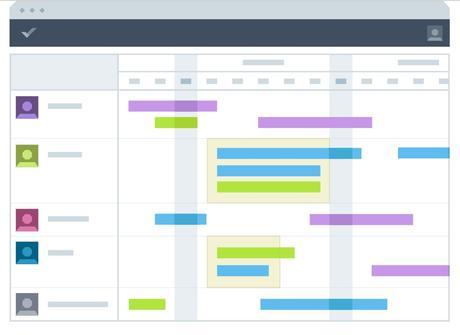
3) Extremely secure
Wrike takes excellent security measures to ensure that unauthorized personnel can't access your sensitive information.
4) Available across platforms
This solution is also available on mobile - Android and iOS - which makes it easier for you to stay connected with your team and keep a check on tasks even while you are on the go.
5) Robust APIs
Wrike APIs are easy-to-use and well document, which makes it simple to quickly connect the solution to the current tools and workflow of the customer.
Integration
Just like Teamwork, Wrike can also be integrated with a number of tools, including but not restricting to Salesforce, Slack, Google Drive, Extension for Adobe Creative Cloud, Microsoft Teams, Box, Jira, GitHub, Bitium, Dropbox, iCal Sync, Evernote, Zapier, Quickbooks, Hubspot, LinkedIn, ProofHQ and SurveyMonkey.
Pricing
Wrike provides a plan for every team. The Free plan is for small groups dealing with shared tasks. The Professional plan is for full project planning and collaboration. The Business package includes executive reporting and robust work management that can be customized as per project or company.


Then, there is a tailor-made solution for marketing and creative teams. That, of course, comes with a cost. The Enterprise Suite offers comprehensive solutions, complete with advanced security controls. You can have a look at the pricing below:
Asana vs Wrike
Wrike's free version can sustain unlimited collaborators and 5 Power users. Asana doesn't have this capability. Gantt chart is a significant part of project management. Asana doesn't have that feature, but Wrike does.
The users can do real-time collaborative document editing, prioritize projects, share pictures in task descriptions, and so much more. Asana has just the basic versions of all these features. Asana is also a tad pricey as compared to Wrike. You can find detailed report of Asana vs Wrike.
Other alternatives to Asana
OK - so now that we have discussed Asana, Teamwork, and Wrike, it is also important to examine other solutions that may not be big in magnitude but are favorites of companies and specific teams looking to put their work processes in place.
1) Jira
Every business has a unique way of working. Jira helps companies create a workflow that matches their needs and requirements. It has a simple interface with allows enhanced collaboration with team members. Jira has a customer satisfaction rate of 99%, and has more than 51,000 customers across the globe, some of which include eBay, Cisco, Spotify and LinkedIn.

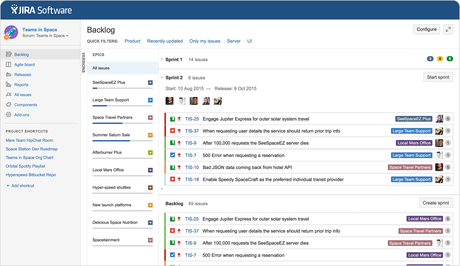
2) Freedcamp
Freedcamp is a web-based project management tool that helps millions of users to organize and collaborate effectively to get work done quickly. Freedcamp offers an extensive set of instruments along with discussion boards, calendar, time tracking, etc.
This tool is ideal for businesses who want full control of their projects, budgets, time and resources. It is easy to spearhead corporate campaigns and ensure transparent communication at all times within groups.
3) Trello
This is one of the easiest task management tools available in the market. Since its free version has a lot of offerings, Trello is a hit among marketers and small businesses. Trello has a board and card system that allows the users to create lists and schedule the completion dates.

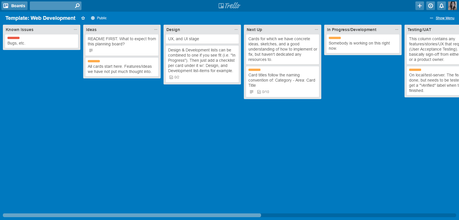
The users are then notified when the deadlines are near. Trello allows the users to communicate with one another in real time. Its premium version is also reasonably priced. Members can be easily added or removed from the Trello boards.
4) Glip
Glip offers an excellent way to users to collaborate on projects smoothly. It is easy to switch back and forth between teams and projects. Since tasks are team specific, Glip support integrations with some applications and solutions across the digital spectrum.
Glip allows customization to a certain extent. The users can favorite different conversations and see them quickly in one stream.
Conclusion
As you can see, there is no dearth of online management tools across the globe. But just as no two businesses are same, their requirements and way of working will also differ. What one company may use won't fetch an ideal result for the second company.
But if you are looking to switch your project management solution or are starting the management process from scratch, then it is not a bad idea to use Teamwork. You get a 30-day trial period - complete with all features and functionalities - to check if Teamwork is something you are looking for.
What are your thoughts?
