 The ability to access free public wifi seems to be everywhere. Many airports, coffee shops and malls offer some sort of free wifi Internet access. It’s natural to be tempted to access since it is free. Checking your emails, updating your Twitter and Facebook status, sharing a photo on Instagram on your smartphone is now the norm. While accessing free wifi may seem like a good option to save on costly data charges, you may want to rethink that strategy.
The ability to access free public wifi seems to be everywhere. Many airports, coffee shops and malls offer some sort of free wifi Internet access. It’s natural to be tempted to access since it is free. Checking your emails, updating your Twitter and Facebook status, sharing a photo on Instagram on your smartphone is now the norm. While accessing free wifi may seem like a good option to save on costly data charges, you may want to rethink that strategy.
When you access public wifi, you open yourself to a lot of security risks. Here are some different ways you could be in danger:
- Man in the middle attack – This is where a hacker injects himself between two computers and intercepts the communication between them.
- Rogue Wifi Network - This is where a hacker sets up a fake network that masquerades as an authentic network. The minute you log into one of your secure accounts (think bank account, social media account, email, etc.), the hacker has access to your information. Make sure you are logging into the venues’ actual network.
- Packet Sniffers – Packet sniffers are easily accessible tools available to hackers used to intercept information from your computer when you log into an unsecured wifi hotspot.
When you use a public wifi you risk exposing your username and password to hackers when you log into any secure account. This includes your email and any social media accounts that you log into while connecting using free public wifi.
Let’s say you are hanging out at a coffee shop and you see a pair of jeans online and you decide to buy them on the spot. STOP! Shopping using free public wifi is like encountering a mugger in a dark alley. Hackers may be waiting to intercept sensitive information like your credit card number and address well before you hit that “buy” button and complete your transaction.
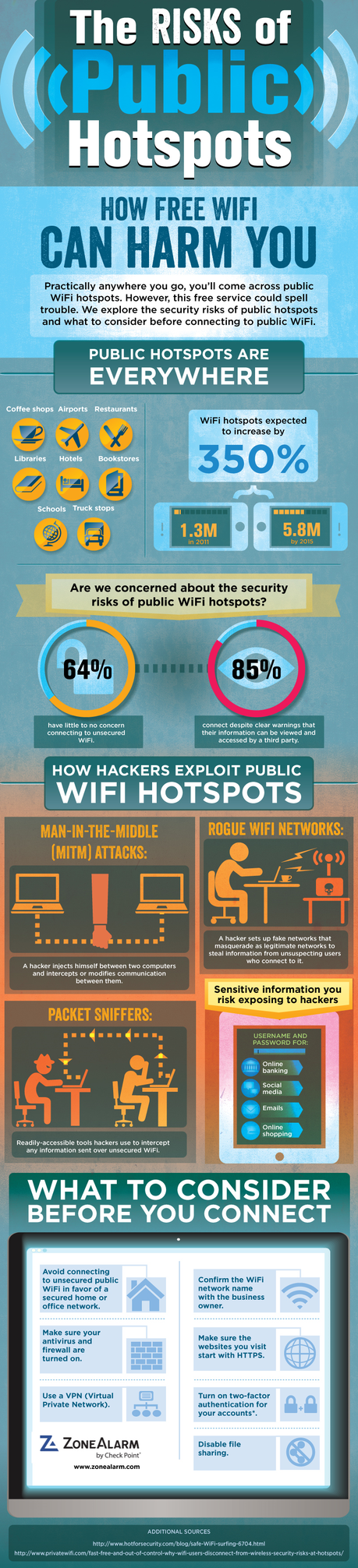
How To Keep Yourself Safe
If you need to access the Internet on the go, invest in a personal hotspot. It’s basically your own Internet that you carry with you and it’s the safest way to go. Check with your mobile provider for available equipment options. I carry a MiFi hotspot with me all the time and rarely connect using anything else. If you have to use public wifi, make sure you only visit secure websites. Look for the “https” at the beginning of the URL to confirm it is indeed secure. Other ways to protect yourself include turning off all file- sharing options on your computer to prevent unauthorized access.
I also recommended you avoid connecting automatically to public wifi networks when using your smartphone. Most modern smartphones have this option disabled by default, but this may not always be the case. Make sure to always double-check.
Another safety measure is to opt for two-factor authentication whenever possible. Simply put, you need two pieces of information to log into your account. One is something you know and the other is something you have in the form of a code sent to your smartphone. This approach greatly reduces the chances of being hacked.
Lastly, if you’re a big public wifi user, please do yourself a favor and check out Cloak. Cloak is an app available for the iPhone, iPad and Mac. What Cloak does is automatically detect unsafe connections and secures them. According to the developers, “Cloak sets you up with something called a Virtual Private Network (VPN). That’s geek speak for your very own private place on the Internet.” The beauty of this tool is that you don’t have to know anything about VPNs — the developers of Cloak have done the work for you. Even better? You can stay safe with just a click of a button. Cloak is also super affordable, since you pay based on how much data you use. New users can test drive Cloak for free for the first 30 days, so don’t take our word for it, go check it out.
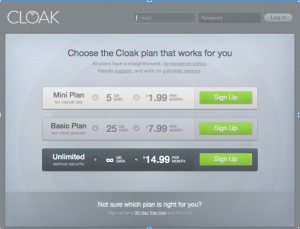
Accessing public wifi can be tempting. After all it’s free, easy to use and found everywhere. It is also dangerous. Really dangerous. The unexpected cost and headaches that can come from getting hacked isn’t worth it. What do you think? Is this something you pay attention to or do you just get online wherever you are without thinking about it? I hope if your answer is the latter that this post will make you think before doing that – because there wouldn’t be much worse than having your accounts hacked and your data and/or identity stolen. At least not in my book. And if you check out Cloak, come back and let me know what you think – I’d love to hear.
Photo Credit: woodleywonderworks via Compfight cc
Use Public WiFi: Better Check Out Cloak is a post from: V3 Kansas City Integrated Marketing and Social Media Agency

