Undetectable.io review- Is it the best antidetection browser on the planet? We’ll see. If you’re someone who needs multiple browsing sessions/ or likes to keep their likes/dislikes/browsing history private, Undetectable may help you out.
Even if you’re an average user, you’d be surprised with how much data browsers collect about you. They track your visit to each website, time you spend there, the device you use, ads you click on and basically everything else!
So, let’s see how exactly Undetectable.io may help with that?
What is Undetectable.io?
It’s a browser that’s “undetectable”. It’s not your everyday browser “which simply won’t record you”.
Rather, it lets you craft the entire browser on your own! You create yourself a browser that’s completely new, blank and unrelated to any of your other browsers or activities.
You choose the device, OS, screen resolution (and a lot more) for the browser and then use it.
It lets you create multiple profiles. Each profile can be used for a different (or same) purpose.
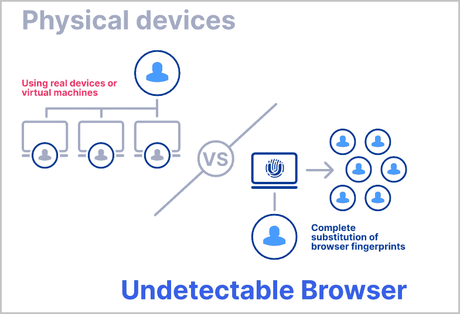
Before I start with this Undetectable.io review, let’s see who exactly can or needs to use Undetectable?
Who can/should use Undetectable.io?
Basically, anyone who needs to bypass “single browser/session” restriction or browse the internet without leaving real footprints.
Some common instances are:
- Managing multiple ad profiles
- Logging in to multiple social accounts on the same social network
- Discount hunters who need to look like “a new, unique visitor”.
- Those who wish to remain anonymous and do not like browsers fingerprinting their device, OS, screen-res or web history.
User-Interface
“Fingerprinting”, “bots” and other such words may have made it sound very complex.
Using Undetectable however is surprisingly easy. It has just two major parts to its UI-
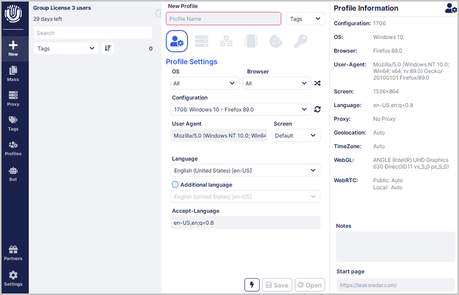
- The “features” tab on the left.
- And the right-pane.
The left features coloumn has all the major features that Undetectable offers. You can see “new”, “mass”, “proxy”, “tags” “profiles”. I’ll explain each of these options in detail in the later sections.
The right-pane is just the workspace. Whatever option you select from the left column can be configured on the right pane.
Even the labels (names) used for the features are pretty self-explanatory. Creating new profiles, selecting metrics for those profiles too only requires a few clicks and is extremely easy.
In a nutshell, I’ll say using Undetectable is pretty easy.
Multiple OS and device choices
What’s one of the major identifications on any browser fingerprint? Your OS and device obviously!
Now, you totally could install a dozen VMs, or buy a dozen different systems if you’re a millionaire.
Or, you could use Undetectable which lets you create profiles and choose from about half a dozen different operating systems.
With Undetectable, you can create a profile that would appear to run:
- Windows 7
- Windows 8
- Windows 8.1
- Windows 10
- macOS
- iPhone
- iPad
- or Linux!
That does cover almost every OS you’d need for your ad campaign, SEO optimization or anything else, doesn’t it?
Multiple Browser options
Obviously, it wouldn’t be much of a browser fingerprint without “browsers”, right?
With Undetectable, you don’t need a dozen browsers installed on your system eating up your RAM.
You can just select from one of the following browsers when creating your profile:
- Chrome
- Safari
- Firefox
- Edge
- Opera
- And Internet Explorer.
Screen resolution choices
Just in case you don’t know, general fingerprinting does record your “screen resolution”.
It’s scary and that’s why I almost always minimize my browser window by some degree.
But, in this case, we need different screen resolutions for different profiles, don’t you?
With Undetectable, you can choose from quite a few screen resolutions and sizes.
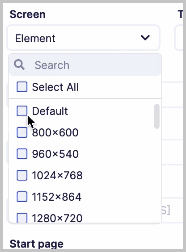
As I mentioned earlier, selecting any of this is pretty easy. You just point and click. No “skills” as such are required.
Tag-based categories
One of the features you find on the left-sidebar is labelled “Tags”.
It’s more of a “convenience” feature. It lets us create tags that we can use when creating new profiles.
E.g. if I’m creating a profile for ads, or for e-commerce I can create tags labelled “ads”, “e-com” and so on.
When creating new profiles, I can assign one of these tags to those profiles. It simply helps recognize individual profiles faster and keep them well-organized.
Mass profile generator
While profile generation is easy, it still takes a few seconds, doesn’t it?
What if you could generate hundreds of profiles in seconds and without additional clicks?
That’s what its “Mass” feature makes possible. You configure the total profiles you need, OS, browser, screen size and other aspects and click generate. Within a few seconds, it generates multiple profiles.
Profile Export/Import
I personally wouldn’t say this is the feature I use most on Undetectable. However, it’s a possibility and that deserves a mention, doesn’t it?
You can export profiles and share them over any mode you prefer including E-mail, social media, Instant messages and others.
This lets your team pick up where you leave and work with the same footprints without having to create their own.
Automated Bots
Well, the profiles you generally create are blank. For some services/platforms, they may trigger red flags.
To counter that, Undetectable offers automated bots. It’s actually the ability to configure/create these bots that’s available.
You can choose any of the profiles that you wish to load with these bot activities/cookies/history.
It also lets us choose the no. of pages the bot should browse in one moment.
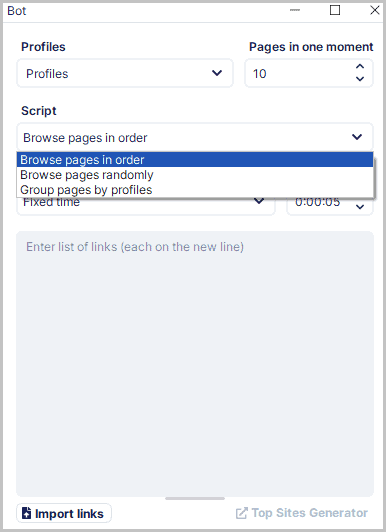
Moreover, we can also enter a complete list of sites manually. These are the sites the bot would be visiting.
To help with that, there’s even a “top site list” generator. It lets us choose a country and then displays the top sites for that country. The list can then be copy-pasted for the bot to browse.
You can also specify if the bot should visit the sites in order or just at random. Time duration for these visits can be configured as well. You can even configure a “time-bracket” to avoid a specific pattern.
Basically, your bot would collect cookies for you, make the profile look more aged than it actually is.
Other Advanced Settings
From the settings option on the left-sidebar, you can set many other aspects of your profile.
Network footprints can be customized as well. You can configure your WebRTC details, IP address, geolocation (a map is shown, you simply point to a location and those coordinates are loaded) etc.
You can even configure proxies for your profiles. You just need the access credentials for the proxy and you’re set. Your bot would function via this proxy and not your standard IP address.
Granular control over hardware fingerprints too is made available. You control the WebGL metadata, window size, WebGL image hash, AudioContext and a lot more!
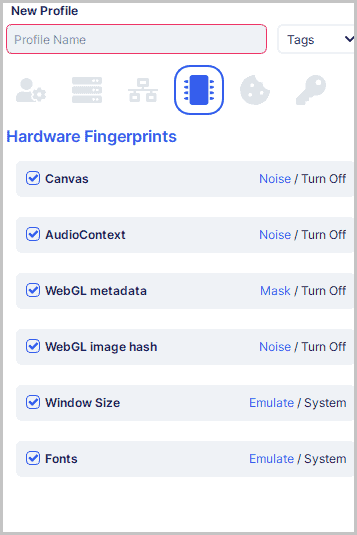
Support
The tool is undeniably easy to use or understand. But it doesn’t mean you’ll never face any obstacle. If you do, is there help coming?
Fortunately, there is. The site has a live-chat feature. Now, it’s a bitter-sweet moment.
The bitter part is it’s not as fast as I’d like it to be. Replies do take a few minutes. (Not more than 3-4 minutes though.)
On the bright side, the answers are not just very detailed but in 2 different languages! Well yes, every answer is provided in English as well as in Russian.
The dual-password situation
This isn’t a “feature”, rather a problem, or more specifically it’s an aspect that I believe needs to be addressed on this Undetectable.io review.
So, when you create your account on the website you’ll obviously be setting a password.
The twist is, this password doesn’t work for the application! (Duh!)
You need to log in to your website account and click on the “license” option and then on the “view” button.
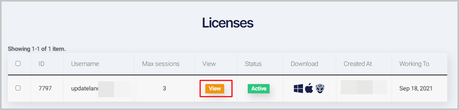
On the next page, you’ll find a “set new password” box. This is where you set a password for the actual application.
On the same page, you’ll also find a “license username”. This is the username you must enter on the application.
Undetectable.io Pricing
So, it sounds and feels like a great tool. But, none of that would matter if it isn’t pocket-friendly, right?
So, there are 4 plans you can go with:
- Starter: $75.00/month- 2 users/20 free configurations
- Team: $169.00/month- 5 users/3- free configurations
- Business: $299.00/month- 10 users/50 free configurations
- Custom- $324.00/month- This one lets you choose the no. of users and the pricing depends on this.
I do believe it’s pretty cheap considering the features, especially the starter plan (and it’s more than enough). Moreover, there’s no limit on the “number of profiles” on any plan either! Impressive, right?
You can even choose from monthly/ 6-month and 12-month term for your pricing.
The company is also developing a cloud version and an automation version. These aren’t available yet but probably will be soon.
Undetectatble.io review- Final verdict
Am I impressed with Undetectable.io? I’d say I am. That’s primarily because of the simplicity with which I can create and use these profiles. Moreover, the application has multiple uses, even if I wasn’t into digital marketing or SEO, I’d still use it simply to retain my privacy on the web.
I agree, it’s not for “everyone”. But to anyone else who requires anything even remotely related to “multiple browser sessions” or “no fingerprint browsing” I’d say it’s worth it.
That’ll be all for this Undetectable.io review folks. Words can only do so much, why don’t you go and give it a try on your own?

