If you are a die-hard fan of music, then it is highly unlikely that you are not aware of an application called Spotify. It is a music platform which allows you to stream music online on your computer and other devices.
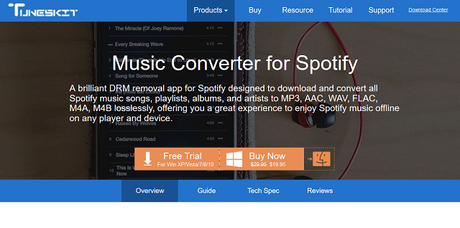
It comes as a paid as well as an outstanding product, depending on the features that you take. It is one of the hottest platforms which can provide you with the best genres of music at any instant you desire.
TunesKit Music Converter for Spotify
The TunesKit Spotify Music Converter is an online tool which has been developed for the best interests of the users. It is a well-known concept that not everyone can easily afford the subscription charges of apps like Spotify. Hence, there must exist an alternative way to enjoy music at any time for free.
The TunesKit Music Converter for Spotify does the same thing for the various users of the Spotify app. It allows you to convert the online music and albums into audio files of multiple formats such as MP3, WAV, etc. so that you can store them and enjoy them whenever you are away from the network or do not have a Spotify app subscription.
Technical Requirements for TunesKit Music Converter for Spotify
The TunesKit Music Converter is a light application and can be easily downloaded from the official website of TunesKit. However, you need not to have a highly advanced computer system to use the TunesKit Music Converter for Spotify. The primary technical requirements to use TunesKit Music Converter for Spotify are:
- Windows XP, 7, 8, 8.1 or 10 (32-bit & 64-bit) operating system in your computer system.
- At least 1GHz processor
- At least 512MB of RAM
- A Monitor with a screen resolution of 1024x768 pixels or higher
- Spotify application in your computer system
How to Use TunesKit Music Converter for Spotify?
One of the best things about the TunesKit Music Converter for Spotify is that it is straightforward to use. With a few mouse clicks, you can quickly get your preferred music in the desired format. The steps required to be followed are:
- First, you need to launch the TunesKit Music Converter so that you can use it. Once you start the converter, the Spotify app which should be already installed in your device will be triggered as well.
- Select the playlist or album which you want to convert from the Spotify app and then drag it to the TunesKit Spotify Converter.
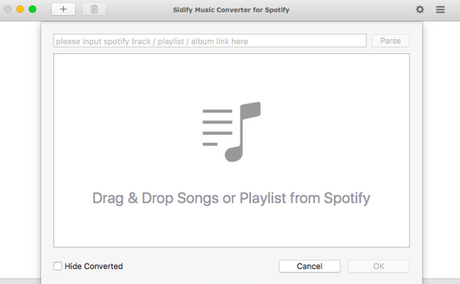
- Alternatively, you can copy the URL of the track or song and paste it to the search box of the TunesKit Music Converter for Spotify. The Spotify converter will now start loading the music and then display them on the main screen, along with the other information of cover, title, album, duration, etc.
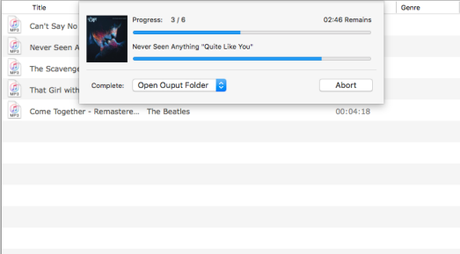
- To delete a song which you have added mistakenly or do not want to convert, click on the trash button to remove that track. This is present on the right side of the of the screen.
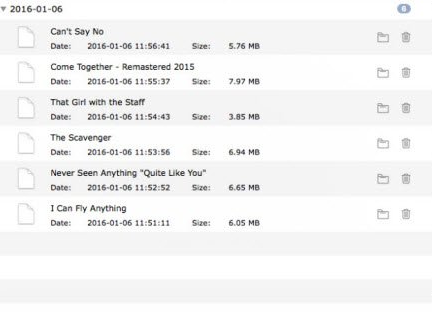
- Now, go to the top right corner where you will find the menu bar and select the preferred option. Here you can set the various parameters of the song you want to convert using the TunesKit Music Converter for Spotify.
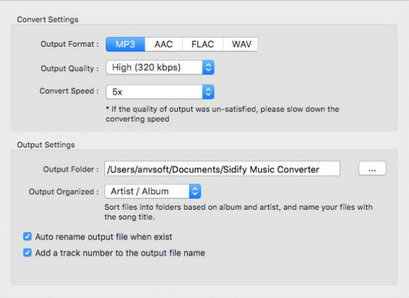
- Now move to the convert option and select the format of the music track which you want to save your music into such as MP3, WAV, etc. Also, you can choose the bit rate, channel, quality of the music, etc. It is interesting to note that TunesKit supports the formats of MP3, M4A, M4B, AAC, FLAC, and WAV.
- Now, finally click on the Convert button present at the bottom right corner of the screen to start converting the Spotify songs into your desi preferred audio format. The TunesKit Music Converter for Spotify will save the songs one by one.
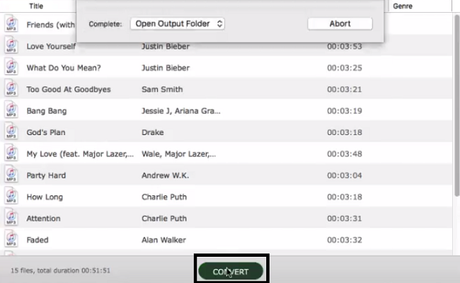
- The output folder will store the converted songs, and you can change it as per your requirements. These songs are saved offline and can be easily transferred from your device to any other device so that you can enjoy music at any time.
- It is an excellent feature of this TunesKit Music Converter for Spotify that the Graphic User Interface is intuitive. Hence it is straightforward to find how to proceed with the steps at first.
The Positive Aspects of TunesKit Music Converter for Spotify
The TunesKit Music Converter for Spotify has a lot of pros, and these are mentioned below:
- It is an excellent tool to convert DRM music into simple formats.
- It can help you quickly organize the music based on your favorite singers, genre, etc.
- You can also crop the music to adjust it to use further.
- And one of the most critical positive points is that it is available for a little cost.
Cons of TunesKit Music Converter for Spotify
Although the TunesKit Music Converter for Spotify is a great tool, it also has some negative aspects where the things can be improved, such as:
- The trial version only lets you convert a minute of the song, which is annoying.
- Once you start saving, you cannot abort the process.
- If you have a list of songs to be collected, you have to convert all of them together.
Conclusion
This was a review of the TunesKit Music Converter for Spotify which is an excellent tool for converting the music from the Spotify app to offline modes. It is an excellent software which lives up to the expectations. With some fixes, this can be a great tool to use.
