Transferring and exchanging your data between resources is only possible by converting files from one format to another and most of the times it becomes a nightmare if you don't have the specific tools. I am not talking about the basic media files such as audios, images, and videos, but if you've ever had to convert a CSV file from to MS Excel, MS Access or MySQL databases, then you have had felt the similar problem.


But as they, there is a solution to every problem, and FlowHeater here is the right tool for our requirements. The software promises to be a data import and export tool that will help you to get done smooth transfers without data or formatting losses.
Being in the data conversion tool category, FlowHeater promises to convert a broad range of file formats and extensions to each other according to user's specific needs. Compatible with Windows, it is capable of transferring graphic and visual data seamlessly.
The tool is available in both free and premium versions. You can always try the free version to get the essential glimpse of all the functionalities.
So, let's start the review of this fantastic tool with limitless conversion capabilities. Starting from all the features that it offers and then the plans and pricing later in the article. Cheers!
The software unexpectedly has a complicated and absurd but a very functional interface that works just like a water heater functioning model or system. That's why the software is named as FlowHeater. Moreover, it adopts the efficiency behind the working prototype of the system and is compiled as an algorithm that can convert file formats and extensions.
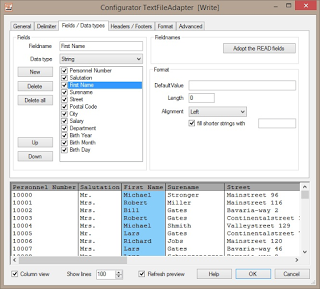
The Home Page emphasizes mainly on one-to-one mapping, resembling the functionality of a water heater, making the water flow along one pipe or multiple ones. The interface displays the conversions in the form of pipes and the transformation you intend to make. It can also accommodate strings, manage date and time, numbers, control structures and along with all other necessary operations.
All the ongoing processes and configurations that are to be initiated happen inside a small box in the IDE, just like the one in NetBeans. There are text boxes to input all the commands that can even be tried before executing, hence making it more straightforward and conventional for the users as it is easy rather than inserting your set of commands and input/output methods.
File Format & Compatibility
The best thing about the FlowHeater Tool is the full range of data storage formats available for the users. Amazing Functionalities of teleporting structured or unstructured DB or ODB, but to execute all the conversions, you'll need to break the sweat on its small complex interface. However, to save you from hopping around the configurations and saving your valuable time and efforts; here is the FlowHeater V3 Designer!
This Windows-based conversion tool is configured with most of the Windows Versions. From Windows 2000, 2003 Server, to all the latest updates of 7,8 & 10. Also, it supports Windows Server 2012 & 2013.
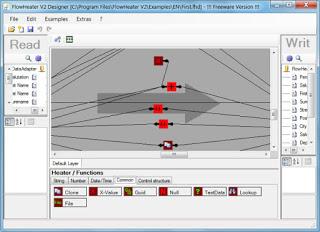
Just a quick look at all the examples and documents in the V3 Designer Module, and you'll be able to initiate your complex conversions as you starting importing and exporting data. Thoroughly explained and compiled with a visual graphic design, you'll be ready to Rock and Roll!
Talking about FlowHeater's Compatibility, the tool can translate and operate between CSV files, SQLite databases, PostgreSQL databases, MS Excel spreadsheets, OLEDB data sources, dBase databases, MS SQL Server, Oracle databases, MS Access databases, MySQL databases, ODBC data sources, and.NET Data Tables.
So, how much this beautiful costs? Well, the company offers 4-5 plans tailored according to the use and feature requirement of the customer. Before the purchasing, the company recommends the users to try the free version for the basic understanding of the software. The basic pricing of the FlowHeater V3 Designer starts from as little as $89 and increases up to $789 for corporate plans and extended features. You can get more information about all the plans and pricing here.
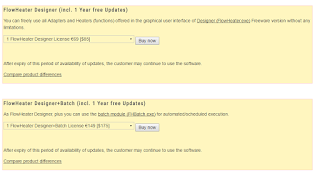
- Simple Interface for complex functionality tasks.
- Define Modifications precisely for unique data targets.
- Quick Data Conversions without Programming Knowledge.
- Comprehensive Examples, Documentations, and Tutorial Videos for Users.
- Limited Support for Scripting Languages such as Java Scripting, Python, etc.
- For extended scripting use, you'll need to configure C# or VB.NET additionally.
