If you have attended Phorest Academy’s most recent webinar on Online Reputation, then you’ll have a better understanding of why taking control of how people treat, react and rate your business online is so important. The hour long masterclass also discussed techniques to get more reviews on different channels (Google, Yelp, etc.). What I want to do today is walk you through this really easy method to increase your amount of 5-star salon Facebook reviews.
Why Even Bother With Salon Facebook Reviews?
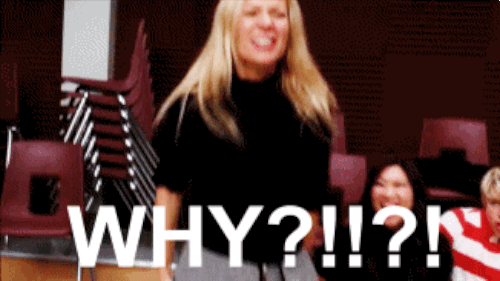
It’s all about trust, and there are stats to prove it.
84% of people rely solely on recommendations of friends and family
88% of people completely trust online reviews as much as personal referrals
9/10 people check out a business online after someone refers it to them
These are massive numbers! Take a second to compare your reviews with the ones from local competitors. Would you be more inclined as a client to book an appointment in a salon with 10 or 50 reviews? ….Yep, that’s what we thought! 
Using Facebook Ads To Get Clients Reviewing Your Business

If you’re familiar with Facebook for Business, you’ve probably tried boosting a post once in a while. What I have to propose to you today is actually quite easy, but it’s not your regular boosted post. Here’s a walkthrough video of how to create a Facebook ad asking for reviews and target people who’ve interacted with your page. Please note this ad will not display a post on your page.
For the ins and outs of Facebook advertising and insights, download our free Salon Owner’s Guide To Facebook eBook!
What To Offer Your Clients In Exchange
Asking blatantly for a review won’t work. You need to phrase your Ad’s text as if it were an opportunity for your customer to gain something rather than it feeling like a request on your behalf. Say thank you to your clients for trusting you, explain why you’re gathering feedback and what you’re offering in exchange.
For instance, you could offer any of these incentives:
- Bonus TreatCard / Loyalty points
- Free samples on their next visit
- An entry in a contest
- A complimentary treatment
- Etc…
Creating Your Ad: How To Do It [Video]
Bonus: Allowing Page Reviews (If They Aren’t Activated Yet)
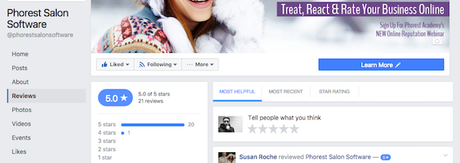
- Click Settings at the top of your Page
- From General, click Reviews
- Select Allow visitors to review this Page
- Click Save Changes
Let us know how that worked for you. If you have any questions, please feel free to email [email protected] for further assistance!
Thanks for reading!
#LetsGrow
