Thanks to all the external sheets, this has become tricky.
I’ve been using this technique, because I’m an SEO Executive, developing pages for our Magento site, without any dev help – so I’m using existing pages and robbing bits of code to help me layout images properly.
This is for personal reference – so apologies if it doesn’t work for you (let me know)
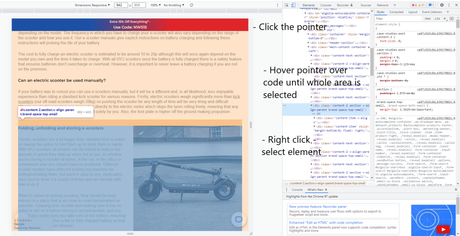
Right click – Inspect Element
Click the pointer near the top left of the inspect element window
In the elements window, find the element you want to rob the code for and hover over it with the pointer
Move upwards, until the entire section is highlighted – if you move upwards with the pointer and it selects the element/section above, then you’ve gone too far, so move down one
Right click – Select element
Paste into your own code
Note – unlike me (I’m updating the same site as I’m stealing code from) if you are trying to get the code form another website, you’ll need to get the style sheet.
Right click on the webpage and “View source” – then look for:
<link rel=”stylesheet” type=”text/css” href
and click the link after “href” – that should take you to the CSS sheet

