Your Windows PC Welcomes You With Voice Message during the Windows Logon Time. You Not Need To Install Additional Software You Only Need To Paste VB Script In Notepad. It's Very Simple.Just Follow Below Steps.

Trick To Get Welcome Voice Message After Logon Windows PC.
Steps :-
1 > First Of All Copy Following Script In Notepad.
Dim speaks, speech speaks="Hello Harshil, Welcome to your Computer. Please use me with care and Love." Set speech=CreateObject("sapi.spvoice") speech.Speak speaks2 > Save This File as .VBS Extension Like Speech.vbs
3 > Now Click On Start Button and Click All Programs.
4 > Then Right Click On Startup Folder and Click On Explore.
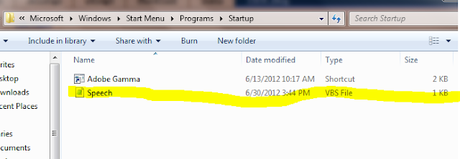
5 > Now Paste Speech.vbs File tn This Folder.
6 > Now Your Computer Speech Welcome Message During Logon Time.
Restart Your PC and Check This.
I Hope That You are enjoying this post.Share this post with your friends and Support us.
We Love Comments Enter Your Comments below.

