
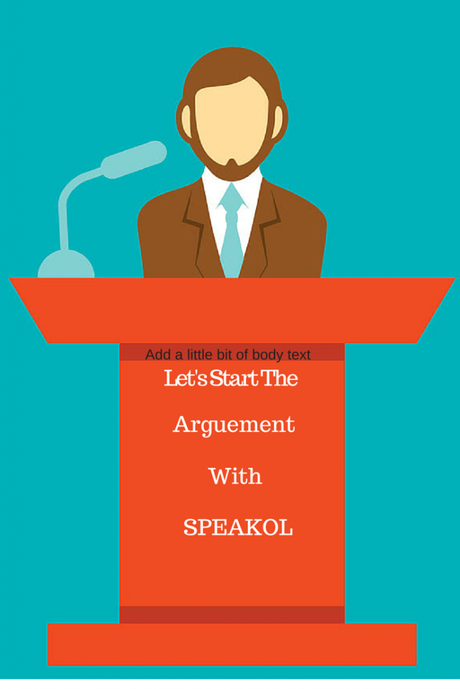
The best thing about Speakol is, it is free. Yes, you heard me right. This is a very great service and comes with no price.
Other than that, Speakol provide you a effective way to engage with your readers. With that you can easily conduct a survey or a discussion. It will increase your readers engagement and you can also see their responses as well.
You have the full power on which answers or responses should be visible on your site.
You must be wondering that how this thing works. Don’t worry I am going to tell you everything from the start.
The first thing – What are the things Speakol do:
Speakol provides you many interactive discussion and comparison boxes which will let your readers to enter their views on the topic. There are many types of discussion boxes that Speakol provides.
1. Debate:
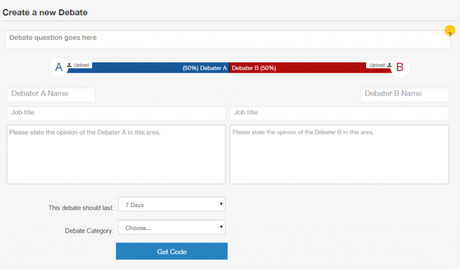
As the name suggest this debate box can be used to start a discussion on your site. To start with this, you have to give a nice title to your debate. After that, you have to specify the name of debaters. These name can be anything, even you can put the name of products if you want to debate on them.
After that, there is a space for Job Title which actually lets you tell about those debater. Then their description which is detailed explanation about them.
It gives you an option to choose the number of days for which this debate will run. After that you can choose the category and click on Get Code to get the code.
2. Comparison:
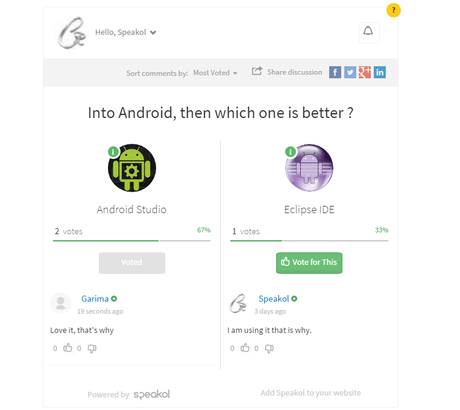
Since, when I first came across Speakol, this was the first thing I did. Comparison box gives you a clean and beautiful boxes in which you can compare two products., two services or any other things. This thing is quite good since the readers only have to tell which one they like.
Readers will also have an option to add comments but that will be optional. So, basically it is good for lazy readers who are interested in engaging but lazy to do a comment or writing some other things.
Comparison requires pictures but you will have the option to remove them. It is also very simple, you just have to insert images, type their description and get the code.
3. Argument Box:
This is a great debate box since it directly asks a question from your readers. To use it, you just have to insert a question and that’s it.
For an example the question would be : Do you think Randy Orton will win in the Payback?
That is just an example, you can use any question which is suitable to your niche.
There is one more advantage of using this type of box. Speakol also have a WordPress plugin and it currently support only this feature. That means you don’t have to put the code your self, it will be taken care by the Speakol WordPress plugin.
Speakol Plugin Review – How to use it?
First Go to Speakol and register your self.
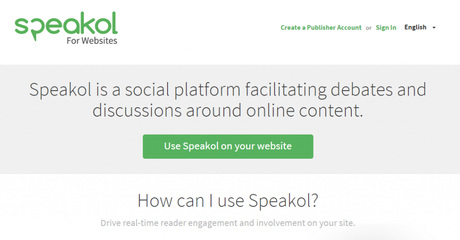
Now after registering and doing all the stuff such as verifying your email, you will see your Dashboard.
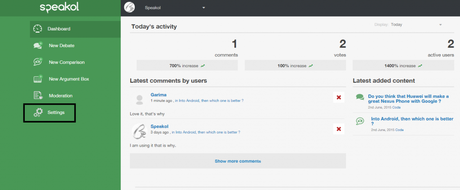
On the left side you will see a lot of things which you can do with Speakol.
But, instead of choosing one of those items, we are going to choose the settings.
Now, in the settings, you will find a column which will tell you your “Publisher Id”.
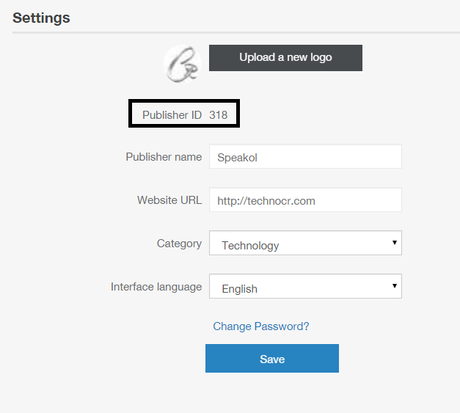
Note down that id, now come back to you WordPress dashboard and go to install new plugin.
Search for “Speakol” (Without Quotes), and ‘install it.
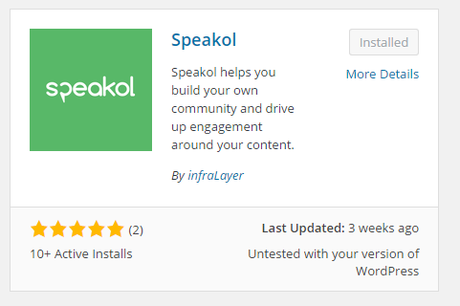
Then, go into the settings of the Speakol plugin, which you can find it in the left sidebar of WordPress dashboard.
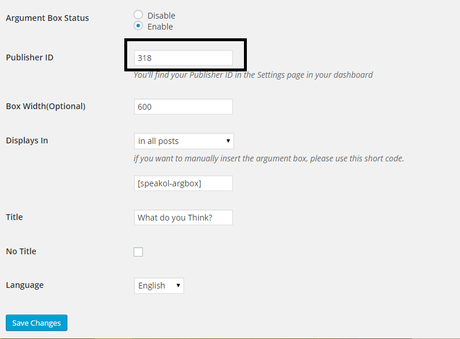
There, you have to fill your publisher id, which you noted down in the above steps. Then you have to enable the argument box.
It also have some additional options, but they are optional. Such as, it gives you a choice to choose the width of the argument box.
After that, save changes and soon a beautiful argument box will start appearing on your blog or website.
One thing to note, if you are using any cache plugin like Wp cache or some other then clear the cache after saving the changes.
Why should you use Speakol Plugin on your blog or Website?
Speakol Plugin provides a new way of engaging with the readers. Installing and using the plugin is also very easy. You can argue with your readers and make them understand your point of view.
More to that, thanks to this plugin, there will be no more spam into your spam queue. Since, a user has to login to Speakol to comment that means no spams.
It is also very light and it will not make your blog or website to load slower. That means there will no negative impact on your site health.
Speakol is a great engagement system. It can make your blog to be seen as a discussion forum. You will interact more with your readers and you will learn about their views and their opinions.
It will also work to increase your readership and your traffic. Readers will find more interesting things on your website or blog and they will continue to visit your blog. If a reader will engage in any discussion, he will visit again to check the answer and will surely replied to that. It will also reduce your bounce rate and will make readers to stay on your website or on blog for a larger time.
So, that’s all from my side, please use Speakol and email me your experience.
If you try this, then please give some ratings and feedback on the WordPress plugin of Speakol.
Author information

