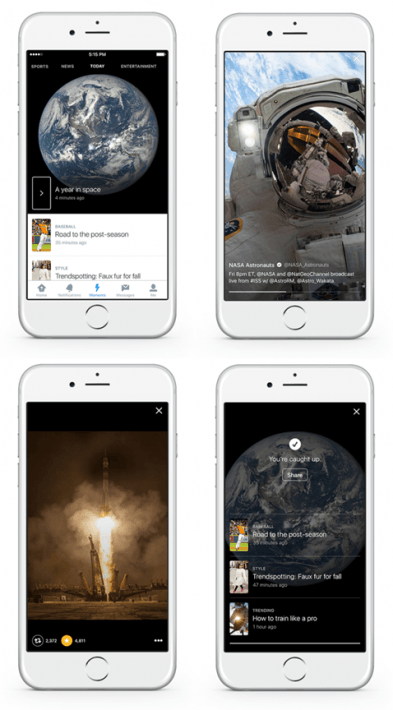
Yesterday, on 6th October, 2015, Twitter launched a brand new feature. You might have already heard about it. The brand new feature is called Moments. And it enables users to follow the tweets about certain topics or events, without actually having to follow the related Twitter account. That is, if you want to stay updated with latest news or certain current event, you don't have to follow news channels or newspapers or accounts of journalists. That just ends up cluttering the timeline, doesn't it?
Moments aggregates the best tweets about the major happenings or topics of interests and allows users to follow the Moments to stay updated about the topic of their choice.
Twitter Moments is as yet introduced only in U.S. So I have had no personal experience with it yet. But here's what I've understood about it so far. To access Twitter Moments, user just needs to click on the new Lightening-bolt icon that now appears on Twitter website and apps (only in U.S. for now). Clicking the lightning icon leads to the Moments page. When you click on a particular Moment, you are shown the title and description of that moment. When you scroll through the moment, you'll be shown media like images, videos etc. To view any particular Tweet in full, you need to tap on it. Once the Tweet is open, you can Retweet, and Favourite it in the usual way. Single tap opens up the tweet and double tap instantly Favourite it.
I think it's much like Twitter Trends. Trends let users know about the current popular themes or topics on Twitters. So does Moments. But Moments has several advantages over Trends.
- Trends show what's going popular currently. Moments allow you to look for the theme or trend of your choice.
- You can Follow and Share a Moment with its whole collection of Tweets. You can't do that with Trends.
- The Moments have a Progress Bar at the bottom which shows the user how far he or she has scrolled through the Moments and how much content still remains.
- Users can easily dismiss a Moment by swiping up and down and going back to the guide.
- When a Moment gets updated, a Blue dot appears on the image associated with the Moment on the Moments guide. There's no such indication in Trends.
- When a user follows a particular Moment, its tweets get blended in the user's timeline. Whereas in Trends, you have to tap on the trend and then scroll through the latest tweets in that trend.

It is a common knowledge that Trends often include sponsored topics. I can guess Twitter Moments following the same road soon. As of now, it's just the beginning for Moments. They are as yet only available in America. But soon the feature will get rolled out in other countries as well. As yet, the list of Moments is not extensive either. But things have a way of booming out on Twitter, isn't it? Moments would very likely boom out and become extensive too very soon.
Being in India, I still haven't been able to use the Moments personally. But I'm eagerly waiting to try it out. Are you?

