Creative minds never stop. They always attempt to do something innovative. To fetch this hunger, app developers also try to bring various new programs in which users can invest their creativity in the right direction.
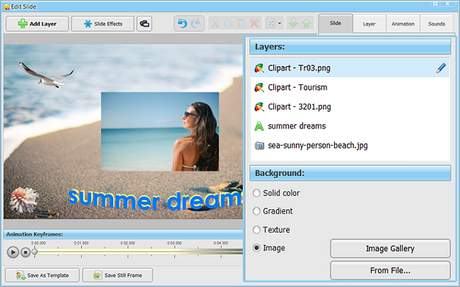
Here I am talking about creating animations, slideshows, and many more such tasks. This sounds tough, but actually, it is not if you have one program that is SmartSHOW 3D about which we are going to discuss in this article. Reading further is going to be engrossing.
Basics About SmartSHOW 3D
You are wrong to think that only IT and CS background persons can do these works of animating. Super With this software, you can create brilliant 3D movies from your existing photos, music, and videos. This is not the end, you can also Slideshow on Windows 10 with SmartSHOW 3D has made it possible for all to excel in this particular area irrespective of any knowledge. SmartSHOW 3D is a slideshow program which is known for its professionalism.
make animations and that too, without doing any extra course. All you need to do is dragging, dropping, and using selection techniques. It is a powerful must-have program for all Windows users.
Highlights of SmartSHOW 3D
Besides, all necessary features it has some extras to ensure that users enjoy this process of animating. List of all noticeable features is given below in a very decent manner. Go through them seriously to learn about its marvels.
1. You can make a spectacular slideshow in 5 minutes
Working with SmartSHOW 3D means you are smarter than others. This program is so fast and helps you in saving a lot of precious time which can be devoted to creation. Unlike other methods, no need to waste hours because here you only have to choose effect, format, sound, and pictures wisely from so many available options. This software allows you to incredible things with your photos.

2. 100+ professionally designed templates and animation effects
Make movies from picnic pictures or wedding albums professionally for your clients. These 100+ designed templates and amazing results make your videos unique. If you are a newbie here, then this is for you as it contains hub of templates for different occasions. Customize or mix multiple templates according to your taste.
3. 350+ Transitions & Animation Effects
You can enjoy more 350+ transition and animation effects too, but for this, you need to purchase a deluxe version of SmartSHOW 3D. If you are more into creating and commercials, then this is going to be a smart purchase.
4. Use multiple music tracks and sound effects from the built-in collection
Music tracks make our videos watchable for a long time. It is a weapon to make videos enjoyable because no matter how many effects you put but if the sound is missing, then all is waste. This software provides more than needed tracks. So that you can create quality content without any issues.
Check Out: 5 Best Music Making Software for Windows
5. 3D animation of photos, videos, and text
These things make our videos and slide sophisticated and catchy. Text is necessary to add maybe details or for funny motivate. In this, one can decorate slides with colors and exciting highlights by changing the font, style, width, etc. Add 3D animations to bring life in your videos and let them speak for you. All this is possible in just a couple of minutes.

6. Convert slideshows to video in 30+ popular formats
Add formats to give a final touch to your stunning videos. 30+ popular arrangements are carefully designed to ensure that all styles are covered. From all 30+ formats, AVI format is surprisingly most popular among users. SmartSHOW 3D allows burning Slideshow to DVD.
7. The software is very intuitive and easy to use
Using this software like a pro is possible for everyone. It is free from all potential complications that even a non-experienced user can create professional animations and slideshows. By chance, if someone still faces some issue, then the user may visit the official website of SmartSHOW 3D where all types of tutorials with proper steps are present. There you can learn tips and tricks to develop your created slides and animated videos.
Basic Steps To Follow If You Wish To Try SmartSHOW 3D For Editing And Creating Animation Effects
As I discussed earlier, it is straightforward to use. Hence it does not involve any complicated steps. Here, I have tried to explain step by step to make things even easier for you all.
- After launching SmartSHOW 3D on your Windows 10 now Single out one project on which you want to work. Choose between Slideshow in 5 minutes and New Project Options. If you're going to be creative, then go for the second option.
- This step is interesting you have to choose pics and one template from a huge bunch of 570+ collage templates. All amazing images at one place will look beautiful.
- Find out best audio for your video or choose from 200+ tracks of Royalty-Free Music. If you want to make more unique, then SmartSHOW 3D allows you to upload and use your tracks.
- Basic work is done, now play with animations for a magical shuffle and show your talent.
- Last is to choose a format for your video, and that's it, click on "Create" to make your photos dance.
Prices Of SmartSHOW 3D
It is marvelous, not only in features but also in prices. Just like any other person, you are not going to believe in pricing details of this stunning software. Sometimes, I think this program is a gift for all Windows 10 users. As prices are not so high, therefore a mediocre can also use it.
Here two versions of SmartSHOW 3D are available in the market, one is Standard, and the other is Deluxe Version. Both are excellent, and with this, you will also get free technical support plus updates for one year. What else one needs with such cheap prices.
1. Standard Version for $39.90
In this, you will get a little that is 150+ access to animation effects.
2. Deluxe Version for $59.50
In this user will get brilliant 350+ animation effects. Choices are more, but it is 100% good for commercial use as it includes many exceptional options like adding footages and video clips to your slides is also possible.
Conclusion
So, this was all about SmartSHOW 3D for Windows 10. I hope you have learned a lot and this was a worth reading article for you all. But if you are still confused, then use its demo version and give it a try once because it costs nothing. The tool of entertainment will be delivered quickly after payment. Don't worry about authenticity because we will never recommend a product with lots of negative comments.
