I’ve had a few requests to make cutable files for my readers because they’re not sure how to do it themselves. Usually I just search around the internet a bit and send them whatever tutorial I can find on it, but I figured I may as well make one of my own! This is my first tutorial of this kind, so I hope it’s easy enough to follow along! If you have any suggestions for Silhouette Cameo tutorials, please let me know in the comment section so I can make one for you.
Go to Google or you favorite search engine, and search for whatever it is you’re looking for. I decided to use a cupcake for my example.
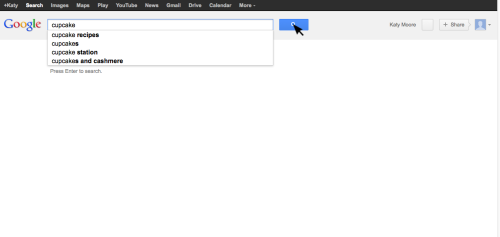
Click on “images” to do an image search.
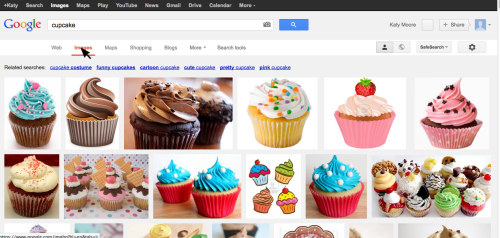
Find the image you want to trace, right click, and save.
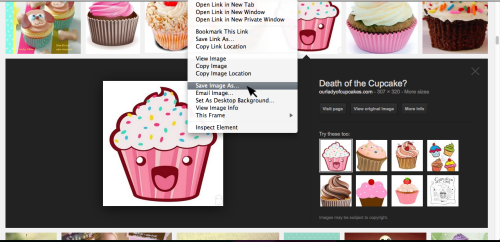
Open your image in Silhouette Studio.
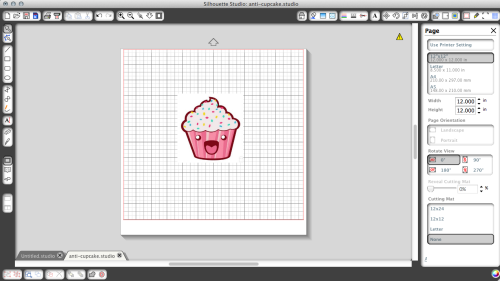
Zoom in so it fills your screen. Depending on what size the image is when you open it, you may need to resize.
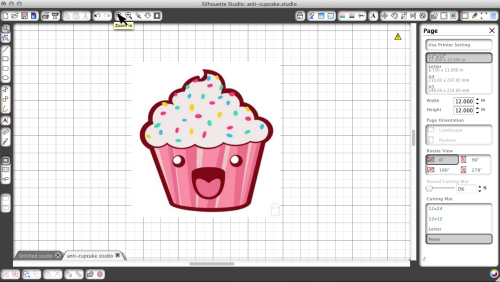
Click on the tracing tool in the upper right hand portion of the screen.

Click the button to activate the tool.
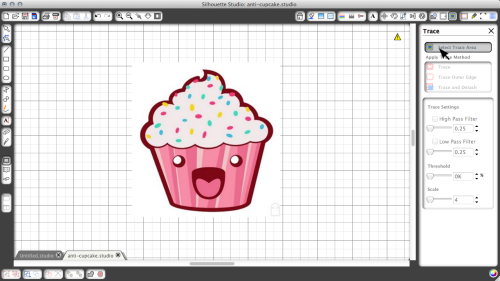
Draw a box around the item you want to trace.
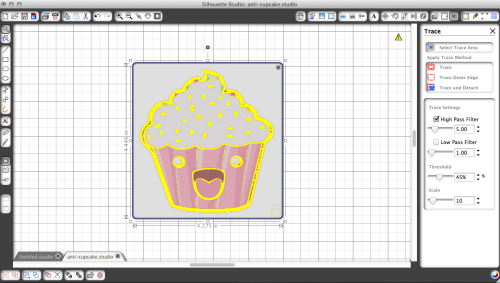
You can mess with the threshold and see how it affects your image, and decide what numbers to keep it at.
Now you have two options. You can either trace around the outside of the object, or do a full trace, which will catch the detail on the inner portion of the object.
Here is an outer trace.
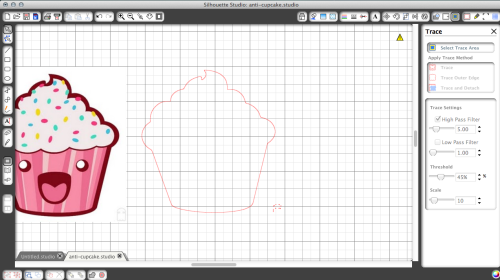
And here is a full trace.
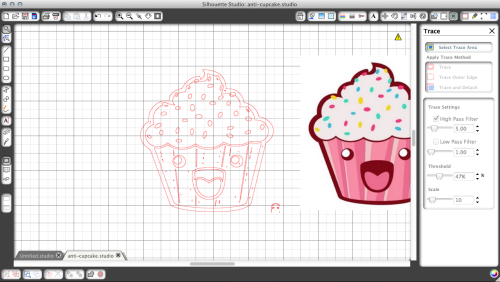
And that’s how you trace an image! Next I’ll show you how to edit a traced image to clean it up, make modifications, and much more! I hope this was helpful.
If you have an tips or requests, please leave them in the comments!

