It might sound cheesy and a little exaggerated, but this is the best scanning app I've used on a smartphone. You might be wondering that I've already concluded my verdict on the app, but there is so much more to say now. So without any further blabbering, let's start the review of Scanbot.
Introduction
Scanning all those receipts while traveling, lecture notes on the board, or taking snaps of all relevant documents can now be easier. Scanbot enables you to scan every document easily, recognizes the text, and can even save all your documents to the cloud.
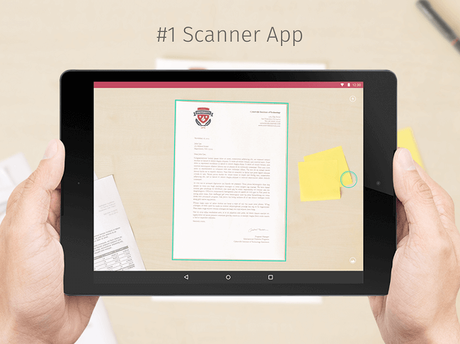
The app is free for both Android & iOS powered devices. I'm going to test out all the features on my Android Smartphone, and the measures would depend on the image quality, the detection efficiency, and the output. The company strongly emphasizes on the feature, i.e. the text detection capability from the scanned files. So, let's get started with all the stuff and installation process.
See Also: - Top 10 OCR Apps for Android
Getting Started
To use Scanbot, all you need is to download the application for your respective device. Since it is free, you can easily get it from the official stores of Android and iOS. However, it is mostly recommended for all the iOS users, and it is by far the most reliable scanner for iPhones, iPad, etc. Download for
Android |
The setup takes up only a few minutes to get installed on your device and then you can get started with the app directly. Scanbot greets you with a simple but effective interface and the wizard automatically comforts you with all the features, and you can start scanning all those documents right away. Though Scanbot offers all the essential features of the free version, there are some limited but necessary features that you can avail with the premium pack. The
$5.99 starter kit lets you enable OCR, search, signature on files, and other editing functions. There is an extended plan with Touch ID support, color filters, themes, and smart naming for all the devices, and you can avail all this for $7.99 upgrade pack.
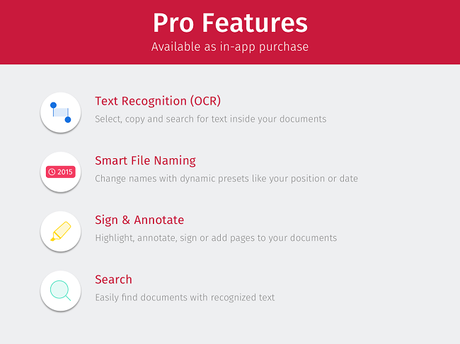
I recommend to go for the free version first, and I think that the free version would satisfy your scanning requirements. The accurate scanning capabilities and the cloud backup features took my heart.
Pretty much like other apps, Scanbot doesn't suit itself with the possible lighting requirements. You'll need to click the picture under sufficient light, for all those perfect scanned document results. The app automatically prompts with the notification messages so that you can shoot in the best possible light. However, you can also without any requirements and you don't need to heed all the messages.
I started with a simple scan and took it to another level by scanning and detecting an Urdu excerpt from a document. Unfortunately, the app only supports standard English, but the quality of the document was unbelievable. Most of the results were pretty satisfying and you can easily these scanned documents in PDF or any other standard format.
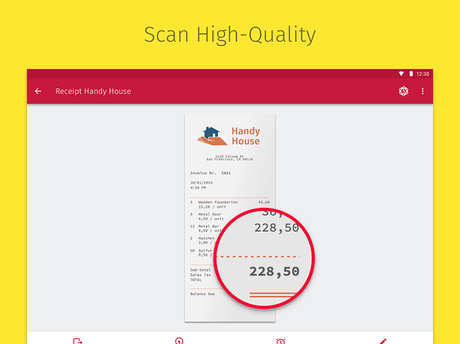
The OCR, on the other hand, couldn't impress me, but since the machine algorithms have not been developed quite as we expect, I simply can't blame the developing company. The recognition was not that bad, I mean most of the issues were related to the writing style, punctuation, or commas, etc.
One of the handy features of this tool is that you can easily edit any scanned document or file. You can add other relevant text, highlight the important one and simply share it on Cloud. The app lets you insert your personal signatures so that you can quickly add or verify any scanned document by just tapping on the page.
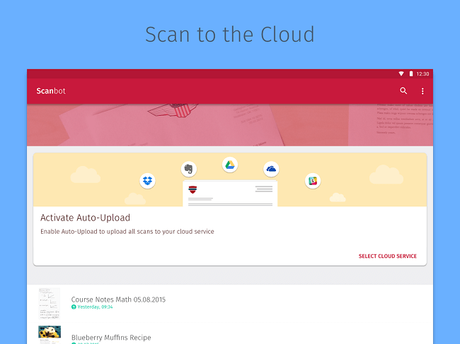
Once the scanning is done, you can then quickly circulate the document across multiple platforms like Evernote, Google Drive, Dropbox, etc. The scanned documents are automatically saved on your Cloud Storage. Moreover, if you're using the devices with iOS 8 or higher, you can then easily save your files directly to iCloud.
Also, with the premium version, you are entitled to adjust naming conventions, include time markers like Day, Month, etc. The Touch ID extension keeps all your documents protected on the device with the password restrictions.
See Also: - 7 Best VCE to PDF Converters
Final Thoughts
All in All, It simple works fine and is dramatically comes in handy at multiple places. All the documents are quickly scanned and saved to Dropbox automatically, or any other standard cloud platform. One can download the standard version free from the respective stores, and not to mention that it was the scanning application for iOS devices.
Do share your thoughts and let me know of all the amazing things you want to share regarding your experience with Scanbot. Cheers!
