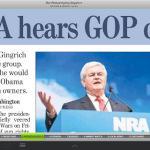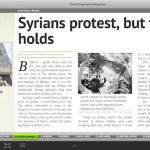Hi Friends today I am talking about a Newspaper application which I recently found and using on my iPad as well on my Android Smartphone. If I take my case then I don’t like reading newspaper or magazines taking them in hand; looks an old fashion but when it comes about reading online then I love it or once the newspaper comes on my iPad or Smartphone then I can’t dare to miss it because it gives me flexibility to read anywhere.
By not taking your much time, I would like to tell you about this awesome application; PressReader which offers 2,300 newspapers from 96 countries in 54 languages and all on your Android Smartphone, iPad / iPhone, Blackberry or Windows phone.
Why everyone should use PressReader:
- A wide range of newspapers, magazines and other publications and these all are much handy; at your fingertips.
- You will enjoy reading newspaper like I am reading a scanned copy of a newspaper or magazine.
- Option to search, share and discuss articles from thousands of titles.
- Tap any headline to read in text view.
- Can hear the story by tapping on headphone icon. However the voice is computerized, but the quality is awesome.
- Easy navigation to Titles and articles.
- Newspaper appears just like the newspaper in hands.
- Awesome Graphics.
Price:
If you are thinking to use PressReader app, here are the subscription plans which are available on their website Home Page:
- If you are a casual reader means don’t read newspapers daily then Pay only $.99 per download with pay-as-you-go plan.
- If you are a regular reader, Enjoy reading all your favorite newspapers, magazines and publications whenever or wherever you want, and all this for just $29.95/month.
Don’t forget to tell us how you felt using this application.
Let’s have a look what users say about this application:
An iPad user: Extraordinary and Remarkable application. PressReader is the only app with over 2300 newspapers in over 59 languages! That itself is extraordinary and the app has better organised way of arranging the newspapers and magazines.
Again an iPad user:A very good app with large collection of papers. Should bring on FT, WSJ also on this platform which can be charged extra!!
An Android user:Works like a charm. So far I have not noticed any problem with the app. I have been using Pressreader on my iPad (2 and 3) for the past 18 months. iOS and JB android interface works more or less the same.Because of the small screen size, I had issues reading the papers on Samsung Galaxy S3. But, I wouldn’t fault pressreader for this. I read newspapers from Indian subcontinent. They are printed in local language with dravidian script. Pressreader render these newspapers properly without any error in font or format. I would highly recommend this app.
Let’s have a look at some screenshots:
PressReader while using on iPad:
-

- PressReader on iPad
PressReader while using on Android:
-

- PressReader on Android
Video describing PressReader App:
We are waiting for your comments.
To your success