Introduction
QuickBooks Desktop has long been a trusted companion for countless businesses, offering robust accounting capabilities and streamlined financial management. However, with the recent announcement of QuickBooks Desktop end-of-life, many businesses are left wondering about the next steps to take.
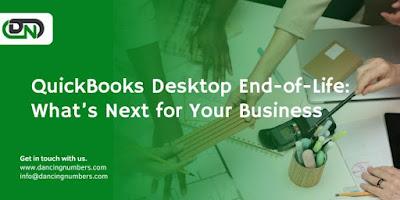
Understanding QuickBooks Desktop End-of-Life
The term "end-of-life" may sound ominous, but it simply signifies that Intuit, the company behind QuickBooks, will no longer provide support, updates, or security patches for the Desktop version. This poses significant challenges for businesses relying on this software to manage their finances.
Challenges Posed by QuickBooks Desktop End-of-Life
One of the primary concerns surrounding QuickBooks Desktop end-of-life is the increased vulnerability to security breaches. Without regular updates and patches, the software becomes a prime target for cyber threats. Additionally, businesses may find themselves grappling with compatibility issues as other software and systems evolve.
Options for Businesses Post-End-of-Life
In light of QuickBooks Desktop end-of-life, businesses have several options to consider. Transitioning to QuickBooks Online, exploring alternative accounting software, or opting for custom solutions and integrations are among the choices available.
Transitioning to QuickBooks Online
QuickBooks Online offers numerous benefits, including cloud-based accessibility, automatic updates, and improved collaboration features. The migration process involves transferring data from Desktop to Online, a task that can be facilitated with the help of QuickBooks experts.
Exploring Alternative Accounting Software
For businesses seeking alternatives to QuickBooks, there are various accounting software options available in the market. Features such as invoicing, expense tracking, and reporting should be evaluated to ensure the chosen solution meets the business's needs.
Custom Solutions and Integrations
Businesses with unique requirements may opt for custom solutions and integrations tailored to their specific workflows. Working with developers, businesses can create bespoke software solutions or integrate existing systems with accounting software to streamline operations.
Preparing for the Transition
Transitioning from QuickBooks Desktop requires careful planning and preparation. Businesses should assess their needs, establish a transition timeline, and communicate effectively with employees and stakeholders to minimize disruptions.
Best Practices for a Smooth Transition
To ensure a smooth transition, businesses should implement best practices such as backing up data, providing adequate training for employees, and conducting thorough testing and troubleshooting before fully adopting the new system.
Conclusion
While the announcement of QuickBooks Desktop2021 end-of-life may initially seem daunting, it presents an opportunity for businesses to reassess their accounting needs and explore modern solutions. By embracing change and proactively planning for the transition, businesses can position themselves for continued success in the digital age.

