
It was about five years ago when my mother took out the two big plastic bags holding our various photo albums, and a whole lot of loose photos that hadn’t been able to find any space in those albums. But before those bags could be carried to the table, one of them gave up and spilled all its contents on the floor. The loose pictures, the already disheveled albums, and strips of negatives…in an instant all were strewn all over the floor. My mother shook her head looking at that mess, and then she shook her head at me, as if that mess too was my fault.
‘I told you the bag was too full,’ I said instantly, pushing the fault back towards her.
She sighed, shook her head again. “We need new albums. All these photos would get damaged otherwise,’ she said, kneeling to gather the photographs.
‘Hmm,’ I said, kneeling down besides her to help her. ‘I’ll scan these pictures and save them all on an online album,’ I assured her. I knew well that those weren’t just scraps of printed paper. Those were memories, good memories. And good memories are a precious thing and must always be cherished with care.
‘Sure, you do that,’ said my mother, smiling at me. ‘And I’ll transfer them to new albums.’
It been five years since that day. I confess I still haven’t scanned more than 15 photographs of them. It was just too tedious a task scanning them one by one. Besides, mother hasn’t bought even a single new album yet either.
But maybe now, I’ll be able to make true my promise in an easier way. I’ll be able to preserve all those precious emblems of memories in a digital form and prevent them from fading out or getting damaged. All thanks to this app.
The app is call Pic Scanner.
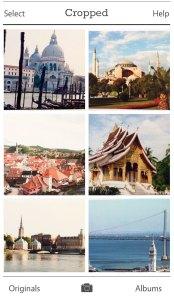
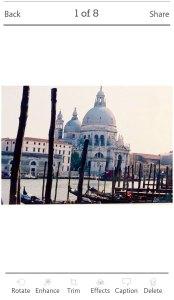
What it does: This app allows the user to scan several pictures at once, and then it automatically crops and separates those pictures.
How to use: Download it from HERE. Launch it, tap Help, and read the ‘How to’ tips. Next, place an A4 sized sheet of white paper in a well-lighted place. Hold the iPhone or iPad 8-10 inches above the center of the photo, focus, and snap a photograph. That’s it. The photo gets cropped and saved right away.
Scanning several images together: Place two photos ½ inch apart on the A4 sheet, and photograph them together. Repeat with three, and then four photos. They all get cropped and saved individually! You can even scan an entire page of an album – no need to pry out the photos. I don’t need to tell you what an effort-saver and time-saver that can prove to be.
The results naturally are sharper when you scan one or two photos at a time, but it is faster to scan more. Try various combinations and see what works best for you. 
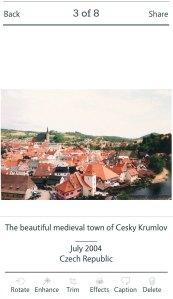
Other Features: Pic Scanner has other useful features as well like editing, effects, inserting captions and creating albums. But of course, its most useful feature is definitely its capability of scanning several images together and saving them individually.
Sharing: Another trouble with old photos is that they usually have only one copy, so they can’t be shared. But once scanned, the digital copies of these pictures can be shared easily. And to facilitate this sharing, Pic Scanner comes with several inbuilt sharing options. Yes, from the app itself, the images can be shared to Facebook, Email, Twitter, Google+, iCloud, Camera Roll and Dropbox. The app can also help to transfer to CD, or develop fresh prints using a printer.
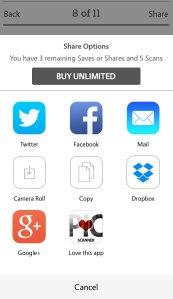
U.K.’s The Guardian newspaper recently named it in its ‘40 Best iPhone and iPad Apps‘ list. Earlier, iPad Insight had named it ‘Best iPad app of the week‘.
Cost: Pic Scanner comes as a free and a paid version. The free version limits the number of times the app can be used. You can use it to try out the app and see if works for you. The paid version is priced at Rs. 170. ($2.99)
Important Links:
Website: www.appinitio.com/picscanner
Download Pic Scanner: Apple’s App Store (Free)
***************************************************************
How far can a person go to fulfill the dreams of someone else?

