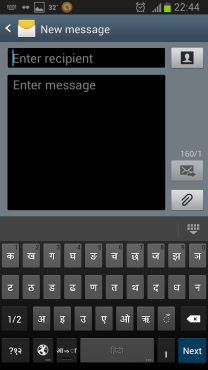 If you wish to type in Hindi on your Android device, there are several Hindi keyboard apps available on Google Play enabling typing in Hindi and other Indian Languages. PaniniKeypad and Lipikaar are two such apps.
If you wish to type in Hindi on your Android device, there are several Hindi keyboard apps available on Google Play enabling typing in Hindi and other Indian Languages. PaniniKeypad and Lipikaar are two such apps.
Recently, Google has also made available its very own keyboard for Hindi typing. The Android app is called Google Hindi Input. Here’s what it offers:
1. Hindi Transliteration: The app has a Hindi Devnagari script keyboard. However, besides using this Hindi keyboard, Hindi words can also be added using English qwerty keyboard of the app. This method is the one that I personally prefer. So far in my experience, I can’t say that all words get converted into Hindi correctly. But still the errors are few and I suppose would reduce even further once I get used to it.
2. Easy Switching between Keyboards: Switching between Hindi keyboard and English keyboard requires just one press of a key (with the globe symbol on it) located close to the space bar.
3. Type in Hindi and English: Using the English qwerty keyboard, the users can type in English and Hindi and alternate between the two scripts by just tapping a key. Therefore it’s quite possible and easy to use both languages in the same message. You can type one word in Hindi, second in English and the third again in Hindi without any trouble.
4. Smileys: The keyboard also comes with many smileys available wthin easy reach.
5. Quick Access: What I really like about Google Hindi Input is the easy access it provides to numbers, symbols, smileys and even some most commonly used Hindi words like Namaste or Koi Baat Nahi. Just press the symbols key. The numerical keypad opens up with some most common symbols like comma, question mark. Even the Rupee mark is available here. (Some of these most common symbols can also be accessed by long pressing the comma key on the right of the space bar and then sweeping the finger over to the desired symbol.) On top of this numerical pad, you will find four options. One represents this numerical pad. Tapping on the option next to it opens up a bigger numerical pad with bigger buttons for numbers and some commonly used mathematical symbols on the sides. The third option on the top leads you straight to the smileys. And there are lots of smileys available. The fourth option opens up a panel with several commonly used Hindi words and greetings that can be selected with just a tap and inserted into the message.
6. Usability: Google Hindi Input works well whether you are typing an SMS, email, status update on Facebook or Twitter or sending a message using messenger services like ChatOn, WhatsApp or Cubie etc.
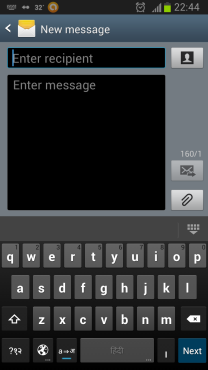
6. Adjustable Keyboard Height: The height of the keyboard can be modified by adjusting a slider in the keyboard settings.
7. Auto Features: The app has English prediction, auto spell correction, auto capitalization and auto space insertion.
8. No Continuous Input: The one thing that Google Hindi Input lacks is adding text by continuous sweeping over the letters like Swype. Being used to Swype and the continuous input capability of Samsung keyboards, I really miss sweeping my finger over the keyboard to input text.
9. Only for Android 4.x and news version: Not all android users can benefit from this app as it works only on phones that have Android 4.X and above android versions.
10. No voice or handwriting input: The keyboard gives no option to help the user input text using voice or handwriting.
Over all, Google Hindi Input offers an excellent option to those who would wish to use Hindi text while communicating through their Android devices. It’s simple and intuitive and makes typing in Hindi very easy.
*******************
Jyoti Arora
Author of Dream’s Sake, Samsung Mobiler
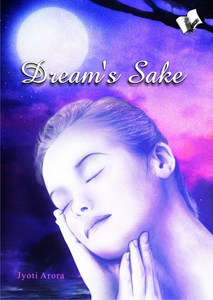
DREAM’S SAKE









