
Source: intertek
Mobile applications act as no less than magical wands in easing out the otherwise cumbersome tasks associated with your professional or personal lives. However, the process from their inception to transformation is not that easy; oodles of efforts go in carving them out to perfection instead. While the designing and development phases hold high essence in shaping up the UI/UX of the app, it is mobile app testing that confirms if the entire hard work finally pays off in terms of the app’s smooth functioning, as intended. Moving ahead with this topic, let’s find out some important mobile testing methods that could help you better your experiences with mobile apps, followed by various challenges they pose.
Important mobile app testing methods
Mobile applications have become the Holy Grail to solve a heck of problems we encounter in our personal and professional lives on daily basis. However, they may at times themselves fall prey to problems owing to diverse platforms and mobile devices, multiple network connectivity options, small release cycles and so on. Hence, to make the apps fit for use for end users, it is important to adopt certain effective testing methods:
- Functional testing
- Usability testing
- Performance testing
- Installation testing
- Compatibility testing
- Interrupt testing
- Network testing
- Security testing
- Conformance testing
Mobile App testing methods in detail
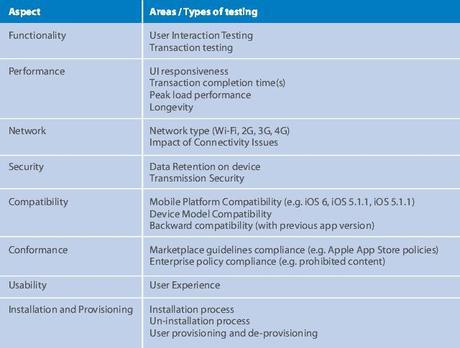
Source: testinginterviewsquestions
- Functional testing: The method emphasizes on testing the app for proper functioning and involves checking the system for user interaction, transaction, connectivity, etc. In addition, it also tests the working of login feature, menu options, keys, data management, speed, screen size, etc.
- Usability testing: This method tests how the app fares in user experience that comprise the layout & design and user interaction, i.e., natural flow of application. If a button is placed wrongly, or if a navigation link sends the user to a wrong page, all such type of anomalies is taken care of by usability testing.
- Performance or load testing: This methods primarily checks transaction completion time, ability to sustain multiple users with decent response time, speed of the app, UI responsiveness, peak load performance, longevity, etc. The performance is tested using varied devices and network carriers.
- Installation testing: The method tests for user friendly and less time consuming processes to install, uninstall or upgrade the mobile app. The factors that affect installation testing may include support platforms and OS, the way the software is distributed, etc.
- Compatibility testing: It makes sure that your app functions as intended on mobile devices with multiple screen, size & resolution, mobile platforms, OS versions, etc. It also checks for device model compatibility, backward compatibility, change in integration server, isolation of apps in a device with other apps, and so on.
- Interrupt testing: There may occur problems in working of the app due to certain unexpected or abrupt interruptions such as incoming calls, SMS/MMS, low battery, low memory or network problems. Interrupt testing checks the app’s performance in the wake of all these disrupting situations.
- Network testing: The method tests for connectivity issues that could affect the performance of the app while the mobile device is connected to various network types such as 2G/3G/4G and Wifi.
- Security testing: It is important to test the app for its behavior under different device permission schemes, as well as to ensure security of sensitive data stored, multi-user support, intrusion of an unwanted user into a file stored in the app, preventing the entry of malicious content, etc.
- Conformance (or compliance) testing: It ensures whether the app is complying with marketplace guidelines and enterprise policies. Examples may include following Apple App Store policies before submitting the app to App Store or to avoid including a forbidden content in order to abide by an enterprise policy.
Preferred aspects for mobile app testing
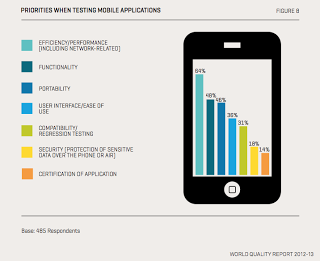
Source: trustico
Though all the mobile testing practices are valuable since they intend to let the app run better, still testing the applications for performance remains the key concern for topnotch organizations. World Quality Report that assesses the quality of enterprise applications testing practices prevalent every year also endorses this very fact in its 4th edition jointly published by Capegemini, Sogeti and HP.
The 2012-2013 report surveyed 485 respondents for many questions related to mobile application testing including their priorities for various testing criterion. The key results were as below:
- 64% of respondents kept performance on the top of their priority.
- Functionality and portability were the priority of 48% and 46% respondents, respectively.
- Security slipped down below the list, with 18% of the respondents giving it high importance.
Mobile app testing challenges
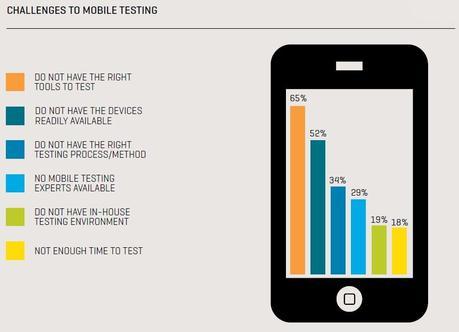
Source: sogeti
Moving ahead, the report showed that only 31% of the participants opted for mobile app testing and most of them admitted their inefficiency to test the apps suitably, owing to limited knowledge, resources and testing tools, etc.
The details can be seen in the image, citing challenges to mobile testing.
To summarize, testing for mobile applications is an important consideration in spite of the fact that they help individuals and enterprises accomplish a bulk of personal and business tasks. Before an app is placed in an app store, care should be taken to test it on all the major aspects, including functioning, performance, security, portability, compatibility, etc. However, it is an irony that a big part of corporate sector still does not take mobile testing seriously, and those who express little bit of concern are not well equipped in terms of awareness, tools, and other resources. Consequently, the app gets launched with numerous bugs and thus loses credibility in the market right in its starting days. The need therefore arises to invest more time and money in testing apps so as to help businesses reduce app maintenance and increase monetary gains with better and more successful testing tools and techniques.
Finoit cares to perform all the major testing procedures on the mobile applications it develops before launching the app on the app store on behalf of its clients. We make sure to abide by strict Apple Guidelines before submitting the app to Apple Store. Likewise, in case of Android and Windows Phone development as well, we submit the apps to respective app stores only after carrying out all the desired mobile app testing methods thoroughly and satisfyingly.
Our mobile app development company India is always there to help you with the best of apps for a range of verticals, duly tested on all the important technical aspects. All you need is just to give us a shout.

Siya Carla
Siya is a social media enthusiast with a background as Web and UI designer, and is Social media manager of Finoit. She has deep inclination towards writing about emerging technologies,Web and Mobile app development and other technology related stuff.
Latest posts by Siya Carla (see all)
- How Is Location-Based Marketing the Best Mobile Strategy? – October 4, 2016
- For Your App’s Success, 7 Mobile App Tests you should Try NOW! – September 27, 2016
- iMessage App Store – What Does It Mean for a Marketer? – September 15, 2016
