Maps apps for iOS also come with third party applications. It is getting better each year and what more is exciting is the offline maps that provide information to one’s destination even offline.
Recently, the navigation market has drastically changed. It wasn’t long ago that a lot of drivers relied on stand-alone GPS hardware to navigate around the city or cross country. Nowadays, many turn to their smart phones and mapping applications for navigation requirements.
APPLE MAPS
On an iPhone or iPad, users could go with Apple Maps that comes with iOS or choose third party applications like Waze. Apple Maps is getting better every year, but still not viewed widely as equal to a lot of popular third-party applications.
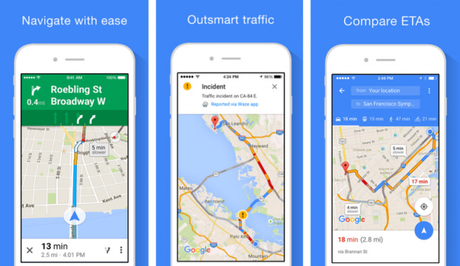
TRAVELING THE WORLD WITHOUT A NETWORK
Now, there is the Offline Maps for iPhone and Android. One could not think if an iPhone without a data plan of any kind since most people use iMessage, connect to social websites, check emails and do more via the network. Thus, when going abroad on travel minus a good roaming data plan, one needs to keep it down to save money.
BEST OFFLINE MAP APPS FOR iOS
Offline Maps come as an entirely useful service. Having offline maps is similar to being online with Maps, although there are some limitations. Most offline Maps are created in a way that one could cache or download a city, place of interest or a part of the map to the device. This makes it available even when one is not connected to a network. Of course, to download data would require being online.
SOME OF THE BEST OFFLINE MAPS FOR iOS
1. MAPS.Me. Go where you want with this application. It is perfect and simple when it comes to guiding to reach one’s destination with no hassles and without internet connection. It is fully loaded with maps from all over the world that are free to download on the iDevices. Maps.me is useful when traveling to an unknown place and have no idea on hotel, restaurant, parking place or even a WiFi spot. It is also now available for Apple Watch as well.
2. City Maps 2 Go. It is yet another application that provides map directions offline. All it takes is to turn on the GP and see the location. The GPS automatically detects one’s location and reach the destination with the directions provided by the offline maps. Aside from that, one could also get detailed reviews and inspiring stories of all the places one visits so users could know the place better and in a better way. It allows searching for a place, saving directions, book a hotel. All this could be done within the application.
3. Pocket Earth. Make traveling stress free with the application. Up to some extent, the word seems to be true with the type of features provided by the application. It works on GPS system to provide offline maps and directions right at the fingertips. It has more 1 lakh places in the database, making sure that each and every corner of the world is covered. It also supports different file types and enables sharing it with friends to they would not get lost. Also, Pocket Earth has several special directions and maps for adventurers, particularly for cycling and hiking.
4. Sygic. It isn’t just a map guide, but could also get plenty of information from on iOS devices. The application offers voice navigation besides simply reaching one’s destination. It warns when one is about to reach the speed limit or is about to pass through speed cameras. The junction view provides a clear idea of taking contingency on highways. All the main maps of continents are included, to provide users the best experience. Now, the app supports Apple Watch as well.
5. Galileo Offline Maps. It is totally free and does almost everything the others do, but with one vital difference. It works based on cache, meaning that there is no concept of downloading maps. One only has to take a look at the map for offline use and it will be cached at all the zoom levels that one sees it on.
6. World Maps Offline. This is truly a neat, simple and clearly focused offline maps applications. The great thing about this is that unlike a lot of other applications, there is no in-app purchase. One only has to buy this one, choose patches to download and it will all be saved to the iPhone.
Maps apps for iOS offers all-new design and a host of innovative features. The apps make finding and getting to one’s destination easier and faster than ever. With turn-to-turn directions, proactive suggestions, 3D views and the ability to use third-party applications, there is so much to explore.
Getting directions to where one is headed is a lot easier and simpler with Maps applications for iOS.

