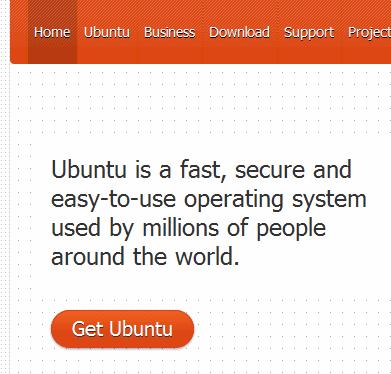
Linux is a great operating system to supplement your existing environment. We suggest using it on a bootable piece of media to perform your more important online tasks, such as online trading and online banking.
How to use Linux for secure computing
1. Installing a Clean Linux OS with no modifications, program add-ons, etc, helps prevent keyloggers, spyware, and other malware from being installed. Burning Linux to a write only media such as a CD/DVD helps prevent any changes to a virgin Linux distribution. Keep in mind that no bookmarks, password managers, etc would be accessible.
2. Ubuntu Linux is a user-friendly Linux distribution and a good bet for most Linux newbies and novices. Try it on USB drive or burn it to a CD, there is no need to install the operating system on to a hard disk. We recommend you use an LTS or long term support version of Ubuntu so that there is long term stability to your Linux choice. (10.04 LTS is a good choice) The other popular Linux distribution is known as Fedora, it is more data center, server-oriented. If you are reading this, Ubuntu is the way to go.
3. Unetbootin is a useful utility that creates a bootable live USB drive or flash drive from Linux distributions, such as Ubuntu, Fedora, etc. It even downloads the Linux distribution automatically. This program run on Windows, Mac OS X, and Linux, but the resulting USB drives are bootable only on PCs.
4. Backtrack is a specialized Linux distribution for penetration testing. It is filled with useful tools to test the security of computers and networks. You can use Unetbootin to install it on a USB drive. Backtrack is designed for security experts, it is not easy to learn.
5. Tails is a preconfigured Linux distribution full of security essentials. It includes the Iceweasel browser, which utilizes the Tor network for anonomys browsing. HTTPS Everywhere, Adblock Plus, and NoScript are preloaded, to increase security and block ads.
Claws email client with OpenPGP is included for secure email. LUKS is utilized for automatic file encryption.
