Let’s say you have been using the iTunes program to manage your media stuff on your computer over years, and now you buy a new Asus Transformer tablet PC that runs on Google’s Android OS. Have you ever considered transferring your media contents including music, movies, TV-shows, photos, etc. from iTunes to your Asus Transformer tablet, and making the Asus tablet synchronized to the updates of iTunes’ media contents? If so, this article will explain to you how to synchronize iTunes library to the Asus Transformer series tablets that consist of Asus Eee Pad Transformer, Asus Eee Pad Transformer Prime, Asus Transformer Pad, and Asus Transformer Pad Infinity.
Firstly you need to acquire a small piece of free application named “DoubleTwist”, that allows you to copy videos, songs/albums, and photographs stored on your iTunes to your Asus Transformer tablet through the USB cable. DoubleTwist is a two-part application including a desktop software running on computer to make the iTunes program and your Transformer tablet talk with each other, and the other part application will run on your Transformer tablet.
Just download the DoubleTwist from its official website, and install it.

Next, go back to your computer desktop and double-click the DoubleTwist icon to fire up it. When you come to the software’s main screen, click the icons of Music, Photos, and Videos under the Library heading in the left pane to see if your iTunes’ media contents have been monitored by DoubleTwist.
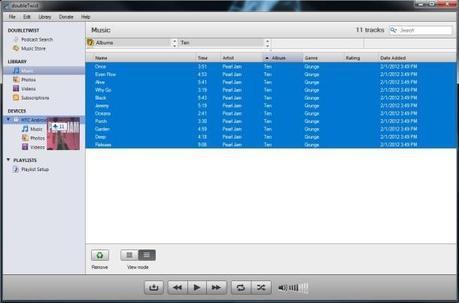
If the DoubleTwist has scanned all your iTunes media contents, next is to click the Transformer icon under the devices heading in the left pane to select it, then click the Sync button to let this software begin transferring your iTunes’ music, videos and photos to your Transformer device. Done!
P.s. After DoubleTwist complete the whole transferring process, if you find that some music and video (movie) files do not be moved to your Transformer tablet, the probable reason is that they are encrypted by Apple’s DRM (digital right management) scheme named “FairPlay”, and DoubleTwist does not have the capability to transfer the DRM-protected media files. If you want to transfer such DRM-protected iTunes videos & audios to Asus Transformer tablet, you can gain an iTunes DRM removal software from the author’s website below to convert them to Non-DRM version.
P.s.s. If you don’t want to synchronize your iTunes library with your Asus Transformer tablet via the USB cable but the more convenient Wi-Fi, you can obtain a premium version named AirSync to make this happen, but the AirSync is not free, you have to pay about $4.00 for it.
