When Windows 10 was launched, Microsoft let people upgrade to Windows 10 for free however that offer is already over now. There is still one more way to get the free Windows 10 upgrade. This offer is available to people who use assistive technologies on their computers. Although we are not sure how long this offer will last. As of now, it is still available so read below to know more about it.
How this upgrade to Windows 10 for free offer works
To be able to get Windows 10 free still, we first need to understand what is Assistive Technology.
Assistive technology (AT) is any item, piece of equipment, software program, or product system that is used to increase, maintain, or improve the functional capabilities of persons with disabilities.
There were a lot of people who use Assistive Technologies, who did not opt for Windows 10 free upgrade due to lack of relevant features in the initial build of Windows 10. In the Windows 10th-anniversary update there are a lot of improvements in accessibility features of Edge browser, Cortana, and Mail along with the improved narrator screen reader. So with these improved features and improvements, Microsoft is letting people upgrade to Windows 10 officially free to anyone who checks a box saying they use assistive technologies on their computer.
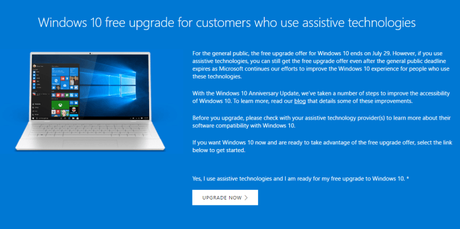
Incidentally, this free upgrade programme works exactly like the previous upgrade offer by Microsoft and it uses the same upgrade tool as well. Users get a “Digital License” which in turn lets you install and use Windows 10 on that particular device.
Also Read: The Best Android Smartphone in 2016?
Although Microsoft is not checking or verifying if you use Assistive Technology or not. Do remember though that by downloading the upgrade tool and upgrading Windows 10 through you imply that you use the Assistive technologies offered by Microsoft.
How to Upgrade to Windows 10 for free from the Accessibility Page
It is very easy to upgrade to windows 10. All you need to do is to visit the page Windows 10 free upgrade for customers who use assistive technologies and follow the process. Do remember that this process works exactly like the way normal upgrade offer used to work and you need to be on Windows 7 or 8.1 to be able to upgrade to Windows 10. Users on Windows 8 needs to first upgrade to Windows 8.1 then would be able to upgrade to Windows 10.
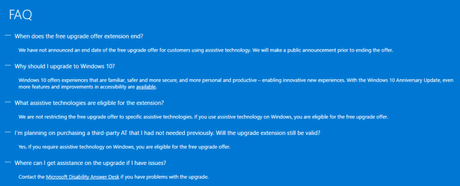
You can run the Windows 10 Upgrade Assistant programme by clicking “Upgrade Now”. All you need to do next is to agree to the license agreement and continue.
Also Read: How to update your Xiaomi phone with MIUI 8
Once the upgrade process is complete you can enjoy Windows 10 officially free and will have a “digital license” that lets you reinstall Windows 10 at any point in the future. In any case, if you feel that you want roll back to the previous OS i.e Windows 7 or 8.1 you can do that within 30 days. You’ll anyways have a digital license to upgrade to Windows 10 any time later on.
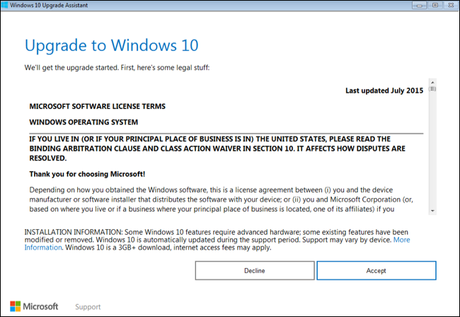
This offer may end anytime so if you’ve been thinking to upgrade to windows 10 for free, do it as soon as possible. In case you still want to use the older OS (Windows 7, 8 or 8.1) do let us know why in the comments section below.
