A sluggish Safari that doesn’t perform to the best of its abilities is no one’s best friend. If you notice that it takes your browser ages to load some tabs, scroll, or do something else, there are a couple of things you can do to speed it up.
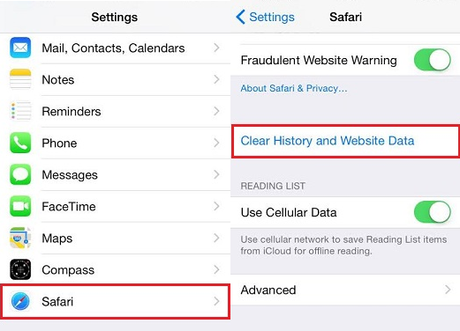
1. Launch Settings on your iPad or iPhone.
2. Tap on Safari.
3. Once there, select Clear History and Website Data.
4. Next, tap on Clear History and Data in the menu that pops up on your screen.
Once you’ve done that, relaunch Safari and check if it’s working better. For some, simply clearing the browsing history could speed things up, but some may need do disable JavaScript as well.
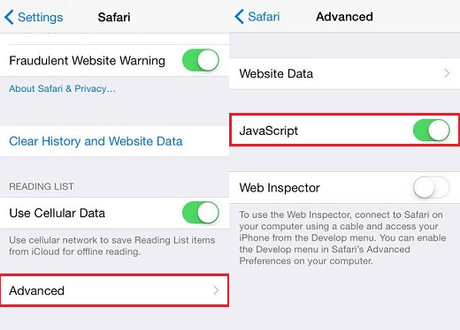
1. Go to Settings>Safari.
2. Tap on Advanced.
3. Move the JavaScript slider to off.
Disabling JavaScript shouldn’t interfere with your browsing, but bear in mind that some interactive features on websites might not work properly. If you really want them to work, turn on JavaScript when necessary.

