Planning a trip, especially when the whole family is in tow, can be demanding, and with my busy schedule, I often plan trips on the go, in transit. I guess that makes me an authority on how to plan trips with a mobile phone, so I’m sharing this guide and some tips. Read more…

1. Find a mobile phone that’s right for the job. All the best apps for travel, including those I use for planning trips, are available on Android phones. I personally use two Sony smartphones running on Android—the Xperia ion (below) and the Xperia go (above).

The sleek Xperia ion features a brilliant 13 megapixel camera that can take stunning photos and videos, among a great number of features for travel. (I’ve reviewed the phone here.) The Xperia go, meanwhile, is compact, durable, and waterproof, so it’s fit for active travelers on the beach or even up the mountains with its compass.
2. Subscribe to a mobile data service. Wi-fi hotspots aren’t always available, so it’s best to have fast and reliable mobile internet on your phone. I’m personally subscribed to Globe Telecom’s SuperSurf unlimited internet promo for only 999 PHP a month.
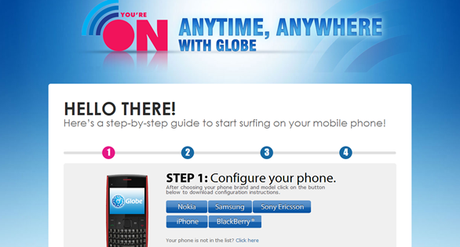
Globe Telecom has an array of awesome mobile internet plans for their subscribers. Aside from the unlimited SuperSurf, they also have value time-based and MB-based plans called PowerSurf. Know more about all their mobile internet promos at surf.globe.com.ph.
3. Find the cheapest fares. Aside from following Twitter profiles and Facebook pages of airlines, cheapest fares can be searched through an app I love called Skyscanner. Input the dates and destination, and the app comes up with the cheapest fares available. If you’re not yet sure about the date and destination, you can input “any day” and “everywhere.”
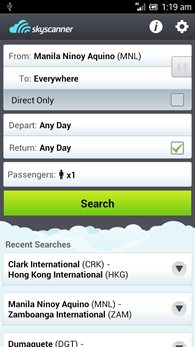


4. Find accommodations that suit your budget. A lot of hotel chains and hotel booking engines, such as Expedia, have their own mobile apps. But if you’re not yet sure about your hotel, look for personal reviews using the TripAdvisor mobile app.
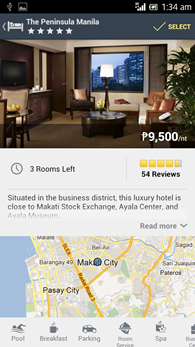
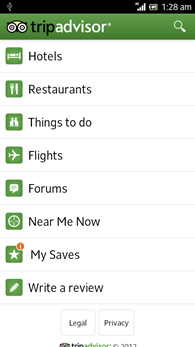
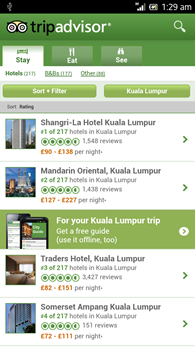
5. Read up on the destination—on what to see, eat, and do. There are a lot of travel guide apps for cities and countries, and some are even officially from their tourism boards. But for any destination, there’s always the trusty World Travel Guide by Triposo app.
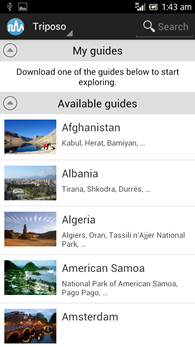
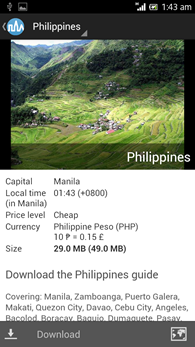

6. Book your activities. I usually do my touring on a do-it-yourself basis, but if that’s not for you, there are always online travel agents like AirAsiaGo. They could book tours, activities, admission tickets, and even ground transportation for a more seamless travel experience.
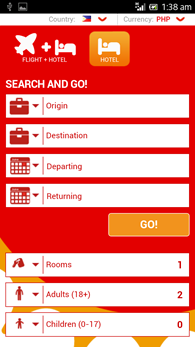
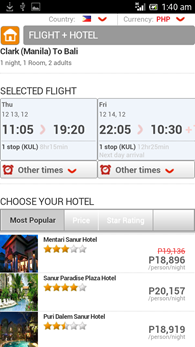
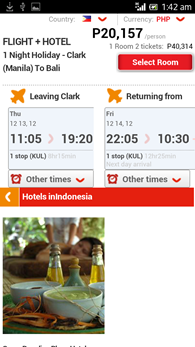
7. Organize travel confirmations. For frequent travelers like me, managing plane tickets can be a pain, so I use TripIt, a travel organizer app. Upon receiving my flight and hotel confirmations, I forward them to TripIt’s email, and they magically organize them into itineraries for easy access. When I go to the airport, I just show my phone.
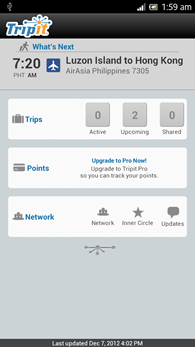
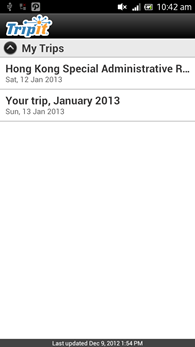
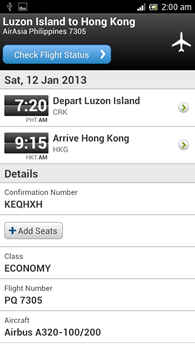
8. Check-in for flights using a mobile app. Airlines have mobile apps that allow mobile check-in, aside from flight bookings. The app of AirAsia, for example, has this feature, and upon checking in with your phone, it generates a 2D code that can be scanned at an airport for a boarding pass. This removes the need for queuing at the airport.

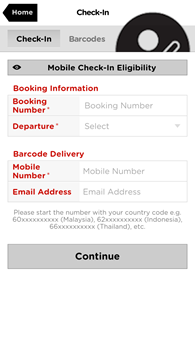
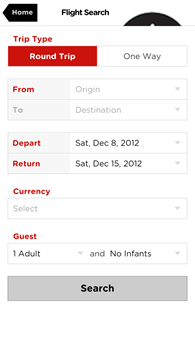
9. Arrange roaming if traveling abroad. Globe Telecom has several roaming options for its subscribers. For instance, postpaid subscribers can avail of PowerRoam for cheaper roaming rates and Bridge DataRoam for unlimited data while abroad. Check out the options here.
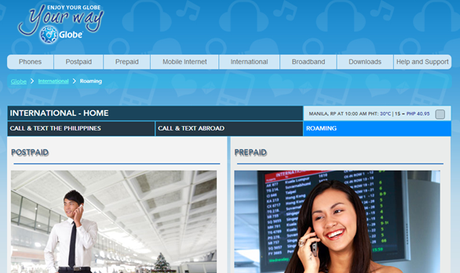
10. Download the necessary travel apps. Be sure to be armed with the essential travel apps apart from guides. Some of the apps I have are XE Currency for conversions, Traveler by Flightstats for checking flight statuses, The Weather Channel to check the local weather and forecasts, Viber and Skype to keep loved ones at home updated, and Foursquare for check-ins. Of course, don’t forget apps for sharing your journey to everyone like Twitter, Facebook, and Instagram. Be sure your phone has a map app too, in case you get lost!
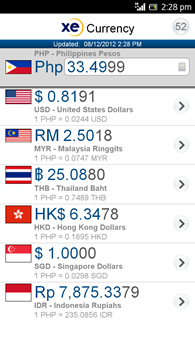
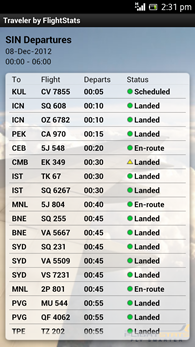
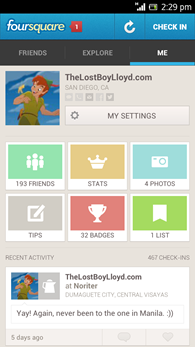
All this planning is possible with an Android phone connected to fast and reliable mobile internet. With Globe Mobile Internet and Sony Xperia, my trips are hassle-free.

