Aadhaar card is an initiative which was started by the Government in 2010, where UIDAI (Unique Identification Authority of India) appointed the responsible people who will carry out the developments and infrastructure of the Aadhaar card. The UIDAI are the ones who are responsible for allotting a unique number to every citizen of India.
Link Aadhaar Number to Bank Account Number Online
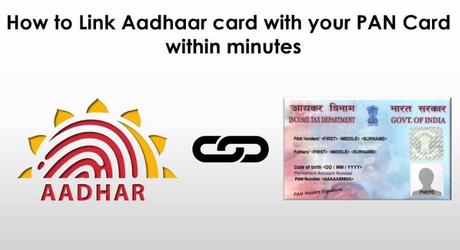
Linking your Aadhaar card to your bank account became important or else, you will lose access to your account until you submit. In case, if you fail to submit for a certain period, then the account will be deactivated.
1) Link Aadhar Card To Sbi Bank Account
First, we are going to start off with the national bank SBI. If you have opened your bank account with an Aadhaar card, then you are saved.
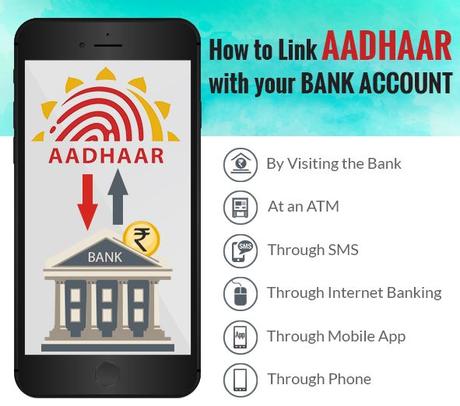
SBI (State Bank of India) - The SBI covers the majority of the banking sector.
You have three options to update the details,
- Net Banking: Login to your SBI account, then check in the "My accounts," you will find "Link your Aadhaar number." You have to type your account number, and Aadhar number then click on Submit. The update will be sent to your registered mobile number.
- SBI Anywhere App: Login to the app, then click on "Request," then Another option will come "Aadhaar linking," then select your CIF from the drop-down list. Enter the Aadhaar number, then agree to the terms and conditions. Now click on submit, a confirmation message will be sent to you.
- ATM: Go to an ATM, swipe the card, enter the password, then select services to select registrations. You have an option called "Aadhaar card," then click on it. Once you have selected Current or Savings, enter your Aadhaar card, if it asks to re-enter, then do it. A confirmation message will be sent to your mobile.
- SBI Branch: All you need is a copy of Aadhar card, your passbook, then go to the branch. After filling the application form, the branch will link it.
2) Link Aadhar Card To ICICI Bank Account
For ICICI Bank, there are four methods you can get your Aadhaar card details updated.
- Net Banking: Login to your account, then the first thing you have on your screen is the Aadhaar details, add the number, then click on submit.
- iMobile: Login to the application, then click on services, then select instabanking service. Now add 12-digits number, submit the request.
- ATM: Swipe and login into the ATM, then select More Option, then select Aadhaar update. You can enter the 12-digit number in the empty field, then hit submit.
- Branch: Like any other branch, you need your passbook and a copy of Aadhaar
3) Link Up Aadhar Card To HDFC Bank Account
For HDFC Bank, you got three methods as well.
- Net Banking: Login to your net banking account, then click on Accounts, then select request, then View or update Aadhaar numbers. Make the necessary changes.
- Mobile Banking: Confirm the details, then click on Accounts, then select request, then View or update Aadhaar numbers. Make the necessary changes.
- ATM: Swipe and login into the ATM, then select More Option, then select Aadhaar update. You can enter the 12-digit number in the empty field, then hit submit.
- Branch: You can visit any bank branch with an updated Aadhaar card copy, then submit it to your HDFC branch.
4) Link Aadhar Card To IDBI Bank Account
For IDBI Bank, you got two methods to update the information.
- Net Banking: First visit the official site, then you have a login (Regular user or corporate), select the service tab, where you can find "Aadhaar seeding" on the services tab. Update the information then click submit.
- Branch: A copy of your Aadhaar card and passbook for details, then fill the form. The management will update the details.
- ATM: No ATM service is available with the IDBI as of now.
5) Link Your Aadhar Card To Axis Bank Account
For Axis Bank (UTI Bank), there are only two options, which is a disappointment for having fewer options for a bank such as Axis.
- SMS: The first method via SMS, you can create a new message. Type like this "Aadhaar 321475698512 AC " and send it to 5676782.
- Branch: You can visit any branch of the bank. Fill the form with the details of your account and attach a copy of your Aadhaar card.
6) Link Aadhaar Card To Citibank Bank Account
For Citibank, there are the only two options. The Bank is new and doesn't the required infrastructure to make such changes happen so fastly.
- SMS: The first method via SMS, you can create a new message. Type like this "Aadhaar 321475698512 AC " and send it to 5676782.
- Citi Mobile: Login to your Citibank account, select "Update Aadhaar" from the menu. Now you have to enter the 12-digit Aadhaar number, which is necessary. You will receive an OTP (One time password) to your registered number.
- Branch: You can visit any branch and carry a copy of your Aadhaar card & Passbook.
7) Link Aadhar Number To Canara Bank Account
For Canara Bank, there is an online method and the second method requires you to go to the branch to update the information.
- Net Banking: You have to use the net banking details and login. If you have not added the Aadhaar number, then the first page will of Aadhaar card details. You have to type the 12-digit unique number in the empty field, then click submit. You will receive a message from the authority, and the authority will do a manual verification.
- Branch: You can visit any nearest branch, you need the copy of your passbook & Aadhaar card, then submit the filled form.
For the Indian Bank Account, unfortunately, they don't have the structure to carry out the process, so you have to it manually.
Many small banks do not have the development to make it online, so you have to carry a pen, a copy of unique number and passbook copy.
The seeding has become mandatory, so do not wait and watch till your account is deactivated. Move fast and link it soon, let us know your experience in the comment section.

