Hello friends!
You all operate Instagram and want to post your photos etc., there. But there are some people in your friend list or some followers who may see these posts, but you don’t want that.
In short, you want to hide some of your selective posts from a few people on Instagram.
Now, you have so many questions like whether I can hide my posts or not. Or If yes, then How to do that.
This article, Your Doubt solver Shyami baba, will clear all your confusion without charging any fee. But if you want to pay, though, please go ahead.
How good I am!
So, Let’s start the discussion…
Before going through the article, first, we need to find the answer to this question.
Can you hide your Instagram Posts from someone?
The answer is a big NO. Because Instagram did not launch any feature yet to hide your own Instagram posts from some selective people, you cannot access them anyway if you want to hide some of your Instagram posts from certain people. Still, there are other methods by which you can control the people who see your posts. However, it is not a 100% working method. But something is better than nothing.
Let’s explore further the methods to control the visitors of your Instagram posts. There are three methods by which you can manage your followers or viewers. The plans are given here-
- Make your account private.
- Remove specific followers from your follower list.
- Block the follower
We’ll now discuss all the ways in detail.
- Make your account private- By making your account private, you can restrict the people to follow you. Only those allowed by you will be able to see your posts. But if someone is already on your follower’s list, you can not hide your posts from him/her. To hide your posts from them, you first need to remove them from your follower list and then make your account private ( Read point 2 if you want to remove them from your follower list). Here is a step-by-step guide to creating your account privately.
- Open the Instagram app and log in to your account.
- Go to your profile by giving the profile option in the bottom right corner.

- Tap the three horizontal lines option in the upper right corner.
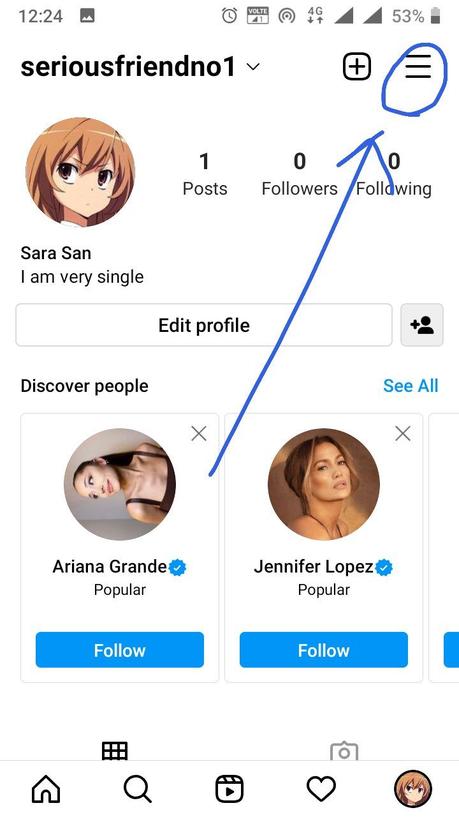
- Select settings.
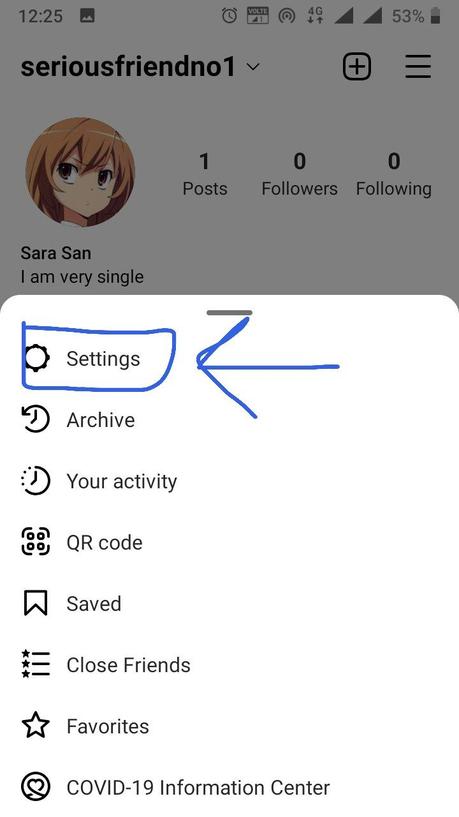
- Click on the privacy option.
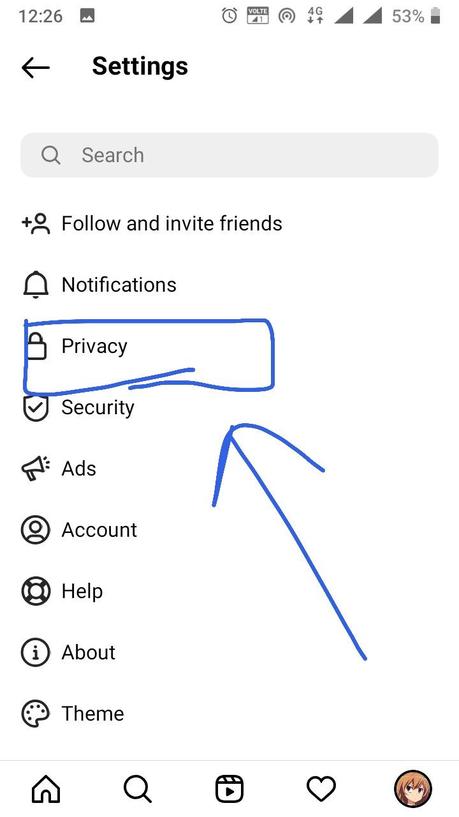
- You will now see the private account option. On the private account.
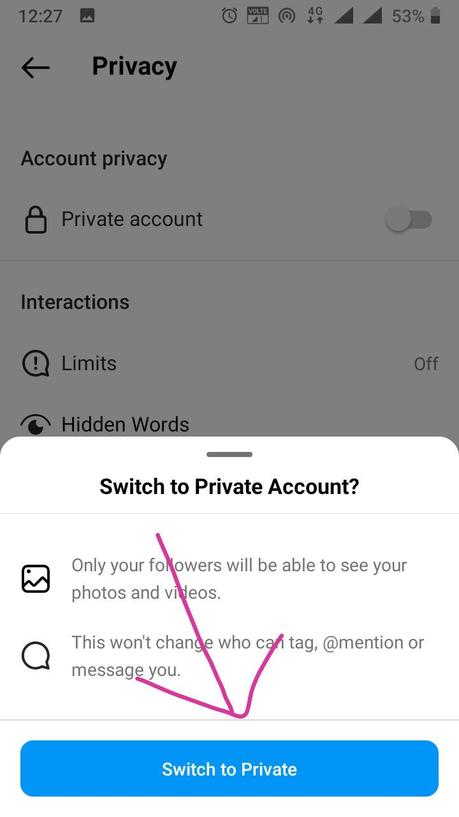
- Press Switch to private
Now, your account has been private.
2. Remove the person from your follower list- If you do not want to make your account private, removing the person from your follower list is also a good option. But it can not hide your posts entirely from that one. They will be able to see your posts by directly going on your profile. Removing them will make you able to share your post without notifying them.
Here is a step-by-step guide to removing someone from the follower list.
- Go to your profile by tapping your profile button in the bottom right corner of the page.
- Now click on followers.
- You will now see a list of people following you. Select those from the list you want to remove.
- Click on the Remove button on the right of their profile.
Now the person has been removed by you. If you make any post on Instagram from now on, He/she will not be notified by Instagram. But if they directly check your profile, they will be able to see what you posted there.
3. Block them- If you do not wish, certain people could access your posts by directly going to your profile. You have the option of blocking them. If you block someone on
Instagram will never be able to search you by their existing account. And so, they will not be able to see your posts.
Here is a step-by-step guide to blocking someone on Instagram.
- Go to that person’s profile, who you want to block.
- Tap on the three dots given in the upper right corner.
- Tap Block.
Now, you have blocked that person. You can unblock him/her whenever you wish.
Although all methods are just options to you since none can hide a particular post from a specific person, you should try one of them until Instagram makes a change and gives you an option to hide specific posts according to your wish.
I will be the first to tell you if anything makes changes on Instagram. Do not forget your blog techigem.
Till then, TATA, Bye-Bye.
See you soon in the following article…
