WhatsApp is the most used messenger in the world with millions of active users. It is very famous for its rich features, most secure and cost effective services. In every update, WhatsApp adds something new and interesting feature to satisfy its users. But there are few small features that we are missing from this messenger like getting WhatsApp message notifications like the Facebook messenger.
In this post, we will help you to customise your WhatsApp account within easy steps. We have seen the facebook messenger which was quite similar to WhatsApp but there are more interesting features in FB messenger than the WhatsApp messenger.
In Facebook messenger, we receive a float type text when you receive a message. This feature helps us to read the message there itself without opening it and helps to give instant reply if it was important and you can simply ignore by closing the chat head.
Now coming to WhatsApp, you can only read the instant messages by dragging the notification bar and if there are multiple messages, it hides the messages and only shows the count of messages. And if you are very excited to hear on enabling the feature of float type messages, then this post is for you.
Get float WhatsApp message notifications
WhatsApp doesn’t provide the float message type notification to secure your privacy all the time. But if you are attracted and need the float WhatsApp message notifications to read the messages quickly and instantly. Here we have a trick to do this with the help of third-party apps from the play store. Follow the steps to get float WhatsApp message notifications on your screen.
1. Go to play store and install Dashdow What App
2. Install and accept the permission to access the notifications on the screen.
3. Next on, Tick notification access to function the app the allow access as shown in the picture.
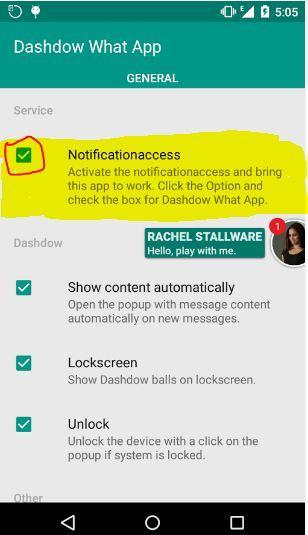
After successful allowance of access, the app starts working for WhatsApp notifications. You can see the picture that, message received will be shown as the head which floats on the screen. You can read the message there itself or you can delete or close the floating head by dragging it to the middle of the screen in a downward direction.
Read: How To Download Facebook Videos
This app will be more useful for reading the messages on the screen and you can quickly navigate the WhatsApp on the screen itself by clicking the floating head. We hope this post helped to get message notification on WhatsApp and write your opinions in the comments section and help your friends by sharing the post.
