Are you trying to use Poke Transporter to transfer your beloved Pokemon from earlier games to newer ones but encountering some frustrating errors or issues? Don't give up yet! In this guide, we'll explore some common problems that players have reported with Poke Transporter not working issues and provide step-by-step solutions to fix them. By the end of this article, you should be able to enjoy the benefits of Poke Transporter and reunite with your old Pokemon in style.
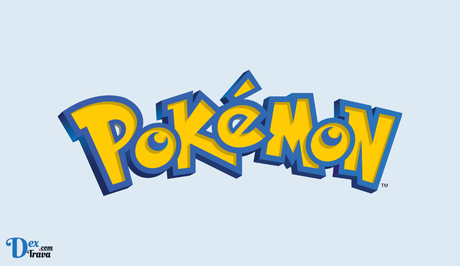
What is Poke Transporter?
Poke Transporter is an online service developed by Nintendo and The Pokemon Company. It allows players to transfer their Pokemon from previous Pokemon game titles to newer ones. The service is a companion tool for the Pokemon Bank, which is a cloud-based storage system for Pokemon. Together, these two services make it possible for players to transfer their Pokemon across different generations of Pokemon games.
Poke Transporter was initially released in Japan in 2013 and later made available in other regions. The service is compatible with Pokemon Black, White, Black 2, White 2, X, Y, Omega Ruby, Alpha Sapphire, Sun, Moon, Ultra Sun, Ultra Moon, Let's Go Pikachu, and Let's Go Eevee.
Also, See:
How Does Poke Transporter Work?
Poke Transporter is a simple tool to use. First, you need to have a Pokemon Bank account and have it linked to your Nintendo Account. You can then access Poke Transporter from within the Pokemon Bank app. Once you are in Poke Transporter, you will be asked to select the game from which you want to transfer your Pokemon. Then, you will need to select the Pokemon you want to transfer and confirm the transfer. The transferred Pokemon will be sent to your Pokemon Bank account, where you can store them or transfer them to a newer Pokemon game title.
What Are The Benefits of Using Poke Transporter?
Poke Transporter has several benefits for Pokemon players. Firstly, it allows players to transfer their Pokemon from older game titles to newer ones, which means you don't have to start from scratch every time a new Pokemon game is released. This feature is especially useful for players who have invested a lot of time and effort in collecting and training their Pokemon.
Secondly, Poke Transporter allows players to bring back their favorite Pokemon from previous generations to the latest game titles. This is a great way to relive old memories and continue playing with your favorite Pokemon.
Thirdly, Poke Transporter is an excellent tool for completing your Pokedex. If you have missed out on a few Pokemon from previous generations, you can transfer them to your newer game titles using Poke Transporter.
Fourthly, Poke Transporter is a safe and secure way to transfer your Pokemon. Since the service is developed by Nintendo and The Pokemon Company, you can trust that your Pokemon will be transferred safely without any loss of data.
Are There Any Limitations to Using Poke Transporter?
Yes, there are a few limitations to using Poke Transporter. Firstly, you can only transfer Pokemon from compatible game titles. If you have Pokemon in a non-compatible game, you won't be able to transfer them using Poke Transporter.
Secondly, you can only transfer Pokemon in sets of 30 at a time. This means that if you have a large collection of Pokemon, you will have to transfer them in batches of 30.
Thirdly, you cannot transfer Pokemon that have HM moves that are not present in the newer game titles. This means that if you have a Pokemon with an HM move that is not present in the newer game titles, you won't be able to transfer it using Poke Transporter.
However, Poke Transporter is not immune to glitches or errors, and some players have reported difficulties in using it properly. Let's see what some common problems and how to fix them are.
Poke Transporter Not Working: Common Issues
Poke Transporter Not Recognizing Your Game or Pokemon
If you encounter an error message that says “Unable to detect save data for the target software”, “This save file is not compatible”, or “No eligible Pokemon found”, when you try to use Poke Transporter, it could mean that:
- Your game cartridge or Virtual Console file is damaged, corrupted, or hacked, which makes it incompatible with Poke Transporter. Try using a different game or file, or restore a backup if you have one.
- Your game version or language is not supported by Poke Transporter. Make sure you are using the correct region and version of the game, such as Pokemon Red (USA), not Pokemon Red (Europe).
- Your Pokemon are not eligible for transfer, because they have moves, abilities, items, or stats that are not allowed in the target game or the Pokemon Bank. Check the official website or forums for the list of eligible Pokemon and their restrictions.
- Your Pokemon are not properly organized or sorted in the PC or the Box, which makes it hard for Poke Transporter to detect them. Use the in-game tools to sort your Pokemon by type, name, level, or ID, and make sure you don't have duplicate or illegal Pokemon.
Poke Transporter Crashing or Freezing During Transfer
If you encounter an error message that says “An error has occurred”, “Poke Transporter has stopped working”, or the app crashes or freezes during the transfer process, it could mean that:
- Your internet connection is weak, unstable, or interrupted, which affects the data transfer speed and quality. Make sure you have a stable and fast internet connection, and avoid using other bandwidth-heavy apps or devices while using Poke Transporter.
- Your Nintendo 3DS system or SD card is full or malfunctioning, which affects the storage and retrieval of game data. Try freeing up some space by deleting unnecessary data, updating the system software, or replacing the SD card if it's damaged.
- Your Poke Transporter app or Pokemon Bank is outdated or needs to be updated, which can cause compatibility issues and errors. Check the Nintendo eShop or the official website for any available updates or patches, and install them before using Poke Transporter again.
- Your Pokemon data or game file is corrupted or incomplete, which can cause unexpected errors or crashes. Try backing up your Pokemon data and game files, deleting the corrupted or incomplete data, and restoring the backup if possible.
Poke Transporter Not Working with Pokemon Home
If you encounter an error message that says, “This software cannot be used with Pokemon Home”, “This version of Pokemon Bank is not compatible with Pokemon Home”, or “Your account is not authorized to use Pokemon Home”, when you try to transfer your Pokemon from Pokemon Bank to Pokemon Home via Poke Transporter, it could mean that:
- Your Pokemon Bank or Pokemon Home account is not linked or synced properly, which can prevent the transfer of your Pokemon. Follow the instructions on the official website or the apps to link your accounts and enable the transfer feature.
- Your Pokemon Bank or Pokemon Home subscription has expired or needs to be renewed, which can limit the usage of certain features. Check your subscription status and renew it if necessary.
- Your Pokemon data or game file contains illegal or hacked Pokemon, which can trigger security measures or bans from Pokemon Home or Nintendo. Make sure your Pokemon are legitimate and obtained through legal means, and avoid using third-party tools or services that can alter your Pokemon data.
- Your Nintendo account or device has been banned or restricted from using online features, which can affect the usage of Poke Transporter and other online services. Contact Nintendo support to resolve any account or device issues.
How to Fix Poke Transporter Not Working
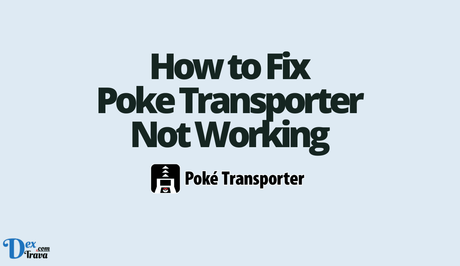
-
Ensure That Your Game And Poke Transporter Are Up-to-date
One of the most common reasons for Poke Transporter not working is using an outdated version of the software. Ensure that you have the latest version of the Pokemon game that you want to transfer your Pokemon from and the latest version of Poke Transporter. You can check for updates on your Nintendo 3DS system by going to the Nintendo eShop and checking for updates.
-
Check If Your Pokemon Are Eligible for Transfer
Not all Pokemon are eligible for transfer to the latest versions of the game. Some Pokemon, such as those with illegal moves or abilities, cannot be transferred. Ensure that the Pokemon you want to transfer meet the eligibility requirements. You can find the eligibility requirements on the official Pokemon website.
-
Check Your Internet Connection
Poke Transporter requires a stable internet connection to work correctly. If your internet connection is weak or unstable, it may cause Poke Transporter to malfunction. Ensure that you have a stable internet connection before using Poke Transporter.
-
Delete And Reinstall Poke Transporter
If you have tried all the above solutions and Poke Transporter still isn't working, you can try uninstalling and reinstalling it. To do this, go to the Nintendo 3DS home menu and select System Settings. From there, select Data Management, then select Nintendo 3DS. Find Poke Transporter from the list of installed software and select it. Choose to delete the software, then reinstall it from the Nintendo eShop.
-
Contact Nintendo Support
If none of the above solutions works, you can contact Nintendo Support for assistance. They will be able to provide you with further troubleshooting steps or guide you through the process of sending your Nintendo 3DS system for repair.
Conclusion
Poke Transporter can be a valuable tool for Pokemon fans who want to transfer their old Pokemon to newer games and share their memories and collections with others. However, it's not always easy to use and can encounter various errors or glitches that can lead to Poke Transporter not working. By following the tips and solutions provided in this guide, you can troubleshoot most of the common problems that players have reported with Poke Transporter and enjoy a smooth and seamless transfer process. Remember always to back up your data, use legal Pokemon, and keep your apps and devices updated to avoid any future issues. Happy Pokemon journey!
Similar posts:
- How to Fix Pokemon Go Facebook Login Not Working
- Fix: Pokemon Go Auto Catcher Not Working
- How to Fix Make A New Friend Not Working in Pokemon Go
- How to Poke on Facebook
- Airtel Nigeria Promises Nationwide 4G Network Coverage
